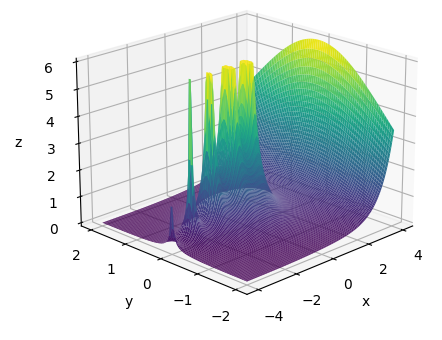複素数対応版を探すのに苦労したのでメモ。
精度については調査していない。
複素数の使い方
虚数単位としてjを付けるだけ。.realと.imagで実部、虚部を取り出せる。
1+2j
ガンマ関数
scipy.specialのgammaを使う。ガンマ関数の逆数rgammaも用意されている。
array_like型を引数に取れる。
mpmath.gammaもある。
(リーマン)ゼータ関数
mpmath.zetaを使えば複素数領域の計算が可能。
なお、scipy.specialのzeta, zetac関数は記事作成時点(2023/1/8)では複素数非対応。
インストール
pip install mpmath
プロット
matplotlib.pyplotを使う。
ソースコード
scipyのガンマ関数
表示の都合で値6.0で上限を設定しています。
from mpl_toolkits import mplot3d
import numpy as np
import matplotlib.pyplot as plt
from scipy.special import *
Z_LIMIT = 6.0
def f(x, y):
return np.clip(abs(gamma(x + y*1j)),0,Z_LIMIT)
x = np.linspace(-4, 4, 160)
y = np.linspace(-2, 2, 80)
X, Y = np.meshgrid(x, y)
Z = f(X, Y)
fig = plt.figure()
ax = plt.axes(projection='3d')
ax.view_init(elev=20, azim=225)
ax.set_zlim3d(top=Z_LIMIT)
ax.plot_surface(X, Y, Z, rstride=1, cstride=1, cmap='viridis', edgecolor='none')
ax.set_xlabel('x')
ax.set_ylabel('y')
ax.set_zlabel('z')
plt.show()
mpmathのガンマ関数
mpmathのgamma関数の引数は、array_like型を取れないので、for文を使って配列要素ごとに計算して設定してます。
from mpl_toolkits import mplot3d
import numpy as np
import matplotlib.pyplot as plt
import mpmath
mpmath.mp.dps = 20
Z_LIMIT = 6.0
def f(x, y):
z = np.zeros((len(x), len(x[0])))
for i in range(len(x)):
for k in range(len(x[0])):
z[i][k] = abs(mpmath.gamma(x[i][k] + y[i][k]*1j))
if z[i][k] > Z_LIMIT :
z[i][k] = Z_LIMIT
return z
x = np.linspace(-4, 4, 160)
y = np.linspace(-2, 2, 80)
X, Y = np.meshgrid(x, y)
Z = f(X, Y)
fig = plt.figure()
ax = plt.axes(projection='3d')
ax.view_init(elev=20, azim=225)
ax.set_zlim3d(top=Z_LIMIT)
ax.plot_surface(X, Y, Z, rstride=1, cstride=1, cmap='viridis', edgecolor='none')
ax.set_xlabel('x')
ax.set_ylabel('y')
ax.set_zlabel('z')
plt.show()
ガンマ関数(の絶対値)のプロット結果
scipyのgammaとmpmath(dps=20設定時)のgammaの差(厳密にはabsで絶対値取ったあとの差なので、参考程度に。)
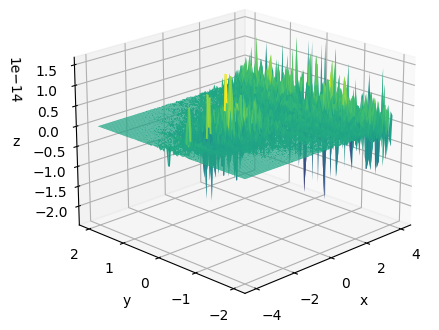
参考サイト(数学)