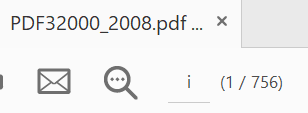このサンプルでは、PDFを読み込んでページ数を出力します。
環境 Windows10 (Visual Studioいれてないとダメかも)
ソースコード
※await/asyncを使い慣れていないので、良い書き方かどうかは自信はないです。
using System;
using System.Collections.Generic;
using System.Threading.Tasks;
using Windows.Data.Pdf;
namespace MyPdfTest
{
public class MyPdf
{
public static async Task<uint> LoadPdfFile(string fileName)
{
Windows.Storage.StorageFile sampleFile = await Windows.Storage.StorageFile.GetFileFromPathAsync(fileName);
uint t = LoadPdfDocumentAsync(sampleFile).Result;
return t;
}
static async Task<uint> LoadPdfDocumentAsync(Windows.Storage.StorageFile pdfFile)
{
PdfDocument _pdfDoc = await PdfDocument.LoadFromFileAsync(pdfFile);
return _pdfDoc.PageCount;
}
[STAThread]
static void Main(string[] args)
{
Task<uint> t = LoadPdfFile(@"C:\SvnLocal\trunk\Pdf_WinRT\PDF32000_2008.pdf");
uint t2 = t.Result;
Console.WriteLine(t2);
}
}
}
コンパイル用バッチファイル
compile.bat ソースファイル名.cs でコンパイル
compile.bat
csc /r:C:\Windows\Microsoft.NET\assembly\GAC_MSIL\System.Runtime.WindowsRuntime\v4.0_4.0.0.0__b77a5c561934e089\system.runtime.windowsruntime.dll ^
/r:C:\Windows\Microsoft.NET\assembly\GAC_MSIL\System.Runtime.InteropServices.WindowsRuntime\v4.0_4.0.0.0__b03f5f7f11d50a3a\System.Runtime.InteropServices.WindowsRuntime.dll ^
/r:C:\Windows\Microsoft.NET\assembly\GAC_MSIL\System.Runtime\v4.0_4.0.0.0__b03f5f7f11d50a3a\System.Runtime.dll ^
"/r:C:\Program Files (x86)\Windows Kits\8.1\References\CommonConfiguration\Neutral\Annotated\Windows.winmd" %*
実行結果
C:\SvnLocal\trunk\Pdf_WinRT>PdfWinRT_Test.exe
756
正しいページ数が得られている。
参考サイト
- https://www.atmarkit.co.jp/ait/articles/1310/24/news070.html
- https://docs.microsoft.com/en-us/uwp/api/windows.storage.storagefile.getfilefrompathasync
追記
参考サイト1によると、ページを画像として抽出するのには使えそうだが、テキストを抽出するのには使えなさそうである。ILSpyでメンバーとかみた感じ、その通りっぽい。