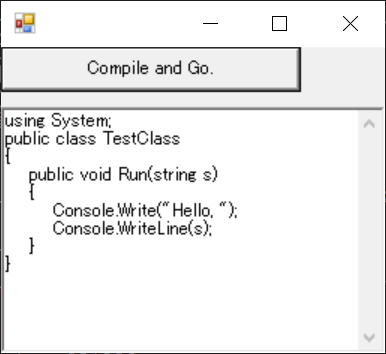C#で作ったexe上で、C#のソースコードをコンパイル・実行できる。ライブラリ不要!
※何でもできるので、わりと危険。
きーわーど: 動的コンパイル, スクリプト, プラグイン, メタプログラミング
画面キャプチャ
■今回作ったソフトの仕様概要
テキストボックスのコードの、最初のpublic classの、Stringを引数にとるRunメソッドを実行するようにした。
■動作#1
ボタンを押すと、Hello, World!!!とコンソールに出力される。
(Runメソッドの引数に"World!!!"を渡している。)
■動作#2
コンパイルエラー情報も出せるようにしている。
4行目の末尾の)を意図的に消して、public void Run(string sとしてボタンを押すと、
Line:4
Column:29
ErrorNumber:CS1026
ErrorText:) が必要です。
とコンソールに出力される。
ソースコード
using Microsoft.CSharp; // C# プラグインの処理に必要
using System;
using System.CodeDom.Compiler; // C# プラグインの処理に必要
using System.IO;
using System.Linq;
using System.Reflection;
using System.Drawing;
using System.Windows.Forms;
class PluginTest : Form
{
Button btn;
TextBox txt;
PluginTest()
{
btn = new Button();
btn.Size = new Size(200, 30);
btn.Text = "Compile and Go.";
btn.Click += (s,e)=>{CompileAndGo();};
Controls.Add(btn);
txt = new TextBox();
txt.Multiline = true;
txt.ScrollBars = ScrollBars.Both;
txt.Top = 40;
txt.Text = String.Join("\r\n", new string[]{
"using System;",
"public class TestClass",
"{",
" public void Run(string s)",
" {",
" Console.Write(\"Hello, \");",
" Console.WriteLine(s);",
" }",
"}",
""
});
Controls.Add(txt);
Load += (s,e)=>{MyResize();};
Resize += (s,e)=>{MyResize();};
ResizeEnd += (s,e)=>{MyResize();};
}
void MyResize()
{
int h = ClientSize.Height - txt.Top;
if(h<20){h=20;}
txt.Size = new Size(ClientSize.Width, h);
}
void CompileAndGo()
{
string sourceCode = txt.Text;
RunCSharp(sourceCode);
}
static void RunCSharp(string sourceCode)
{
// C# のコードをアセンブリに変換
Assembly assembly = CompileCSharpCode(sourceCode);
if (assembly != null) {
// アセンブリに変換されたプラグインを実行
RunAssembly(assembly);
}
}
public static Assembly CompileCSharpCode(string csharpSourceCode)
{
using (var cscp = new CSharpCodeProvider()) {
var param = new CompilerParameters { GenerateInMemory = true };
try {
CompilerResults result = cscp.CompileAssemblyFromSource(param, csharpSourceCode);
if ( result.Errors.Count > 0 ) {
foreach (CompilerError compErr in result.Errors) {
//Console.WriteLine("FileName:{0}", compErr.FileName);
Console.WriteLine("Line:{0}", compErr.Line);
Console.WriteLine("Column:{0}", compErr.Column);
Console.WriteLine("ErrorNumber:{0}", compErr.ErrorNumber);
Console.WriteLine("ErrorText:{0}", compErr.ErrorText);
}
return null;
}
return result.CompiledAssembly;
}
catch(Exception e) {
Console.WriteLine(e);
return null;
}
}
}
static void RunAssembly(Assembly pluginAssembly)
{
// アセンブリを読み込み、その中から public な最初のクラスを取り出す
var pluginType = pluginAssembly.GetExportedTypes().FirstOrDefault(type => type.IsClass);
if (pluginType != null) {
dynamic myInstance = Activator.CreateInstance(pluginType);
Type type = myInstance.GetType();
MethodInfo mi = type.GetMethod("Run", new Type[]{typeof(String)} );
if (mi == null) { // Stringクラスを引数とするRunメソッドがあるかをチェック
MessageBox.Show("Cannot find Run(String) method.");
}
else {
myInstance.Run("World!!!");
}
}
}
[STAThread]
static void Main(string[] args)
{
Application.Run(new PluginTest());
}
}