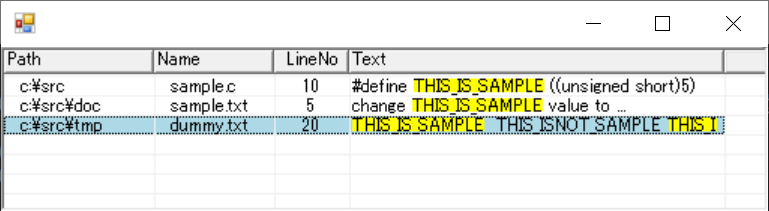経緯
検索結果(単一行)の表示用に使えそうなオーナードロー部分を作った。
※今回のソースコードに検索機能はないです。
画面キャプチャ
ソースコード
参考サイト1のサンプルをベースに作成。
参考サイト1のサンプルではListViewItemのTagが内部フラグ管理に使われていたので、別のメンバを充てて、Tagを使えるようにした。
using System;
using System.Collections.Generic;
using System.Drawing;
using System.Drawing.Drawing2D;
using System.Globalization;
using System.Windows.Forms;
class SampleUsage : Form
{
CustomComponent.ListViewOwnerDraw lsv;
SampleUsage()
{
ClientSize = new Size(500,500);
lsv = new CustomComponent.ListViewOwnerDraw();
lsv.Dock = DockStyle.Fill;
lsv.GridLines = true;
lsv.View = View.Details;
lsv.FullRowSelect = true;
lsv.Columns.Add("Path" , 100, HorizontalAlignment.Left);
lsv.Columns.Add("Name" , 80, HorizontalAlignment.Left);
lsv.Columns.Add("LineNo", 50, HorizontalAlignment.Center);
lsv.Columns.Add("Text" , 250, HorizontalAlignment.Left);
CustomComponent.ListViewItemOwnerDraw listViewItem1 = new CustomComponent.ListViewItemOwnerDraw(new string[] { @"c:\src" , "sample.c" , "10", "#define THIS_IS_SAMPLE ((unsigned short)5)" });
CustomComponent.ListViewItemOwnerDraw listViewItem2 = new CustomComponent.ListViewItemOwnerDraw(new string[] { @"c:\src\doc", "sample.txt", "5" , "change THIS_IS_SAMPLE value to ..." });
CustomComponent.ListViewItemOwnerDraw listViewItem3 = new CustomComponent.ListViewItemOwnerDraw(new string[] { @"c:\src\tmp", "dummy.txt" , "20", "THIS_IS_SAMPLE THIS_ISNOT_SAMPLE THIS_IS_SAMPLE hoge" });
lsv.Items.AddRange(new CustomComponent.ListViewItemOwnerDraw[] { listViewItem1, listViewItem2, listViewItem3 });
lsv.SetWord("THIS_IS_SAMPLE");
lsv.SetSubIndex(3);
Controls.Add(lsv);
}
[STAThread]
static void Main()
{
Application.Run(new SampleUsage());
}
}
namespace CustomComponent
{
public class ListViewItemOwnerDraw : ListViewItem
{
public bool _InvalidationFlag;
void _init()
{
}
public ListViewItemOwnerDraw(String[] a1, String a2, Color a3, Color a4, Font a5):base(a1,a2,a3,a4,a5){_init();}
public ListViewItemOwnerDraw(String[] a1, Int32 a2, Color a3, Color a4, Font a5):base(a1,a2,a3,a4,a5){_init();}
public ListViewItemOwnerDraw(ListViewItem.ListViewSubItem[] a1, String a2):base(a1,a2){_init();}
public ListViewItemOwnerDraw(String[] a1, String a2):base(a1,a2){_init();}
public ListViewItemOwnerDraw(String[] a1, Int32 a2):base(a1,a2){_init();}
public ListViewItemOwnerDraw(String a1, String a2):base(a1,a2){_init();}
public ListViewItemOwnerDraw(String a1, Int32 a2):base(a1,a2){_init();}
public ListViewItemOwnerDraw(String[] a1):base(a1){_init();}
public ListViewItemOwnerDraw(String a1):base(a1){_init();}
public ListViewItemOwnerDraw(ListViewItem.ListViewSubItem[] a1, Int32 a2):base(a1,a2){_init();}
}
public class ListViewOwnerDraw : ListView
{
string _word;
int _subIndex;
public void SetWord(string word)
{
_word = word;
}
public void SetSubIndex(int subIndex)
{
_subIndex = subIndex;
}
public ListViewOwnerDraw()
{
this.View = View.Details;
this.OwnerDraw = true;
this.DrawItem += this_DrawItem;
this.DrawSubItem += this_DrawSubItem;
this.DrawColumnHeader += this_DrawColumnHeader;
this.MouseUp += this_MouseUp;
this.MouseMove += this_MouseMove;
this.ColumnWidthChanged += this_ColumnWidthChanged;
this.Invalidated += this_Invalidated;
}
// Selects and focuses an item when it is clicked anywhere along its width.
// The click must normally be on the parent item text.
private void this_MouseUp(object sender, MouseEventArgs e)
{
ListViewItem clickedItem = this.GetItemAt(5, e.Y);
if (clickedItem != null) {
clickedItem.Selected = true;
clickedItem.Focused = true;
}
}
static void MyDrawFocusRectangle(DrawListViewItemEventArgs e)
{
Rectangle rect = e.Bounds;
int w = rect.Width-1;
int h = rect.Height-2;
if(w<0){w=0;}
if(h<0){h=0;}
rect = new Rectangle(rect.X,rect.Y,w,h);
Pen pen = new Pen(Color.Black, 1.0f);
pen.DashStyle = DashStyle.Dot;
e.Graphics.DrawRectangle(pen, rect);
}
void MyFillMatchedRect(DrawListViewSubItemEventArgs e, Font fnt, StringFormat sf)
{
var cr = CalcCharRanges(e);
sf.SetMeasurableCharacterRanges(cr);
Region[] regions = e.Graphics.MeasureCharacterRanges(e.SubItem.Text, fnt, e.Bounds, sf);
foreach(Region sr in regions) {
RectangleF rect = sr.GetBounds(e.Graphics);
rect.Y++;
rect.Height-=3;
e.Graphics.FillRectangle(Brushes.Yellow, rect);
}
}
// Draws the backgrounds for entire ListView items.
private void this_DrawItem(object sender, DrawListViewItemEventArgs e)
{
if ((e.State & ListViewItemStates.Selected) != 0) {
// Draw the background and focus rectangle for a selected item.
//e.DrawBackground();
e.Graphics.FillRectangle(Brushes.LightBlue, e.Bounds);
//e.DrawFocusRectangle();
MyDrawFocusRectangle(e);
}
else {
e.DrawBackground();
}
// Draw the item text for views other than the Details view.
// if (this.View != View.Details) { e.DrawText(); }
}
// Draws subitem text and applies content-based formatting.
private void this_DrawSubItem(object sender, DrawListViewSubItemEventArgs e)
{
TextFormatFlags flags = TextFormatFlags.Left;
using (StringFormat sf = new StringFormat()) {
switch (e.Header.TextAlign) {
case HorizontalAlignment.Center:
sf.Alignment = StringAlignment.Center;
flags = TextFormatFlags.HorizontalCenter;
break;
case HorizontalAlignment.Right:
sf.Alignment = StringAlignment.Far;
flags = TextFormatFlags.Right;
break;
}
if (e.ColumnIndex == _subIndex) {
MyFillMatchedRect(e, this.Font, sf);
}
else if ((e.ItemState & ListViewItemStates.Selected) == 0) {
e.DrawBackground();
}
if ( e.ColumnIndex == _subIndex ) {
e.Graphics.DrawString(e.SubItem.Text, this.Font, Brushes.Black, e.Bounds, sf);
}
else {
e.DrawText(flags);
}
}
}
CharacterRange[] CalcCharRanges(DrawListViewSubItemEventArgs e)
{
var ret = new List<CharacterRange>();
if ( _word != null && _word.Length >= 1 ) {
string s = e.SubItem.Text;
for ( int i = 0 ; i < s.Length ; i += _word.Length ) {
i = s.IndexOf(_word, i);
if ( i < 0 ) { break; }
ret.Add(new CharacterRange(i,_word.Length));
}
}
return ret.ToArray();
}
// Draws column headers.
private void this_DrawColumnHeader(object sender, DrawListViewColumnHeaderEventArgs e)
{
using (StringFormat sf = new StringFormat())
{
switch (e.Header.TextAlign) {
case HorizontalAlignment.Center: sf.Alignment = StringAlignment.Center; break;
case HorizontalAlignment.Right: sf.Alignment = StringAlignment.Far; break;
}
e.DrawBackground();
e.Graphics.DrawString(e.Header.Text, this.Font, Brushes.Black, e.Bounds, sf);
}
return;
}
// Forces each row to repaint itself the first time the mouse moves over
// it, compensating for an extra DrawItem event sent by the wrapped
// Win32 control. This issue occurs each time the ListView is invalidated.
private void this_MouseMove(object sender, MouseEventArgs e)
{
ListViewItemOwnerDraw item = this.GetItemAt(e.X, e.Y) as ListViewItemOwnerDraw;
if (item != null && !item._InvalidationFlag) {
this.Invalidate(item.Bounds);
item._InvalidationFlag = true;
}
}
// Resets the item tags.
void this_Invalidated(object sender, InvalidateEventArgs e)
{
foreach (ListViewItem itemTmp in this.Items) {
ListViewItemOwnerDraw item = itemTmp as ListViewItemOwnerDraw;
if (item == null) return;
item._InvalidationFlag = false;
}
}
void this_ColumnWidthChanged(object sender, ColumnWidthChangedEventArgs e)
{
this.Invalidate(); // to repaint
}
}
}