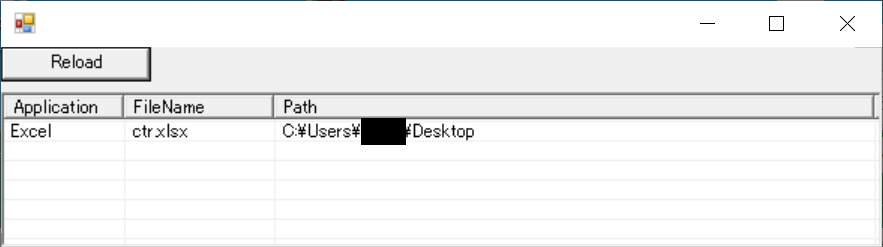Reloadボタンで再読み込みします。
ListViewのアイテムをダブルクリックすると、そのフォルダを開きます。
コンパイル方法
compile.bat
csc ^
/r:C:\Windows\assembly\GAC_MSIL\Microsoft.Office.Interop.Excel\15.0.0.0__71e9bce111e9429c\Microsoft.Office.Interop.Excel.dll ^
/r:C:\Windows\assembly\GAC_MSIL\Microsoft.Office.Interop.Word\15.0.0.0__71e9bce111e9429c\Microsoft.Office.Interop.Word.dll ^
/r:C:\Windows\assembly\GAC_MSIL\Microsoft.Office.Interop.PowerPoint\15.0.0.0__71e9bce111e9429c\Microsoft.Office.Interop.PowerPoint.dll ^
/r:C:\Windows\assembly\GAC_MSIL\office\15.0.0.0__71e9bce111e9429c\Office.dll ^
%*
compile.bat GetDirOfOfficeOpening.cs
を実行するとコンパイルされます。(dllの場所は環境により異なる可能性があります。)
ソース
機能拡張しようとして作成中の部分がコメントアウトで残っているのはご容赦ください。
GetDirOfOfficeOpening.cs
using System;
using System.Drawing;
using System.IO;
//using System.Collections.Generic;
//using System.Reflection;
using System.Runtime.CompilerServices; // to use [MethodImpl(MethodImplOptions.NoInlining)]
using System.Runtime.InteropServices;
using System.Text.RegularExpressions;
using System.Windows.Forms;
using Excel = Microsoft.Office.Interop.Excel;
using Word = Microsoft.Office.Interop.Word;
using PowerPoint = Microsoft.Office.Interop.PowerPoint;
//using Microsoft.Office.Core;
class GetDirOfOfficeOpening : Form
{
// column index of lsvFiles
//readonly int CI_FileName = 1;
//readonly int CI_Path = 2;
ListView lsvFiles;
Button btnReload;
//Button btnExportAllLinks;
void ReloadList()
{
lsvFiles.BeginUpdate();
lsvFiles.Items.Clear();
try {
AppendExcelFileList();
AppendWordFileList();
AppendPowerPointFileList();
}
finally {
lsvFiles.EndUpdate();
}
// GC.Collect(); GC.WaitForPendingFinalizers();
}
[MethodImpl(MethodImplOptions.NoInlining)]
void AppendExcelFileList()
{
Excel.Application oExcelApp;
try {
oExcelApp = (Excel.Application)Marshal.GetActiveObject("Excel.Application");
}
catch(COMException) {
return; // Excelが起動していない、もしくは不明なエラー
}
Excel.Workbooks oWorkBooks = (Excel.Workbooks)oExcelApp.Workbooks;
foreach ( Excel.Workbook book in oWorkBooks ) {
string t = book.FullName;
if ( t.IndexOf("/") >= 0 || t.IndexOf("\\") >= 0 ) {
// pathあり
lsvFiles.Items.Add(MakeLsvItem("Excel", Path.GetFileName(t), Path.GetDirectoryName(t)));
}
else {
lsvFiles.Items.Add(MakeLsvItem("Excel", t, ""));
}
}
}
[MethodImpl(MethodImplOptions.NoInlining)]
void AppendWordFileList()
{
Word.Application oWordApp;
try {
oWordApp = (Word.Application)Marshal.GetActiveObject("Word.Application");
}
catch(COMException) {
return; // Wordが起動していない、もしくは不明なエラー
}
Word.Documents oWordDocs = (Word.Documents)oWordApp.Documents;
foreach ( Word.Document doc in oWordDocs ) {
string t = doc.FullName;
if ( t.IndexOf("/") >= 0 || t.IndexOf("\\") >= 0 ) {
// pathあり
lsvFiles.Items.Add(MakeLsvItem("Word", Path.GetFileName(t), Path.GetDirectoryName(t)));
}
else {
lsvFiles.Items.Add(MakeLsvItem("Word", t, ""));
}
}
}
[MethodImpl(MethodImplOptions.NoInlining)]
void AppendPowerPointFileList()
{
PowerPoint.Application oPptApp;
try {
oPptApp = (PowerPoint.Application)Marshal.GetActiveObject("PowerPoint.Application");
}
catch(COMException) {
return; // PowerPointが起動していない、もしくは不明なエラー
}
PowerPoint.Presentations oPptPresentations = (PowerPoint.Presentations)oPptApp.Presentations;
foreach ( PowerPoint.Presentation presen in oPptPresentations ) {
string t = presen.FullName;
if ( t.IndexOf("/") >= 0 || t.IndexOf("\\") >= 0 ) {
// pathあり
lsvFiles.Items.Add(MakeLsvItem("PowerPoint", Path.GetFileName(t), Path.GetDirectoryName(t)));
}
else {
lsvFiles.Items.Add(MakeLsvItem("PowerPoint", t, ""));
}
}
}
/*
[MethodImpl(MethodImplOptions.NoInlining)]
void CreateShortcut(string lnkDest, string saveDest, ref dynamic shell)
{
// WshShellを作成
if (shell == null) {
var type = Type.GetTypeFromProgID("WScript.Shell");
shell = Activator.CreateInstance(type);
}
// IWshRuntimeLibrary.WshShell shell = new IWshRuntimeLibrary.WshShell();
dynamic shortcut = shell.CreateShortcut(saveDest);
// リンク先
shortcut.TargetPath = lnkDest;
// shortcut.Arguments = "/a /b /c";
// shortcut.WorkingDirectory = Application.StartupPath;
// 実行時の大きさ 1が通常、3が最大化、7が最小化
shortcut.WindowStyle = 1;
// shortcut.Description = "xxx";
// shortcut.IconLocation = Application.ExecutablePath + ",0";
// ショートカットを作成
shortcut.Save();
}
[MethodImpl(MethodImplOptions.NoInlining)]
void ExportAllLinks(string saveDestPath)
{
dynamic shell = null;
foreach (ListViewItem item in lsvFiles.Items) {
string basePath = item.SubItem[CI_Path].Text;
if (basePath != "") {
string fileName = item.SubItem[CI_FileName].Text;
string lnkDest = Path.Combine(basePath, fileName);
string saveDest = Path.Combine(saveDestPath, fileName+".lnk");
CreateShortcut(lnkDest, saveDest, ref shell);
}
}
}
void ExportAllLinksWithDialog()
{
//FolderBrowserDialogクラスのインスタンスを作成
FolderBrowserDialog fbd = new FolderBrowserDialog();
//上部に表示する説明テキストを指定する
fbd.Description = "フォルダを指定してください。";
//ルートフォルダを指定する
//デフォルトでDesktop
fbd.RootFolder = Environment.SpecialFolder.Desktop;
//最初に選択するフォルダを指定する
//RootFolder以下にあるフォルダである必要がある
fbd.SelectedPath = Environment.SpecialFolder.Desktop; // @"C:\Windows";
//ユーザーが新しいフォルダを作成できるようにする
//デフォルトでTrue
fbd.ShowNewFolderButton = true;
//ダイアログを表示する
if (fbd.ShowDialog(this) == DialogResult.OK) {
ExportAllLinks(fbd.SelectedPath);
}
}
*/
ListViewItem MakeLsvItem(string appName, string fileName, string path)
{
return new ListViewItem(new string[]{appName, fileName, path});
}
GetDirOfOfficeOpening()
{
Controls.Add(btnReload = new Button(){
Text = "Reload",
Location = new Point(0, 0),
Width = 100
});
btnReload.Click += (s,e)=>{ReloadList();};
/*
Controls.Add(btnExportAllLinks = new Button(){
Text = "Reload",
Location = new Point(0, 0),
Width = 100
});
btnExportAllLinks.Click += (s,e)=>{ExportAllLinksWithDialog();};
*/
Controls.Add(lsvFiles = new ListView(){
View = View.Details,
FullRowSelect = true,
HideSelection = false,
MultiSelect = false,
GridLines = true,
Location = new Point(0,30),
Size = new Size(100,100)
});
lsvFiles.Columns.Add("Application", 80, HorizontalAlignment.Left);
lsvFiles.Columns.Add("FileName", 100, HorizontalAlignment.Left);
lsvFiles.Columns.Add("Path", 400, HorizontalAlignment.Left);
lsvFiles.MouseDoubleClick += lsvFiles_MouseDoubleClick;
ClientSize = new Size(600 ,300);
Load += (s,e)=>{MyResize();ReloadList();};
Resize += (s,e)=>{MyResize();};
ResizeEnd += (s,e)=>{MyResize();};
}
void MyResize()
{
int h = ClientSize.Height - lsvFiles.Top;
lsvFiles.Size = new Size(ClientSize.Width, (h<50)?50:h);
}
void lsvFiles_MouseDoubleClick(object sender, MouseEventArgs e)
{
ListViewHitTestInfo info = lsvFiles.HitTest(e.Location);
if ( info.SubItem != null && info.SubItem.Text != "" ) {
System.Diagnostics.Process.Start(info.SubItem.Text);
}
}
[STAThread]
static void Main(string[] args)
{
Application.Run(new GetDirOfOfficeOpening());
}
}