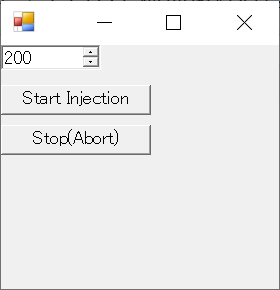まえがき
いろいろやってみたが、画面キャプチャしかやりようがなさそうだったので、やってみた。
(ライセンスによってはTeamsに保存機能があるっぽい??)
使用にあたって
本プログラムはマウス入力を自動で操作するので、非常にキケンなしろものです。
安易に使用せず、プログラムおよびソース等の使用は自己責任でお願いします。
画像のロード等を待たない(一定時間ごとにスクロールさせる)ので、データが正しく取り込めないケースがありえます。
マルチスクリーンでうまく動作するか未確認
スクリーンショット/使い方
■各コントロール
数値:SendInputへ指定するマウススクロールの量(単位不明。負数にすることもできます。)
Start Injectionボタン:ボタンを押すと、約3秒後にスクロールと画面キャプチャ&保存を開始します。
Stop(Abort)ボタン:ボタンを押すと処理を停止します。※これを押すまで止まりません。
■使い方手順
0-a. 注意事項と手順を読む。
0-b. ネットワークを遮断しておく or チャットやメールなどの割り込みが入らない時間帯で作業する。
0-c. すぐに停止できるように、停止させるまで目を離さないこと!
- Teamsを立ち上げておき、キャプチャしたいログを開いておく。
- 本プログラムを起動する。
- 数値を適宜調整する(試しに使ってみてから変更する)。
- Start Injectionボタンを押す。
- Teamsのログがマウスのホイール操作でログがスクロールする状態にする(ログに操作フォーカスを移す)。
- スクロールし終わるのを待つ。
- Stop(Abort)ボタンを押す。
- 本プログラムを終了する。
- 出力されたファイルを確認する。
- 適宜手順0からやり直し
- 別途トリミングツールを使って必要な箇所だけ取り出す
ソースコード
using System;
using System.Collections.Generic;
using System.Drawing;
using System.IO;
using System.Runtime.InteropServices;
using System.Threading;
using System.Threading.Tasks;
using System.Windows.Forms;
// KeyValueWithUpDown
public class KeyUD
{
public enum Stroke{
Down,
Up
};
public Keys Key{get;private set;}
public Stroke KeyStroke{get;private set;} // true: down, false: up
public KeyUD(Keys key, Stroke keyStroke) {
Key = key;
KeyStroke = keyStroke;
}
}
class NativeUtil
{
private static class NativeMethods
{
[DllImport("user32.dll", SetLastError = true)]
public static extern void SendInput(int nInputs, Input[] pInputs, int cbsize);
[DllImport("user32.dll", EntryPoint = "MapVirtualKeyA")]
public static extern int MapVirtualKey(int wCode, int wMapType);
//[DllImport("user32.dll", SetLastError = true)]
//public extern static IntPtr GetMessageExtraInfo();
[DllImport("user32.dll")]
public static extern IntPtr GetDC(IntPtr hwnd);
[DllImport("gdi32.dll")]
public static extern int BitBlt(IntPtr hDestDC,
int x,
int y,
int nWidth,
int nHeight,
IntPtr hSrcDC,
int xSrc,
int ySrc,
int dwRop
);
[DllImport("user32.dll")]
public static extern IntPtr ReleaseDC(IntPtr hwnd, IntPtr hdc);
[DllImport("user32.dll")]
public static extern IntPtr GetWindowDC(IntPtr hwnd);
[DllImport("user32.dll")]
public static extern IntPtr GetForegroundWindow();
[DllImport("user32.dll")]
public static extern int GetWindowRect(IntPtr hwnd, ref RECT lpRect);
[DllImport("user32.dll")]
[return: MarshalAs(UnmanagedType.Bool)]
public static extern bool SetProcessDPIAware();
}
[StructLayout(LayoutKind.Sequential)]
private struct RECT
{
public int left;
public int top;
public int right;
public int bottom;
}
[StructLayout(LayoutKind.Sequential)]
private struct POINT
{
public int x;
public int y;
}
[StructLayout(LayoutKind.Sequential)]
private struct MouseInput
{
public int X;
public int Y;
public int Data;
public int Flags;
public int Time;
public IntPtr ExtraInfo;
}
[StructLayout(LayoutKind.Sequential)]
private struct KeyboardInput
{
public short VirtualKey;
public short ScanCode;
public int Flags;
public int Time;
public IntPtr ExtraInfo;
}
[StructLayout(LayoutKind.Sequential)]
private struct HardwareInput
{
public int uMsg;
public short wParamL;
public short wParamH;
}
[StructLayout(LayoutKind.Sequential)]
private struct Input
{
public int Type;
public InputUnion ui;
}
[StructLayout(LayoutKind.Explicit)]
private struct InputUnion
{
[FieldOffset(0)]
public MouseInput Mouse;
[FieldOffset(0)]
public KeyboardInput Keyboard;
[FieldOffset(0)]
public HardwareInput Hardware;
}
private const int KEYEVENTF_EXTENDEDKEY = 0x0001;
private const int KEYEVENTF_KEYUP = 0x0002;
private const int KEYEVENTF_SCANCODE = 0x0008;
private const int KEYEVENTF_UNICODE = 0x0004;
private const int MAPVK_VK_TO_VSC = 0;
// private const int MAPVK_VSC_TO_VK = 1;
public static void SendInputKeys(KeyUD[] keys)
{
Input[] inputs = new Input[keys.Length];
for(int k=0; k<keys.Length; k++) {
int vsc = NativeMethods.MapVirtualKey((int)keys[k].Key, MAPVK_VK_TO_VSC);
inputs[k] = new Input();
inputs[k].Type = 1; // KeyBoard = 1
inputs[k].ui.Keyboard.VirtualKey = (short)keys[k].Key;
inputs[k].ui.Keyboard.ScanCode = (short)vsc;
inputs[k].ui.Keyboard.Flags = (keys[k].KeyStroke==KeyUD.Stroke.Down)?0:KEYEVENTF_KEYUP;
inputs[k].ui.Keyboard.Time = 0;
inputs[k].ui.Keyboard.ExtraInfo = IntPtr.Zero;
}
NativeMethods.SendInput(inputs.Length, inputs, Marshal.SizeOf(inputs[0]));
}
//private const int MOUSEEVENTF_MOVE = 0x0001;
//private const int MOUSEEVENTF_LEFTDOWN = 0x0002;
//private const int MOUSEEVENTF_LEFTUP = 0x0004;
//private const int MOUSEEVENTF_VIRTUALDESK = 0x4000;
//private const int MOUSEEVENTF_ABSOLUTE = 0x8000;
private const int MOUSEEVENTF_WHEEL = 0x0800;
private static Input MakeMouseWheelData(int amountOfMove, IntPtr extraInfo)
{
Input input = new Input();
input.Type = 0; // MOUSE = 0
input.ui.Mouse.Flags = MOUSEEVENTF_WHEEL;
input.ui.Mouse.Data = amountOfMove;
input.ui.Mouse.X = 0;
input.ui.Mouse.Y = 0;
input.ui.Mouse.Time = 0;
input.ui.Mouse.ExtraInfo = extraInfo;
return input;
}
public static void SendMouseWheel(int amountOfMove)
{
Input[] inputs = new Input[]{MakeMouseWheelData(amountOfMove, IntPtr.Zero)};
NativeMethods.SendInput(inputs.Length, inputs, Marshal.SizeOf(inputs[0]));
}
private const int SRCCOPY = 13369376;
private const int CAPTUREBLT = 1073741824;
public static Bitmap CaptureActiveWindow()
{
//アクティブなウィンドウのデバイスコンテキストを取得
IntPtr hWnd = NativeMethods.GetForegroundWindow();
IntPtr winDC = NativeMethods.GetWindowDC(hWnd);
if (hWnd==IntPtr.Zero){return null;}
//ウィンドウの大きさを取得
RECT winRect = new RECT();
NativeMethods.GetWindowRect(hWnd, ref winRect);
Bitmap bmp = new Bitmap(winRect.right - winRect.left, winRect.bottom - winRect.top);
Graphics g = Graphics.FromImage(bmp);
//Graphicsのデバイスコンテキストを取得
IntPtr hDC = g.GetHdc();
//Bitmapに画像をコピーする
NativeMethods.BitBlt(hDC, 0, 0, bmp.Width, bmp.Height, winDC, 0, 0, SRCCOPY);
g.ReleaseHdc(hDC);
g.Dispose();
NativeMethods.ReleaseDC(hWnd, winDC);
return bmp;
}
public static bool SetProcessDPIAware()
{
return NativeMethods.SetProcessDPIAware();
}
}
class CopyTeamsChat : Form
{
Button btnStart;
Button btnAbort;
NumericUpDown nudMouseScroll;
System.Windows.Forms.Timer tmr;
int _countForStartDelay;
bool _abortReq;
bool _timerIsRunning;
List<MemoryStream> _msBuffer;
readonly int IntervalInMs = 300;
readonly int StartDelayInMs = 3000;
int _countOfSavedImage;
CopyTeamsChat()
{
NativeUtil.SetProcessDPIAware();
_countForStartDelay = 0;
_abortReq = false;
_timerIsRunning = false;
_countOfSavedImage = 0;
tmr = new System.Windows.Forms.Timer();
tmr.Interval = IntervalInMs;
tmr.Tick += (s,e)=>{
if ( _abortReq ) {
// 停止させる
tmr.Stop();
btnStart.Enabled = true;
//btnSave.Enabled = (_msBuffer.Count>0);
nudMouseScroll.Enabled = true;
_abortReq = false;
_timerIsRunning = false;
return;
}
if ( _countForStartDelay > 0 ) {
_countForStartDelay--;
int inMsecForShowingCountDown = _countForStartDelay * IntervalInMs;
Text = (inMsecForShowingCountDown/1000).ToString() + "." + ((inMsecForShowingCountDown%1000)/100).ToString();
}
else{
tmr.Stop();
NativeUtil.SendMouseWheel((int)nudMouseScroll.Value);
Screen curScreen = Screen.FromControl(this);
Bitmap bmp = new Bitmap(curScreen.Bounds.Width, curScreen.Bounds.Height);
Graphics g = Graphics.FromImage(bmp);
//画面全体をコピーする
g.CopyFromScreen(new Point(curScreen.Bounds.Left, curScreen.Bounds.Top), new Point(0, 0), bmp.Size);
g.Dispose();
bmp.Save(@"img/TeamsCapture" + _countOfSavedImage.ToString().PadLeft(6, '0') + ".png", System.Drawing.Imaging.ImageFormat.Png);
_countOfSavedImage++;
Text = "SavedCount:" + _countOfSavedImage.ToString();
tmr.Start();
}
};
nudMouseScroll = new NumericUpDown(){
Location = new Point(0,0),
Width = 100,
Maximum = 1000,
Value = 200,
Minimum = -1000,
};
Controls.Add(nudMouseScroll);
btnStart = new Button(){
Location = new Point(0,40),
Size = new Size(150,30),
Text = "Start Injection",
};
btnStart.Click += (s,e)=>{
btnStart.Enabled = false;
//btnSave.Enabled = false;
nudMouseScroll.Enabled = false;
if ( !_timerIsRunning ) {
_msBuffer = new List<MemoryStream>();
_timerIsRunning = true;
_countForStartDelay = StartDelayInMs/IntervalInMs;
tmr.Start();
}
};
Controls.Add(btnStart);
btnAbort = new Button(){
Location = new Point(0,80),
Size = new Size(150,30),
Text = "Stop(Abort)",
};
btnAbort.Click += (s,e)=>{
_abortReq = true;
};
Controls.Add(btnAbort);
}
[STAThread]
static void Main(string[] args)
{
Application.Run(new CopyTeamsChat());
}
}