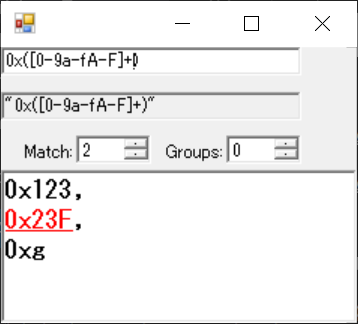やりたいこと
自分の書いた正規表現が意図通りに文字列にマッチするかを簡単にテストする。
画面キャプチャ
-
Match: 強調表示させる箇所を指定・・・何個目のmatchかを指定(1始まりで指定)。
-
Groups: 強調表示させる箇所を指定・・・Groupsをindexで指定。正規表現内の括弧()に対応。(0は全体をさす。)
(a)+みたいな指定に対してaaaをマッチさせると2個目以降は青字で表示する。
ソースコード
あまり汎用的なツールになってないので、目的によってソース改変して使うとよいかと。
2019.9.16: SelectionColorだと見づらいのでSelectionBackColorに変更しました。
using System;
using System.Drawing;
using System.Text.RegularExpressions;
using System.Runtime.InteropServices;
using System.Windows.Forms;
class Test:Form
{
TextBox txtPtrn;
TextBox txtPtrnCsharp;
RichTextBox rtxt;
SplitContainer spl;
private const int EM_SETTABSTOPS = 0x00CB;
private const long IMF_DUALFONT = 0x80;
private const int WM_USER = 0x0400;
private const int EM_SETLANGOPTIONS = WM_USER + 120;
private const int EM_GETLANGOPTIONS = WM_USER + 121;
[DllImport("user32")]
public extern static IntPtr SendMessage(IntPtr hWnd, int Msg, IntPtr wParam, IntPtr lParam);
Color defaultBackColor;
NumericUpDown nudM;
NumericUpDown nudG;
Font baseFont;
Font boldFont;
Font boldUnderFont;
MatchCollection matches;
Test()
{
spl = new SplitContainer();
spl.Dock = DockStyle.Fill;
spl.Orientation = Orientation.Horizontal;
spl.IsSplitterFixed = true;
Controls.Add(spl);
txtPtrn = new TextBox();
txtPtrn.TextChanged += TxtPtrn_TextChanged;
txtPtrn.Multiline = false;
txtPtrn.Size = new Size(200, 30);
spl.Panel1.Controls.Add(txtPtrn);
defaultBackColor = txtPtrn.BackColor;
txtPtrnCsharp = new TextBox();
txtPtrnCsharp.Location = new Point(0,30);
txtPtrnCsharp.ReadOnly = true;
// txtPtrnCsharp.TextChanged += TxtPtrnCsharp_TextChanged;
txtPtrnCsharp.Multiline = false;
txtPtrnCsharp.Size = new Size(200, 30);
spl.Panel1.Controls.Add(txtPtrnCsharp);
Label lblM = new Label();
lblM.Top = txtPtrnCsharp.Bottom + 10;
lblM.Text = "Match:";
lblM.TextAlign = ContentAlignment.MiddleRight;
lblM.Width = 50;
spl.Panel1.Controls.Add(lblM);
nudM = new NumericUpDown();
nudM.Minimum = 1;
nudM.Maximum = 99;
nudM.Width = 50;
nudM.Left = lblM.Right;
nudM.Top = lblM.Top;
nudM.ValueChanged += (sender,e)=>{UpdateColor();};
spl.Panel1.Controls.Add(nudM);
Label lblG = new Label();
lblG.Left = nudM.Right;
lblG.Top = lblM.Top;
lblG.Text = "Groups:";
lblG.TextAlign = ContentAlignment.MiddleRight;
lblG.Width = 50;
spl.Panel1.Controls.Add(lblG);
nudG = new NumericUpDown();
nudG.Minimum = 0;
nudG.Maximum = 99;
nudG.Width = 50;
nudG.Top = lblM.Top;
nudG.Left = lblG.Right;
nudG.ValueChanged += (sender,e)=>{UpdateColor();};
spl.Panel1.Controls.Add(nudG);
rtxt = new RichTextBox();
rtxt.Top = lblG.Bottom;
rtxt.Multiline = true;
rtxt.WordWrap = false;
rtxt.AcceptsTab = true;
rtxt.ScrollBars = RichTextBoxScrollBars.Both;
rtxt.Dock = DockStyle.Fill;
spl.Panel2.Controls.Add(rtxt);
// 実行順序を変えるとtab幅がおかしくなるので注意
baseFont = new Font("MS ゴシック", 12); // rtxt.Font.Size);
boldFont = new Font(baseFont.FontFamily, baseFont.Size, baseFont.Style | FontStyle.Bold);
boldUnderFont = new Font(baseFont.FontFamily, baseFont.Size, baseFont.Style | FontStyle.Bold | FontStyle.Underline);
rtxt.Font = boldFont;
SetFixFont(rtxt);
SetTabStop(rtxt, 4);
rtxt.TextChanged += (sender,e)=>{DoRegexTest();};
// spl.IsSplitterFixed = true; はユーザがつかめないようにするだけで、固定してくれないっぽい。まぎらわしい。。
Load += (sender,e)=>{spl.SplitterDistance = nudG.Bottom;};
Resize += (sender,e)=>{spl.SplitterDistance = nudG.Bottom;};
ResizeEnd += (sender,e)=>{spl.SplitterDistance = nudG.Bottom;};
}
void TxtPtrn_TextChanged(object sender, EventArgs e)
{
string s = txtPtrn.Text;
txtPtrnCsharp.Text = "\"" + Regex.Replace(s, "[\\\\\"]","\\$&")+"\"";
DoRegexTest();
}
void DoRegexTest()
{
Regex r;
try {
r = new Regex(txtPtrn.Text);
}
catch ( ArgumentException ) {
txtPtrn.BackColor = Color.Red;
matches = null;
UpdateColor();
return;
}
txtPtrn.BackColor = defaultBackColor;
matches = r.Matches(rtxt.Text);
UpdateColor();
}
void UpdateColor()
{
if (matches==null){
return;
}
int pos = rtxt.SelectionStart;
int len = rtxt.SelectionLength;
rtxt.SelectAll();
rtxt.SelectionBackColor = Color.White;
// rtxt.SelectionColor = Color.Black;
rtxt.SelectionFont = boldFont;
int targetG = (int)nudG.Value;
int i=0;
foreach (Match m in matches) {
i++;
if ( i == (int)nudM.Value ) {
if ( m.Groups.Count > targetG ) {
Group g = m.Groups[targetG];
CaptureCollection cc = g.Captures;
bool firstFlag = true;
foreach (Capture c in cc) {
rtxt.Select(c.Index, c.Length);
rtxt.SelectionFont = boldUnderFont;
rtxt.SelectionBackColor = (firstFlag)?Color.LightGreen:Color.Blue;
// rtxt.SelectionColor = (firstFlag)?Color.Red:Color.Blue;
firstFlag = false;
}
}
}
}
rtxt.Select(pos, len);
}
static IntPtr SetFixFont(TextBoxBase t)
{
IntPtr lParam = SendMessage(t.Handle, EM_GETLANGOPTIONS, new IntPtr(0), new IntPtr(0));
lParam = new IntPtr( ((long)lParam) & (~IMF_DUALFONT));
return SendMessage(t.Handle, EM_SETLANGOPTIONS, new IntPtr(0), lParam);
}
static IntPtr SetTabStop(TextBoxBase t, int tabSize)
{
int[] tabarray = new int[] { tabSize*4 };
int wparam = tabarray.Length;
IntPtr parray = Marshal.AllocCoTaskMem(Marshal.SizeOf(typeof(int)) * tabarray.Length);
Marshal.Copy(tabarray, 0, parray, tabarray.Length);
IntPtr ret = SendMessage(t.Handle, EM_SETTABSTOPS, new IntPtr(wparam), parray);
// 2019.12.27追記: AllocCoTaskMemに対する解放処理が漏れている
return ret;
}
[STAThread]
public static void Main(string[] args)
{
Application.Run(new Test());
}
}
感想
RichTextBoxの癖の強さよ。
スペースとかタブとか改行とかを表示したいが挫折。。