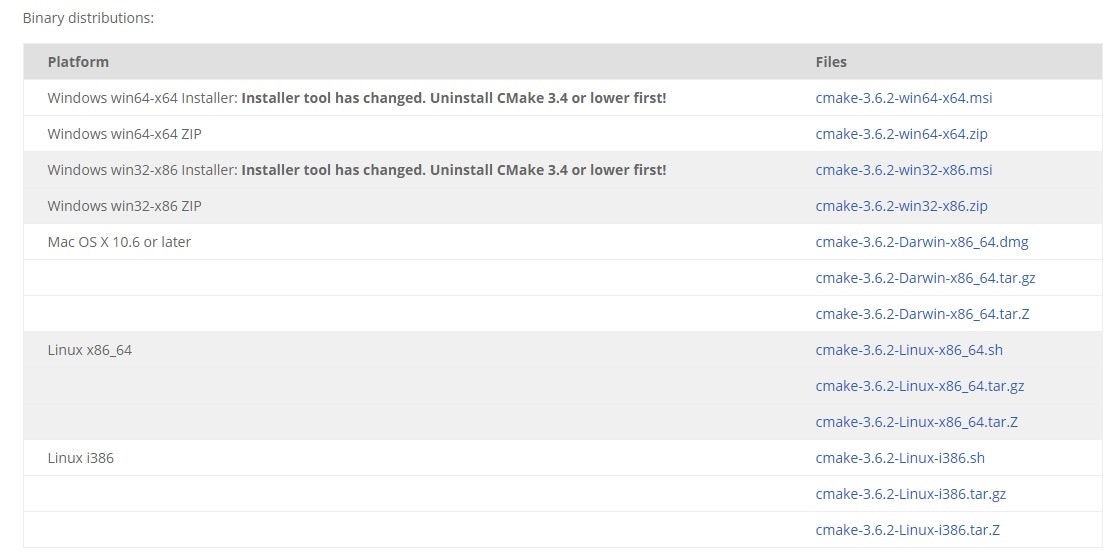Ubuntuのaptで持ってこれるcmakeのバージョンがビルドの要求最小バージョンより古い場合があったため、
最新のcmakeを取得する方法を調べた。
バイナリを取得
公式のDownloadの Binary distributions: 以下から環境に合わせたものを選択。
ソースからビルド
同じく公式のDownloadの Source distributions: 以下から環境に合わせたものを選択。
ダウンロードと展開(cmake-3.6.2の場合)
$ wget https://cmake.org/files/v3.6/cmake-3.6.2.tar.gz
$ tar xvf cmake-3.6.2.tar.gz
添付の README.rst によると以下のようにするらしい
ビルド
$ ./bootstrap && make && make install
or
$ ./bootstrap && make && sudo make install
configure というスクリプトもあったが、確認したところ内部で bootstrap を実行しているだけなので、どちらでも変わらないっぽい
(bootstrap がすごい長大な shell script だったので驚いた。cmakeのビルド自体は力技感がすごい)