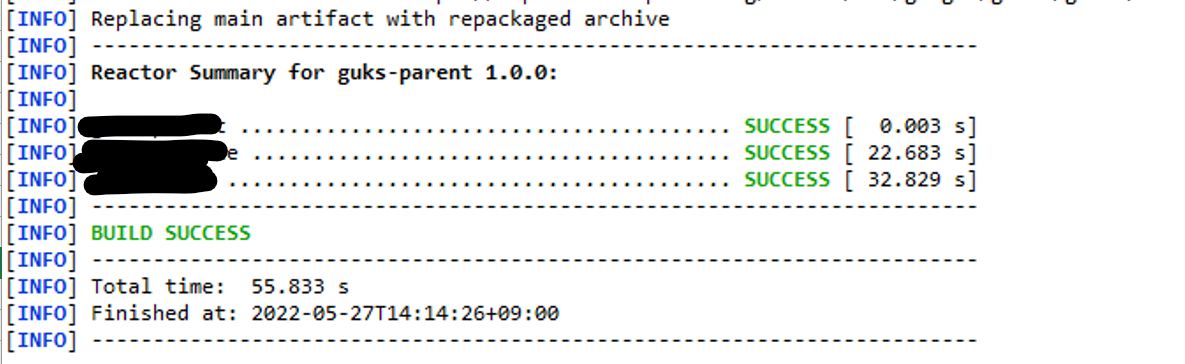本記事について
会社PCのリースアップに伴い、新規端末に開発環境構築した際の話です。
前回構築した後にいろいろ社内環境が変わっており、環境構築でエラーが多発。。。
詰まったところを記載します。みんなも気をつけなはれや!
社内環境で変わったところ
-
プロキシサーバ
オンプレミスから aws 化していたため、若干セキュリティが強化されている。 -
Nexus Repositoryサーバ
Maven のライブラリをローカルリポジトリにコピーするために一括保管されているオンラインリポジトリサービス。
社内のNexus Repositoryがサーバ移行したことによりMavenライブラリが全くダウンロードできなかった。。。
ローカル変更箇所
- Maven の ローカルリポジトリ 直下にある setting.xml に プロキシサーバ の IPアドレス が埋め込まれているため変更。
(Windowsのローカルリポジトリは"C:\Users{ログインユーザー名}.m2\")

- 各フォルダ階層の pom.xml に Nexus repository の URL が埋め込まれているため、パスを変更する。

これで Maven の プロジェクトの更新 はできるようになった。
この後、プロジェクト自体 の ビルド を実行したところエラーが発生。
調べるとプロジェクトの jarファイル を Nexusリポジトリー から ダウンロード しようとしていた。
コマンドプロンプトでMaven の インストールコマンド を使用し、直接 ワークスペース に入れる。
コマンドプロンプト
>mvn install:install-file -Dfile=D:\{インストールしたいファイルが格納されているパス}\ojdbc6.jar -DgroupId=oracle -DartifactId=ojdbc6 -Dversion=11.2.0.4 -Dpackaging=jar -DgeneratePom=true
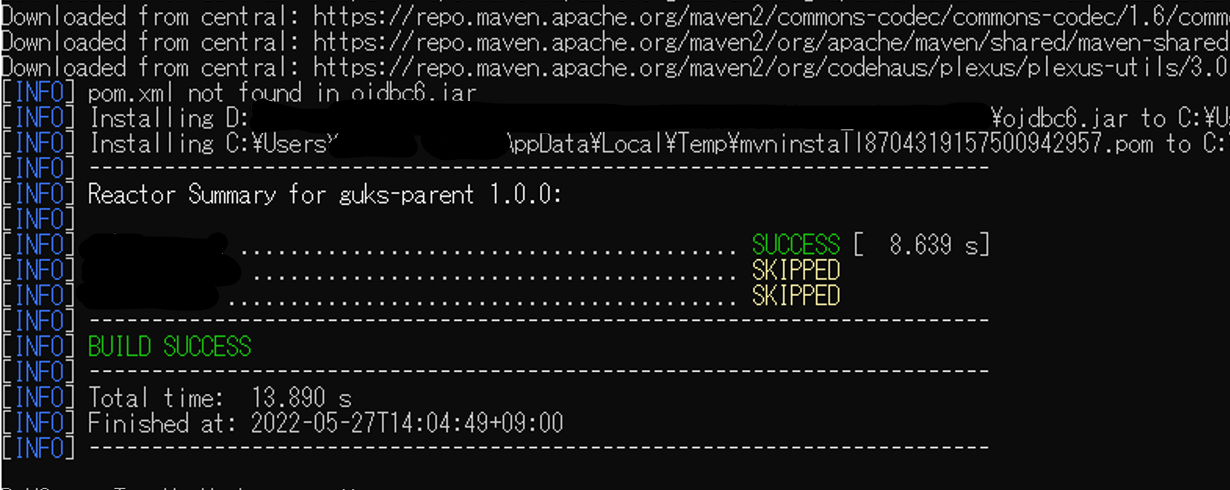
するとビルドが通った