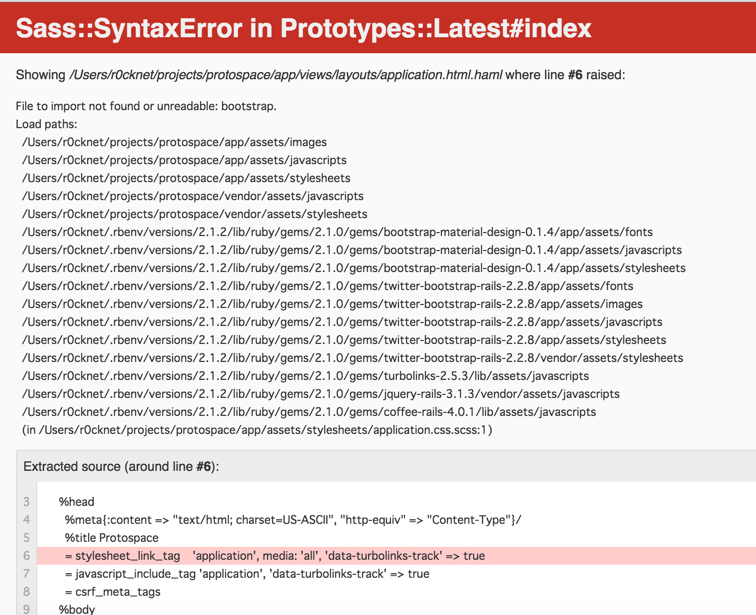エラーの原因
どうやら原因にgemのbootstrap-sassが入っていなかったこと、hamlファイルであったことがエラーの原因になっていたと考えられる。
applicaton.css.scssを編集
変更前(エラー時の記述)
apllication.css.scss
@import "bootstrap";
@import "protospace";
変更後(エラーを直した後の記述)
apllication.css.scss
@import "bootstrap-sprockets";
@import "bootstrap";
@import "protospace";
このようにsprocketsを挿入したことでassets ファイルのコンパイルを行ってくれて、うまくファイルを読み込んでくれるそうです。
Gemfileを編集
変更前
Gemfile
gem 'twitter-bootstrap-rails'
変更後
Gemfile
gem 'bootstrap-sass'
として再起動するとエラーは解除されました。
参考url
sprockets の README 意訳
http://blog.willnet.in/entry/20110928/1317196255