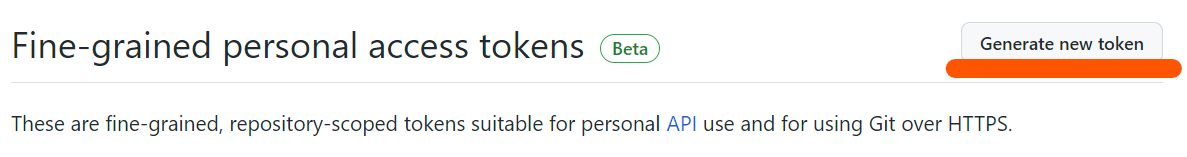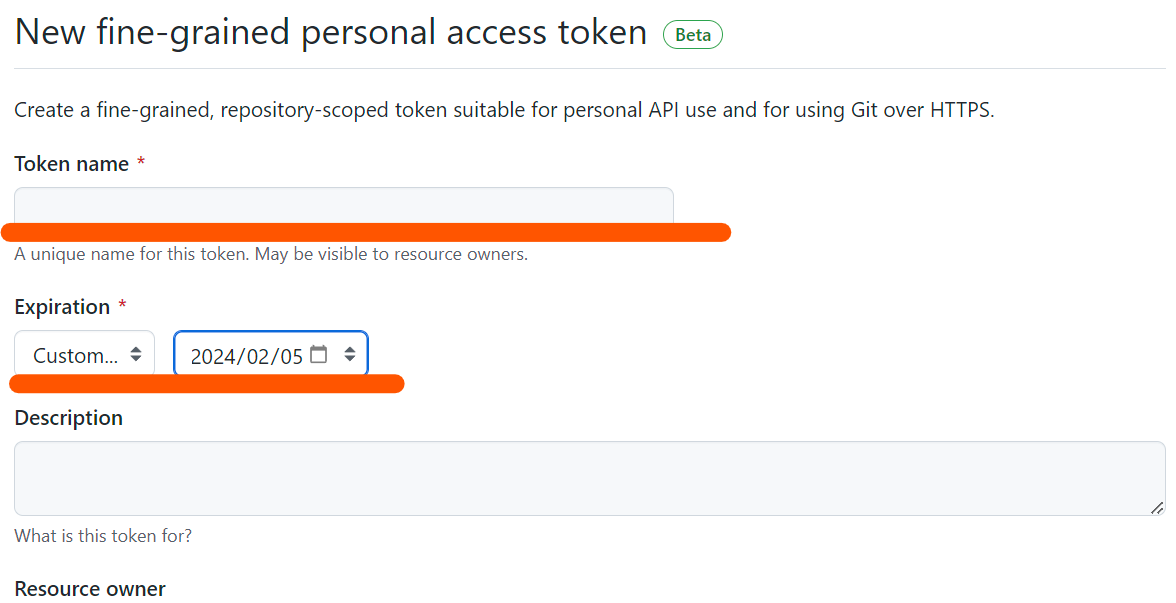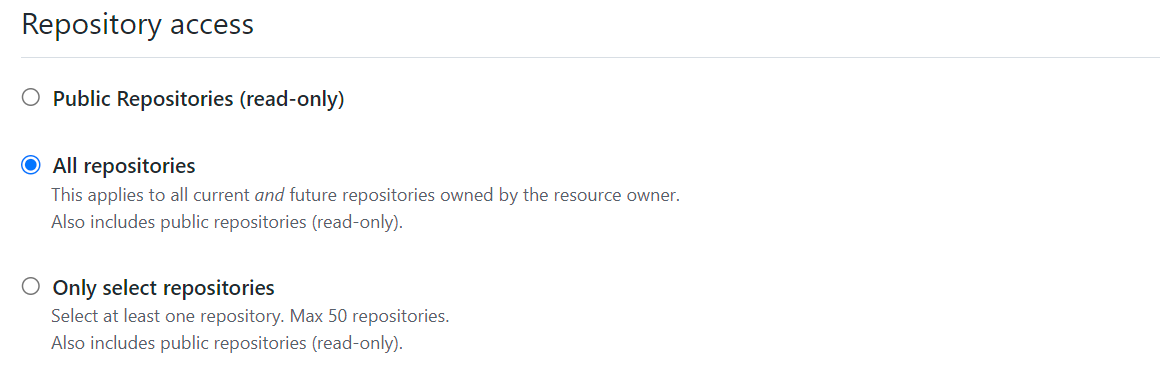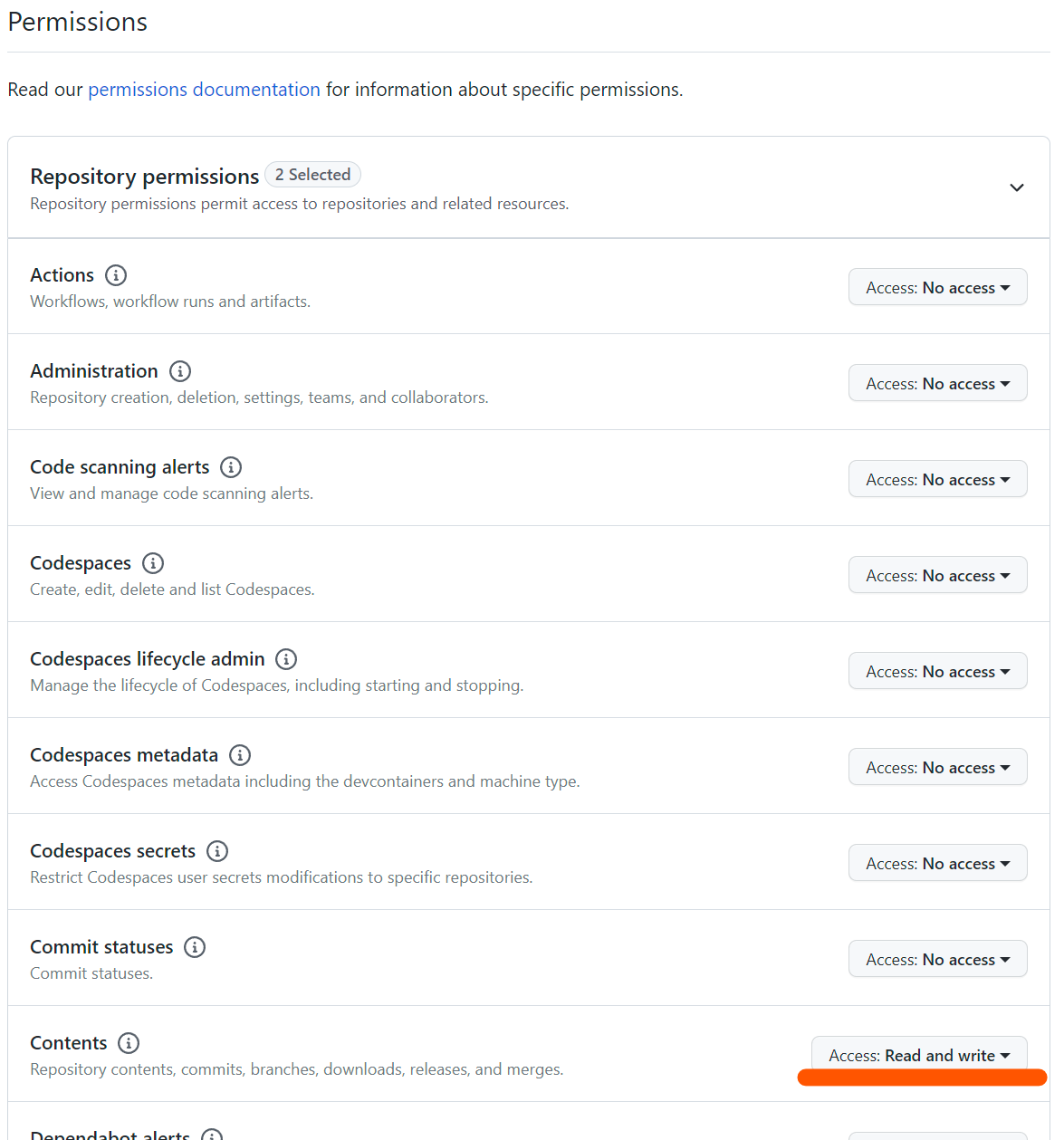Githubでhttpsで開発者がpushするときにtokenが必要ですが、そのtokenの種類にFine-grained personal access tokensが追加され今までのはclassicになっていたのでFine-grained personal access tokensで開発者がpushするのに必要なtokenを作る手順です。
token取得手順
- token生成ページ: https://github.com/settings/tokens?type=beta
からGenerate new tokenを指定します。
TokenNameはどこで・何に使ってるのかわかるような名前を(後でとけんを消したりするときにわかるように)、Expirationは有効期限で最長で1年までのようです。
Repository accessはAll repositoriesか特定のリポジトリだけでいいならOnly select repositoresからリポジトリを選択します。
PermissionsはContentsにRead and writeを付けます。
権限の詳細はこちら→ https://docs.github.com/en/rest/overview/permissions-required-for-fine-grained-personal-access-tokens?apiVersion=2022-11-28#contents
Generate tokenからtokenを生成します。
最後に生成されたtokenをコピーして
pushする
あとはpushするときにUsername/Passwordを入力するときのPasswordに取得したtokenを入力するとpushできます。
$ git push origin main
Username for 'https://github.com': ******
Password for 'https://******@github.com':
Everything up-to-date
pushする前に
$ git config --global credential.helper store
を実行しておくとその環境上でUsername/Passwordが保存され次回以降にpushするときにUsername/Passwordを聞かれなくなります。