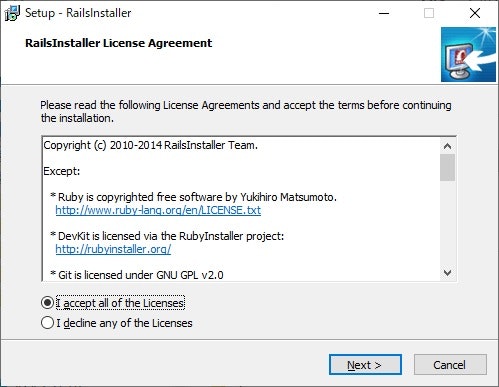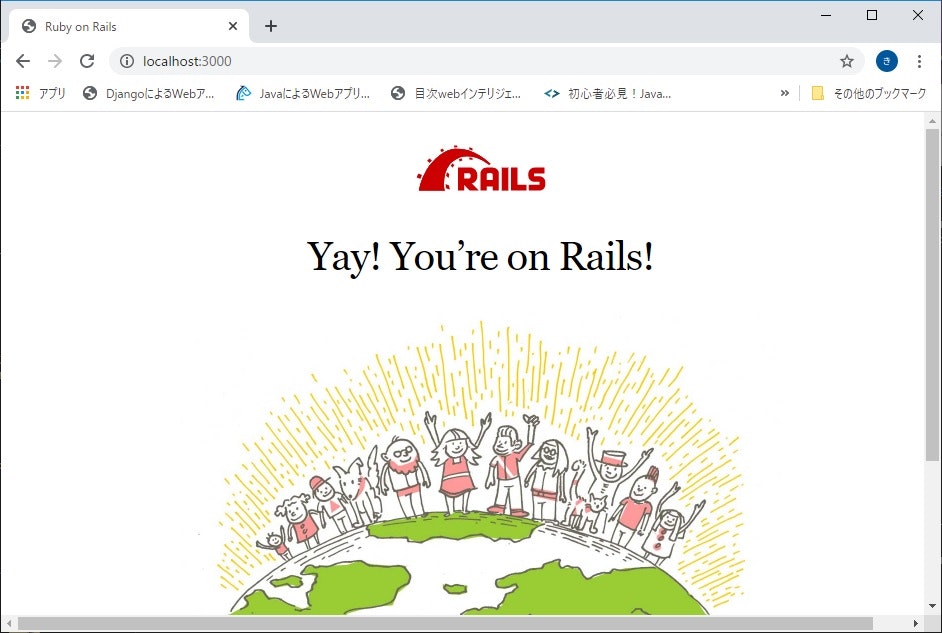0.Railsinstallerとの出会い
rails6.0インストール⇒失敗
rails5.0インストール⇒失敗
sqlite3とのバージョンが合わない、
webpackerのインストール、nodejsのインストール
・・・・・
何故かうまくいかないのだ。
環境ができないと試すこともできない。
そんな時に出会ったのがRailsInstallerだった。
1.RailsInstallerのダウンロードとインストール
1.画面に従ってインストールする。
ここから欲しいバージョンのものをダウンロードをする。
※railsinstaller:ruby on railsを構築する上で必要なソフトが入った
all in one packageのようなもの
私はrailsinstaller-3.4.0.exeを入手した。
2.コマンドプロンプトでruby.exeのあるフォルダに移動
c:\RailsInstaller>cd Ruby2.3.3
2.Railsアプリケーションの作成
(1)下記コマンドを入力する(rails_appはアプリケーション名)
c:\RailsInstaller\Ruby2.3.3>rails new rails_app
(2)bundlerを下記コマンドでインストールする。
c:\RailsInstaller\Ruby2.3.3\rails_app>gem install bundler
Fetching: bundler-2.1.4.gem (100%)
Successfully installed bundler-2.1.4
Parsing documentation for bundler-2.1.4
Installing ri documentation for bundler-2.1.4
Done installing documentation for bundler after 25 seconds
1 gem installed
(3)c:\RailsInstaller\Ruby2.3.3\rails_app>rails server
Could not find gem 'uglifier (>= 1.3.0) x86-mingw32' in any of the gem sources listed in your Gemfile.
Run bundle install to install missing gems.
c:\RailsInstaller\Ruby2.3.3\rails_app>bundle install
(4)色々エラーが出てくるので
bundle installコマンドを入力する。
c:\RailsInstaller\Ruby2.3.3\rails_app>bundle install
(略)
An error occurred while installing sqlite3 (1.4.2), and Bundler cannot continue.
Make sure that gem install sqlite3 -v '1.4.2' --source 'https://rubygems.org/'
succeeds before bundling.
In Gemfile:
sqlite3
(5)Gemfileの修正
sqlite3でエラーが出ている。
rails_app(アプリケーションフォルダ内)内のGemfileの下記部分を
# Use sqlite3 as the database for Active Record
gem 'sqlite3'
下記のように1.3系に修正する
# Use sqlite3 as the database for Active Record
# gem 'sqlite3'
gem 'sqlite3', '~> 1.3.13'
(6)bundle installコマンドを入力する。
Bundle complete! 13 Gemfile dependencies, 66 gems now installed.
Use bundle info [gemname] to see where a bundled gem is installed.
何もエラーが出なければ終了。
3.rails serverコマンドで接続を確認
c:\RailsInstaller\Ruby2.3.3\rails_app>rails server
=> Booting Puma
=> Rails 5.1.7 application starting in development
=> Run `rails server -h` for more startup options
*** SIGUSR2 not implemented, signal based restart unavailable!
*** SIGUSR1 not implemented, signal based restart unavailable!
*** SIGHUP not implemented, signal based logs reopening unavailable!
Puma starting in single mode...
* Version 3.12.4 (ruby 2.3.3-p222), codename: Llamas in Pajamas
* Min threads: 5, max threads: 5
* Environment: development
* Listening on tcp://localhost:3000
Use Ctrl-C to stop
Started GET "/" for ::1 at 2020-03-10 13:43:37 +0900
Processing by Rails::WelcomeController#index as HTML
Started GET "/" for ::1 at 2020-03-10 13:43:40 +0900
Processing by Rails::WelcomeController#index as HTML
Rendering C:/RailsInstaller/Ruby2.3.3/lib/ruby/gems/2.3.0/gems/railties-5.1.7/lib/rails/templates/rails/welcome/index.html.erb
Rendering C:/RailsInstaller/Ruby2.3.3/lib/ruby/gems/2.3.0/gems/railties-5.1.7/lib/rails/templates/rails/welcome/index.html.erb
Rendered C:/RailsInstaller/Ruby2.3.3/lib/ruby/gems/2.3.0/gems/railties-5.1.7/lib/rails/templates/rails/welcome/index.html.erb (122.0ms)
Rendered C:/RailsInstaller/Ruby2.3.3/lib/ruby/gems/2.3.0/gems/railties-5.1.7/lib/rails/templates/rails/welcome/index.html.erb (0.0ms)
Completed 200 OK in 4508ms (Views: 1335.9ms)
(2)http://localhost:3000/
で下記の画面が出たら成功
最後に
こうすると、楽にインストールできるよとか、
SQLiteだけでなく、他のdbも使えるとか教えて頂けると嬉しいです。