-
Herokuにログインしておきます
-
OWASP Juice Shopのサイトに行き、サイドメニューの
From Sourceをクリックします
( https://elements.heroku.com/buttons/bkimminich/juice-shop でもいい)

-

-
Score Boardページにアクセスすると色々あるので遊んでみましょう
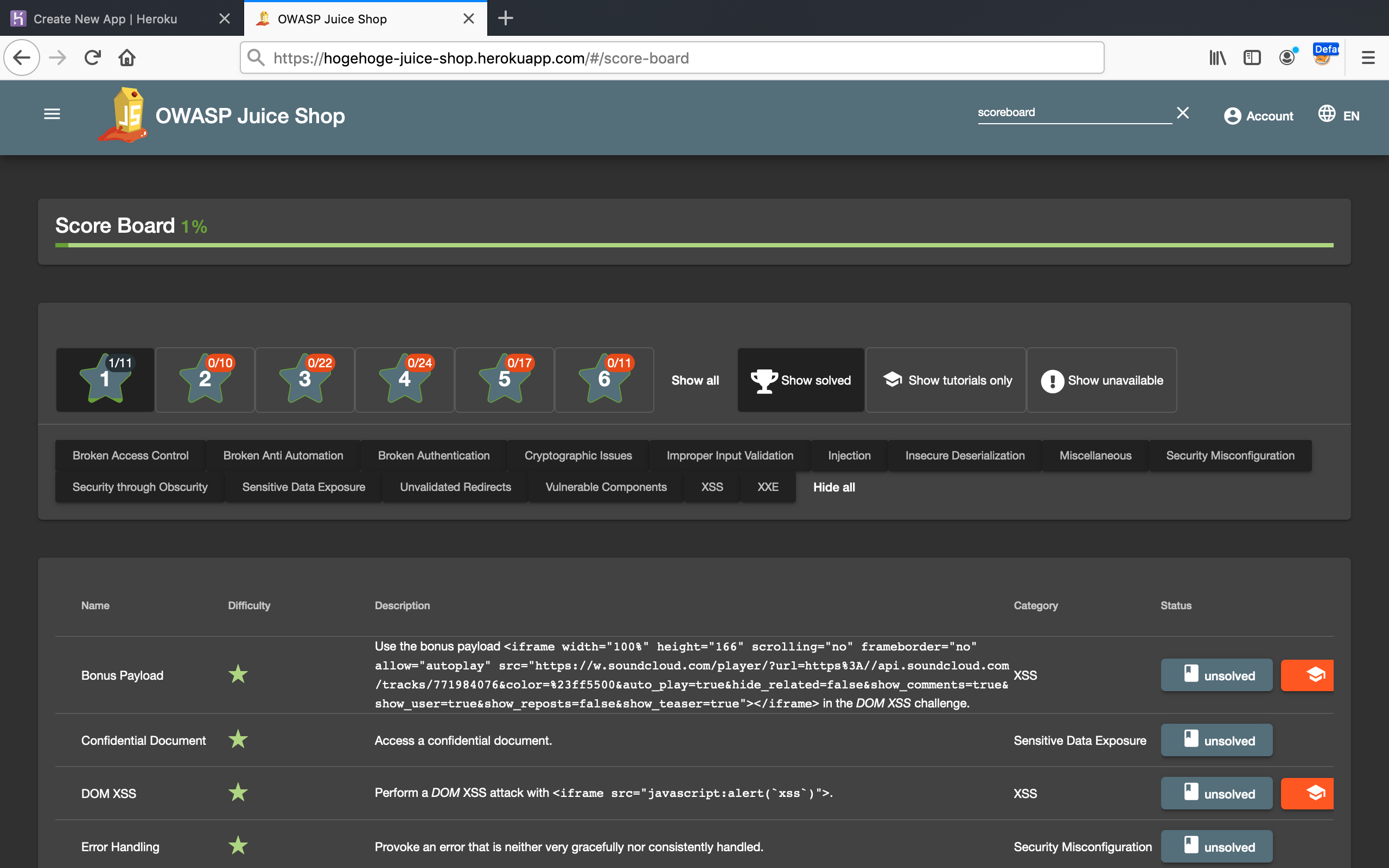
(hogehoge-juice-shopは削除しました)
Go to list of users who liked
Share on X(Twitter)
Share on Facebook
More than 5 years have passed since last update.
Herokuにログインしておきます
OWASP Juice Shopのサイトに行き、サイドメニューのFrom Sourceをクリックします
( https://elements.heroku.com/buttons/bkimminich/juice-shop でもいい)


Score Boardページにアクセスすると色々あるので遊んでみましょう
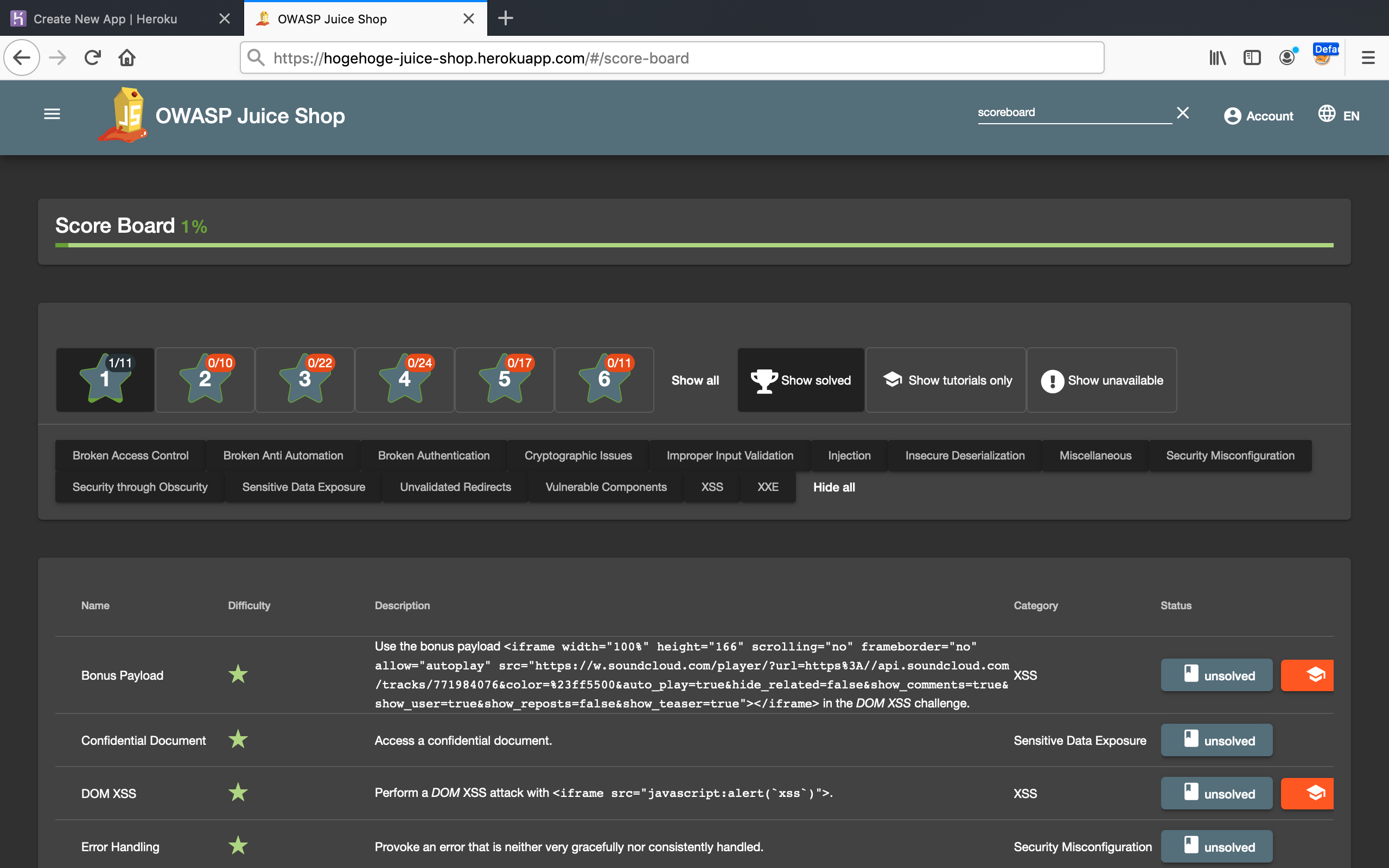
(hogehoge-juice-shopは削除しました)
Register as a new user and use Qiita more conveniently
Go to list of users who liked