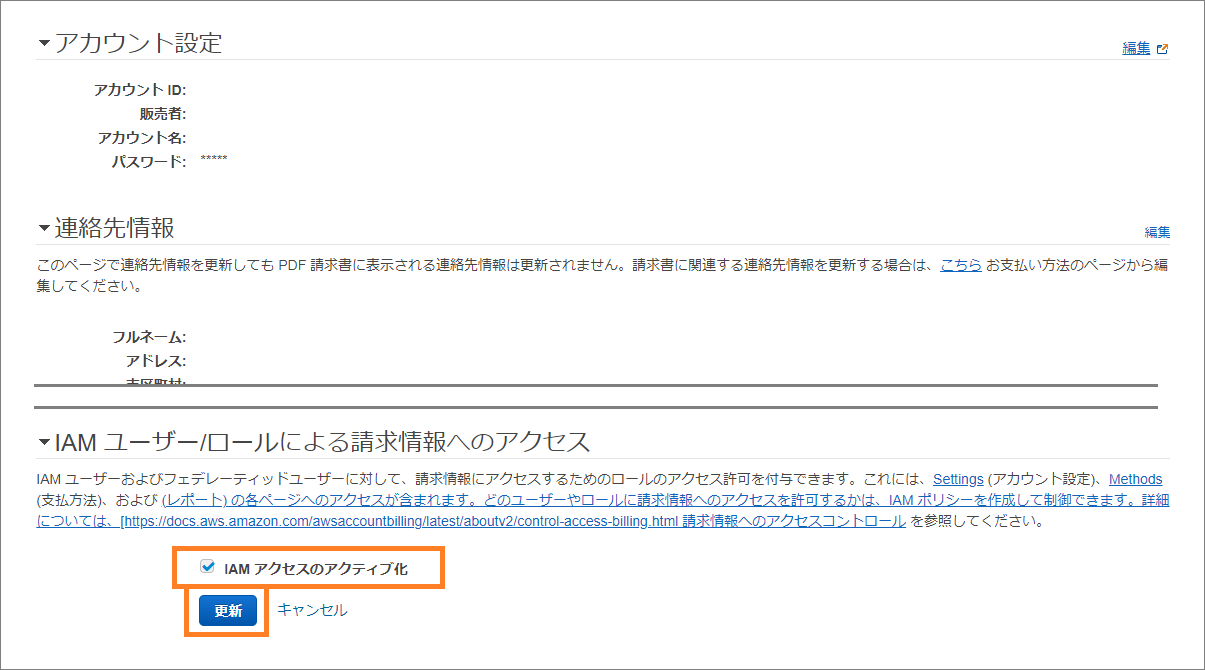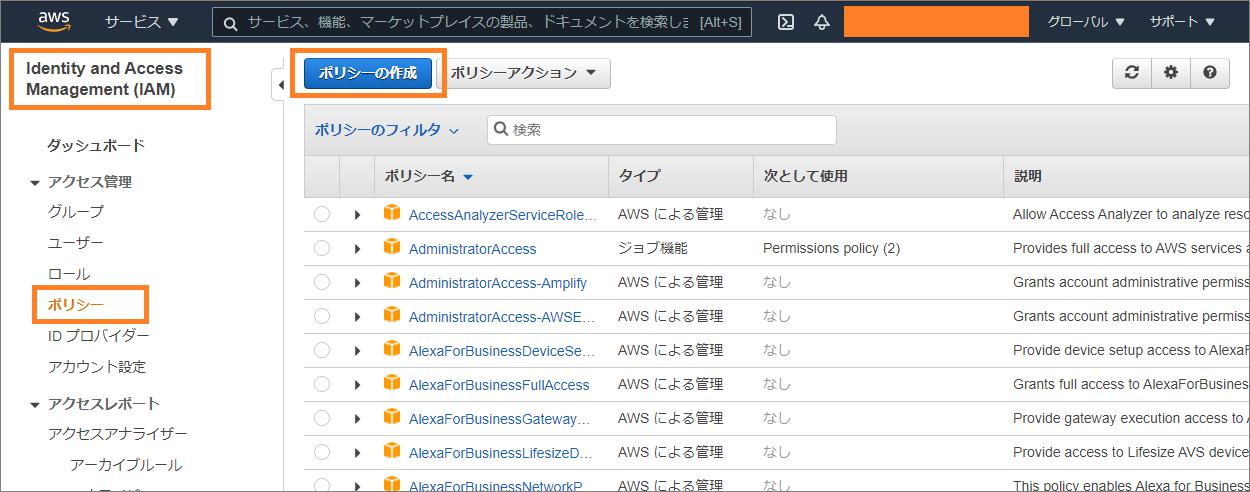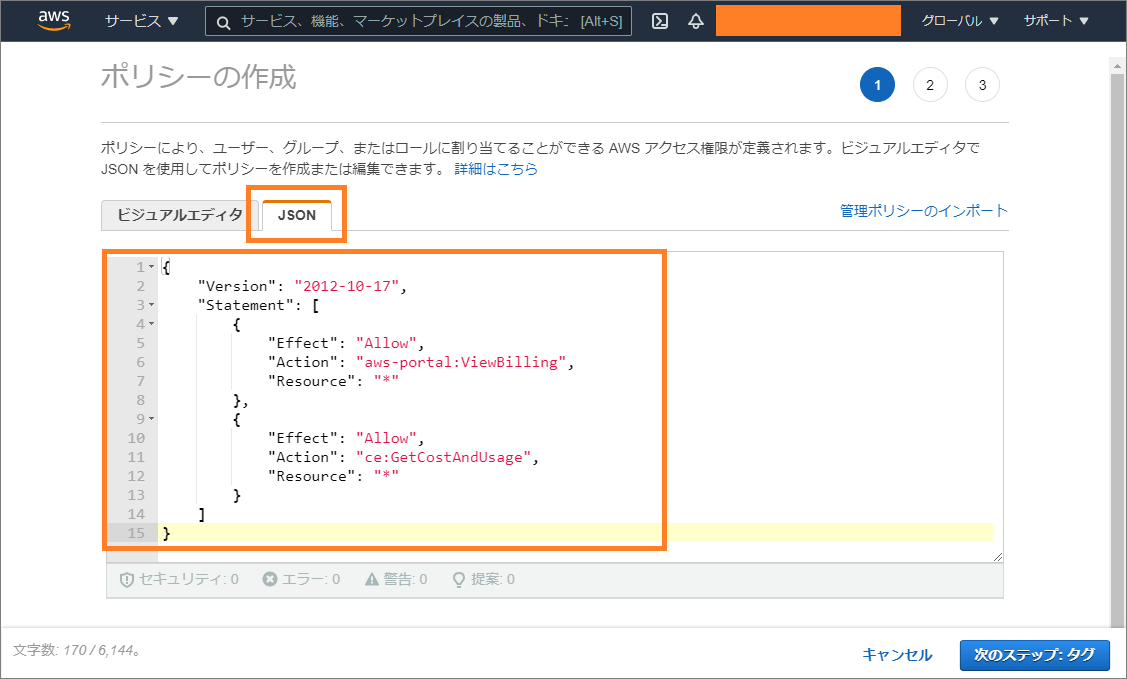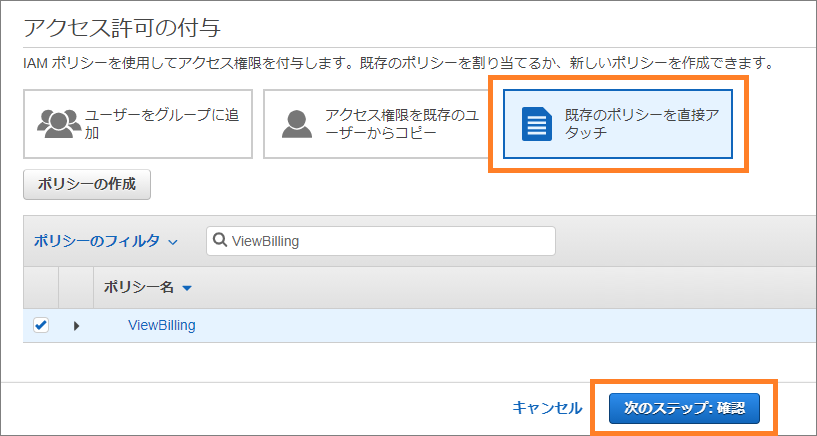概要
IAMユーザーで Cost Explorer にアクセスするための設定方法を備忘として残しています。
設定前は画像の通り権限エラーとなります。
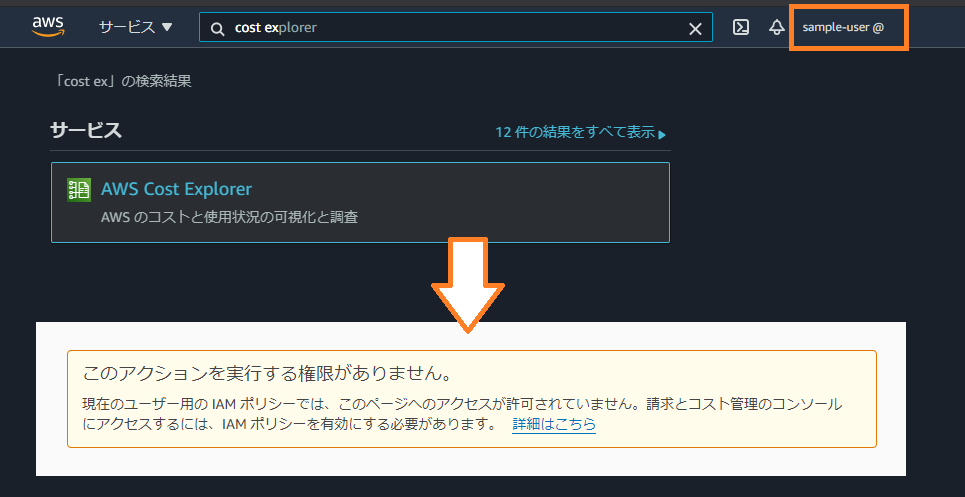
手順
画面右上のアカウント名から「マイアカウント」をクリック
IAM ユーザー/ロールによる請求へのアクセス を有効化
ポリシーを作成
JSONで下記の通りに記述
{
"Version": "2012-10-17",
"Statement": [
{
"Effect": "Allow",
"Action": [
"ce:Get*",
"ce:Describe*",
"ce:List*",
"ce:GetCostAndUsage",
"account:GetAccountInformation",
"billing:Get*",
"payments:List*",
"payments:Get*",
"tax:List*",
"tax:Get*",
"consolidatedbilling:Get*",
"consolidatedbilling:List*",
"invoicing:List*",
"invoicing:Get*",
"cur:Get*",
"cur:Validate*",
"freetier:Get*"
],
"Resource": "*"
}
]
}
※Action の aws-portal が廃止され、機能毎に細分化されました。
ポリシー名を入力して作成
IAMユーザーにポリシーをアタッチ
以上で設定が完了です。