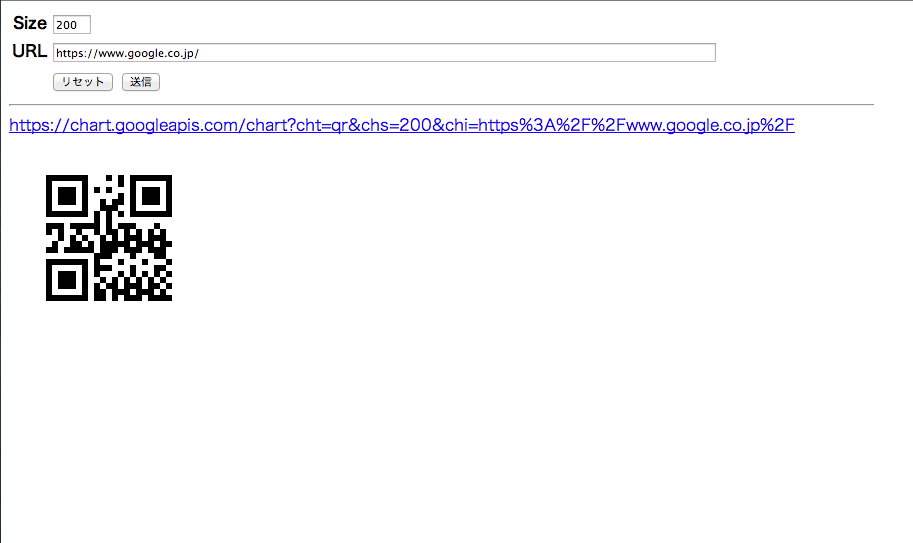- GoogleChartAPIを使うと簡単にQRコードが発行できて便利なんだけど都度URLエンコードなどがめんどくさいのでphpで画面を作ってみた
- GoogleChartAPIについて http://ameblo.jp/kosado/entry-11432951365.html
- 実はこれが初php
<!DOCTYPE HTML>
<html lang="ja">
<head>
<meta charset="utf-8">
<title>QR code generator</title>
</head>
<body>
<div>
<form method="get">
<table border="0">
<tr>
<td align="right"><b>Size</b></td>
<?php $val = empty($_REQUEST["qr_size"]) ? "300" : $_REQUEST["qr_size"] ?>
<td><input type="text" name="qr_size" size="3" maxlength="3" value="<?php echo $val ?>"></td>
</tr>
<tr>
<td align="right"><b>URL</b></td>
<?php $val = empty($_REQUEST["qr_url"]) ? "http://" : $_REQUEST["qr_url"] ?>
<td><input type="text" name="qr_url" size="128" value="<?php echo $val ?>"></td>
</tr>
<tr>
<td></td>
<td>
<input type="reset">
<input type="submit">
</td>
</tr>
</table>
</form>
</div>
<hr width="50%" align="left">
<?php if (!empty($_REQUEST["qr_size"])): ?>
<div>
<?php
$url = urlencode($_REQUEST["qr_url"]);
$qr_code_url = "https://chart.googleapis.com/chart?cht=qr&chs={$_REQUEST["qr_size"]}&chi={$url}";
?>
<div><a href="<?php echo $qr_code_url ?>"><?php echo $qr_code_url ?></a></div>
<div><img src="<?php echo $qr_code_url ?>"></div>
</div>
<?php endif ?>
</body>
</html>