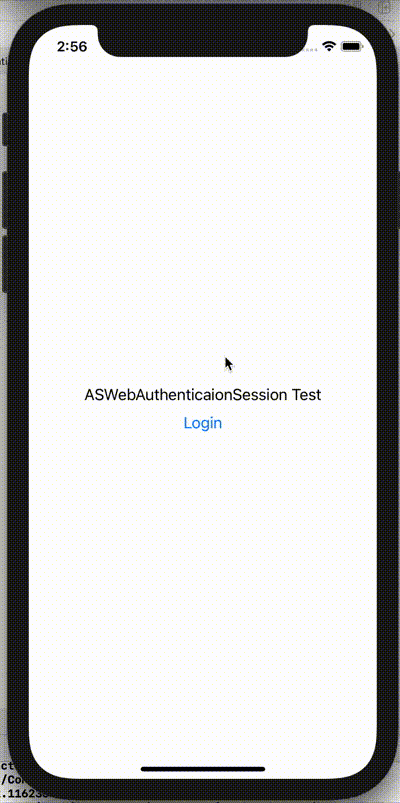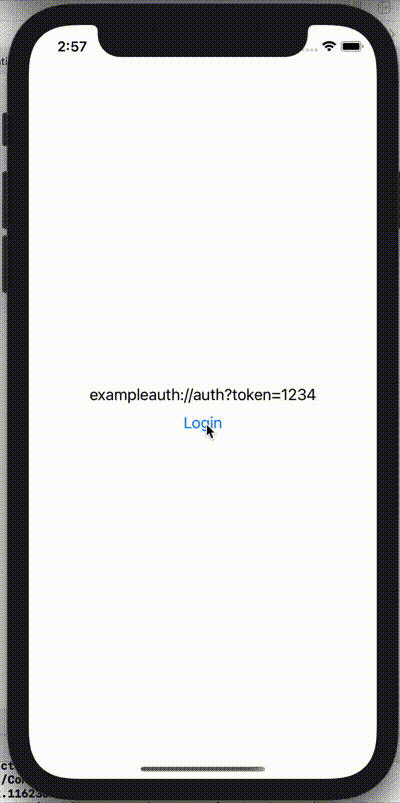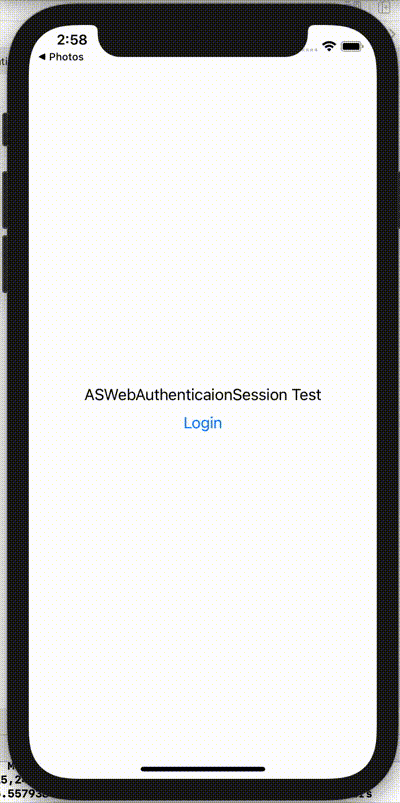調べたかったことと結果のまとめ
- ASWebAuthenticationSession はURLスキーマの指定が必要だが、アプリのinfo.plistへの設定は必要か
- 不要だった。
- 他のアプリのURLスキーマを踏んだら、他のアプリに飛んでしまうか
- 飛んだ。
- 他のアプリと同じURLスキーマを指定した時、他のアプリに奪われてしまう可能性があるか
- 大丈夫そう。(多分)
つまり、Webサイト側のRedirect先を間違えなければ、スキーマ自体は他のアプリとかぶっていても大丈夫そう。
むしろ、そうじゃなかったら、危なくて使えない。
動画
callbackURLScheme: "exampleauth" にして、 <a href="exampleauth://auth?token=1234">ログイン</a>をタップすると、もちろんログインが成功し、URLが取れる。
そして、<a href="photos-redirect:">写真を開く</a>をタップすると、写真アプリに飛んでしまう。
callbackURLScheme: "photos-redirect" にして、<a href="photos-redirect:">写真を開く</a>をタップすると、ログインが成功し、URLが取れる。(写真アプリに飛ばない)
サンプルコード
アプリ
Appleのサンプルコード や SwiftUIでASWebAuthenticationSessionを参照。
import SwiftUI
import AuthenticationServices
// https://qiita.com/devdazy/items/baf2c6e5442e1023e041
class AuthPresentationContextProver: NSObject, ASWebAuthenticationPresentationContextProviding {
private weak var viewController: UIViewController!
init(viewController: UIViewController) {
self.viewController = viewController
super.init()
}
func presentationAnchor(for session: ASWebAuthenticationSession) -> ASPresentationAnchor {
return viewController?.view.window! ?? ASPresentationAnchor()
}
}
struct ContentView: View {
@State var text = "ASWebAuthenticaionSession Test"
@State var session: ASWebAuthenticationSession?
@State var presentationContextProvider: AuthPresentationContextProver?
var body: some View {
VStack {
Text(text)
Button(action: authenticate) {
Text("Login")
}
.padding(2.0)
}
}
func authenticate(){
text = "button clicked!"
// Use the URL and callback scheme specified by the authorization provider.
guard let authURL = URL(string: "https://xn--s7y86k.jp/aslogintestpage2.html") else { return }
let scheme = "exampleauth"
//let scheme = "photos-redirect"
// Initialize the session.
self.session = ASWebAuthenticationSession(url: authURL, callbackURLScheme: scheme)
{ callbackURL, error in
// Handle the callback.
if (error != nil) {self.text = error.debugDescription + callbackURL!.absoluteString}
if (callbackURL != nil){ self.text = callbackURL!.absoluteString}
}
let presentationContextProvider = AuthPresentationContextProver(viewController: UIHostingController(rootView: self))
self.session?.presentationContextProvider = presentationContextProvider
self.presentationContextProvider = presentationContextProvider
self.session?.start()
}
}
struct ContentView_Previews: PreviewProvider {
static var previews: some View {
ContentView()
}
}
Webサイト
<!DOCTYPE html>
<html>
<head>
<meta charset="utf-8">
<title>ログインページのテスト</title>
</head>
<body>
<h1>ログインページのテスト</h1>
<DIV class="container">
<p>ログインしましょう。</p>
<a href="exampleauth://auth?token=1234">ログイン</a></br></br>
<a href="line://">LINEを開く</a></br></br>
<a href="photos-redirect:">写真を開く</a>
</DIV>
</body>
</html>