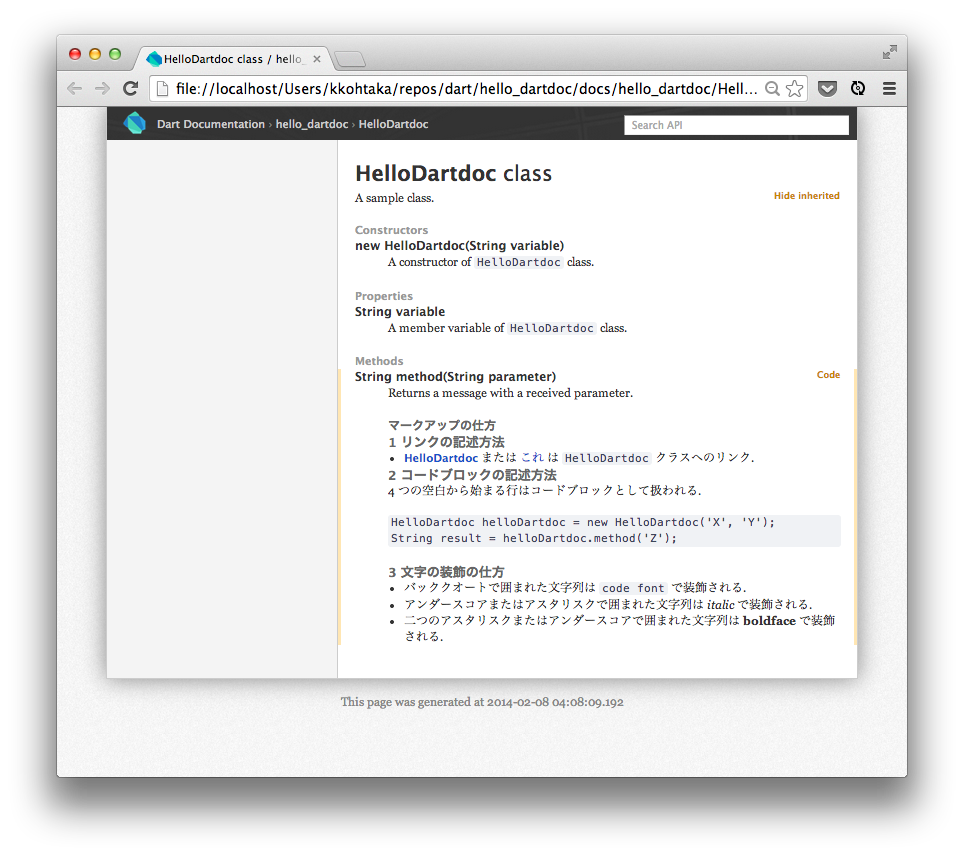ソースコードにドキュメント用コメントを付ける
次のような感じでコメントを付ける.
// lib/hello_dartdoc.dart
/**
* A sample library to show how to use `dartdoc`.
*/
library hello_dartdoc;
/**
* A sample class.
*/
class HelloDartdoc {
/**
* A constructor of `HelloDartdoc` class.
*/
HelloDartdoc(this.variable);
/**
* A member variable of `HelloDartdoc` class.
*/
String variable;
/**
* Returns a message with a received parameter.
*
* ## マークアップの仕方
*
* #1 リンクの記述方法
* * [HelloDartdoc] または [これ](../hello_dartdoc/HelloDartdoc.html) は `HelloDartdoc` クラスへのリンク.
*
* #2 コードブロックの記述方法
* 4 つの空白から始まる行はコードブロックとして扱われる.
* HelloDartdoc helloDartdoc = new HelloDartdoc('X', 'Y');
* String result = helloDartdoc.method('Z');
*
* #3 文字の装飾の仕方
* * バッククオートで囲まれた文字列は `code font` で装飾される.
* * アンダースコアまたはアスタリスクで囲まれた文字列は _italic_ で装飾される.
* * 二つのアスタリスクまたはアンダースコアで囲まれた文字列は **boldface** で装飾される.
*/
String method(String parameter) {
return 'You called this method with $parameter';
}
}
ドキュメントを生成する
dartdoc コマンドで上記のファイル (lib/hello_dartdoc) を処理する.
$ dartdoc lib/hello_dartdoc.dart
Using snapshot /Users/kkohtaka/dart-sdk/bin/snapshots/utils_wrapper.dart.snapshot
Analyzing libraries...
Generating documentation...
Compiling client JavaScript...
Copying static files...
Documentation complete -- documented 1 libraries, 1 types, and 3 members.
デフォルトでは docs/ 以下にドキュメントが生成されるのでブラウザで開く.
$ ls -R docs/
0 client-live-nav.js external-link.png hello_dartdoc.html nav.json
apidoc.json content-bg.png favicon.ico index.html styles.css
body-bg.png dart-logo-small.png header-bg.png interface.png
class.png exception.png hello_dartdoc library.png
docs//0:
apidoc.json hello_dartdoc.json
docs//hello_dartdoc:
HelloDartdoc.html
$ open docs/hello_dartdoc/HelloDartdoc.html
下のような HTML のドキュメントが確認できる.
Refs: https://www.dartlang.org/docs/dart-up-and-running/contents/ch04-tools-dartdoc.html
コメントの書き方
大きく, 初めのパラグラフとそれ以降のパラグラフに分けられる.
初めのパラグラフ
初めのパラグラフは一文で記述しピリオドで終わるようにする.
- 関数, メソッドのコメントの場合
三人称単数現在系の動詞で始める.
/**
* Returns a message with a received parameter.
* ...
*/
String method(String parameter) {
return 'You called this method with $parameter';
}
- 変数, ゲッタ, セッタの場合
名詞にする. ゲッタとセッタがある場合にはゲッタのみにコメントを書く.
/**
* A member variable of `HelloDartdoc` class.
*/
String variable;
- ライブラリ, クラスの場合
名詞にする.
/**
* A sample library to show how to use `dartdoc`.
*/
library hello_dartdoc;
/**
* A sample class.
*/
class HelloDartdoc {
...
}
それ以降のパラグラフ
それ以降のパラグラフは自由に記述できる. ただし, 関数, メソッドの場合は用例を書くことが推奨される.
その他, 引数の説明, 副作用, 投げる可能性のある例外や外部ドキュメントへのリンクを記述すると良い.
Refs: https://www.dartlang.org/articles/doc-comment-guidelines/