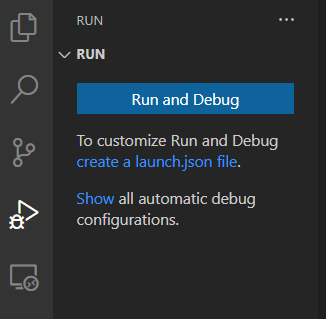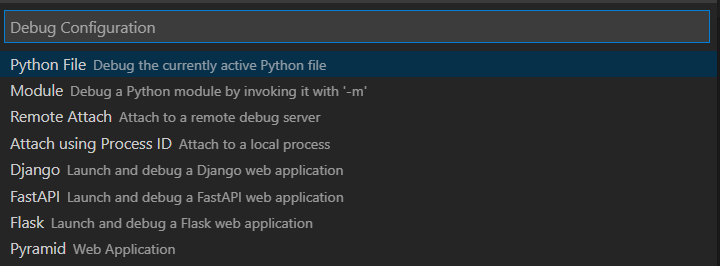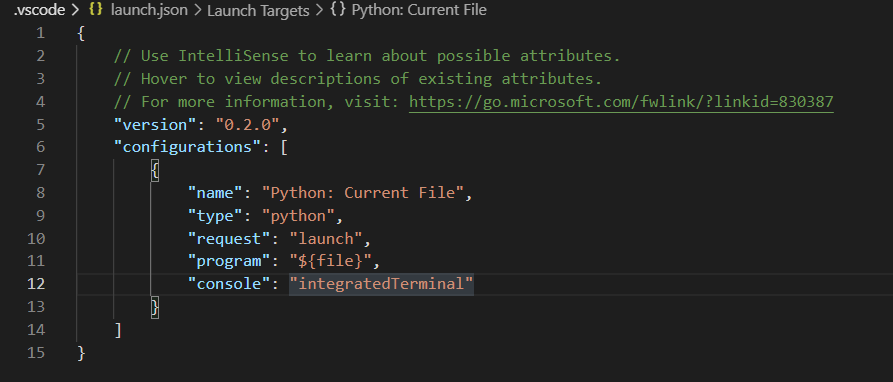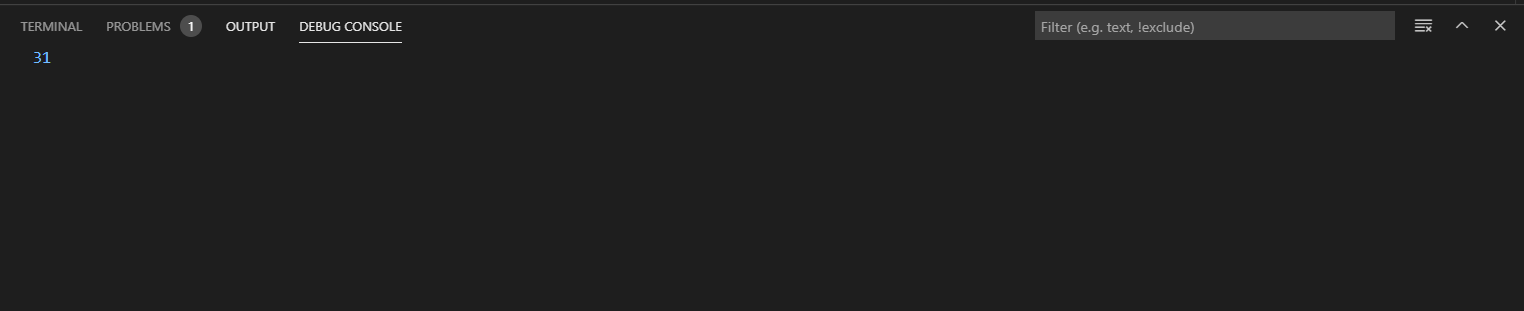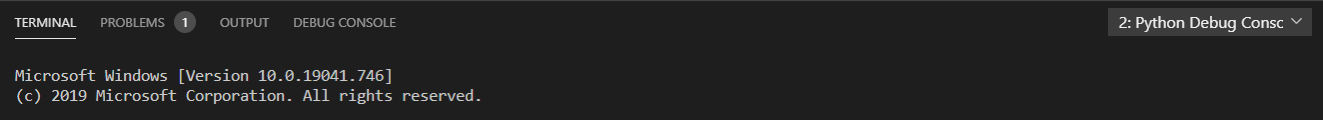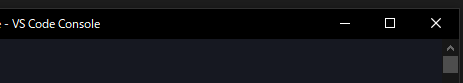NOTE
新規のターミナルで開かれるのがウザすぎたので設定し直しました。
launch.jsonの作成
create a launch.json fileを押します。
デバッグしたい環境を指定することで、.vscode下に自動でlaunch.json作成してくれます。
launch.jsonのconsole設定
公式では3つの設定ができるらしい。
Many debuggers support some of the following attributes:
- console - what kind of console to use, for example, internalConsole, integratedTerminal, or externalTerminal
DEBUG CONSOLEに結果が表示される。
"console": "internalConsole"
デフォルトのTERMINALに結果が表示される。
デバッグする度に新規ターミナルが開かれる。
既存ターミナルにつづけて結果を表示する方法はわからない。。。誰か教えて下さい。
"console": "integratedTerminal"
デフォルトのTERMINALが別Windowで開かれる。
"console": "externalTerminal"