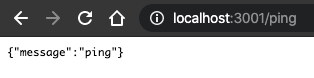Go + Gin で Web API を構築する際の開発環境を準備します。
Gin の クイックスタートが動作するところまでの備忘録です。
以下の記事を書いたのが2018年5月と、時間が経ってしまいました。
https://qiita.com/kkeisuke/items/7cd4d5834386666faab3
この間に Go Modules が出てきたりと変化がありましたので、
改めて書き直しました。
構成
- PC:macOS Catalina
- Docker:Docker Desktop for Mac
- Docker version 19.03.5, build 633a0ea
- docker-compose version 1.25.2, build 698e2846
- イメージ:golang Docker Official Images
- パッケージ管理:Go Modules
- ライブリロード:Air
- Webフレームワーク:gin-gonic/gin
リポジトリ
本記事の成果物です。
https://github.com/kkeisuke/docker-go-gin
kkeisuke/docker-go-gin の部分は適時、読み替えてください。
Dockerfile
# ベースとなるイメージ
FROM golang:1.13.7-buster
# プロジェクトルートに移動する
WORKDIR /go/src/github.com/kkeisuke/docker-go-gin
# Air インストール
RUN curl -fLo /go/bin/air https://git.io/linux_air \
&& chmod +x /go/bin/air
# コンテナ実行時のデフォルトを設定する
# ライブリロードを実行する
CMD air
docker-compose.yml
version: '3'
services:
api:
build:
context: .
volumes:
- .:/go/src/github.com/kkeisuke/docker-go-gin
ports:
- 3001:3001
tty:
true
.air.conf
ライブリロードだと realize が有名かと思いますが、
近ごろ以下のような issue も見られるようになりました。
https://github.com/oxequa/realize/issues/259
そこで、今回はスター数、開発頻度を考慮して Air を使用しています。
.air.conf の中身は air_example.conf が公開されていますので、
そちらをコピペしています。適時、編集してください。
go.mod
go mod init で作成しました。
Air で build されるタイミングで、gin が追記され、ダウンロードされます。
module github.com/kkeisuke/docker-go-gin
go 1.13
require github.com/gin-gonic/gin v1.5.0
main.go
クイックスタートをコピペしてポート指定しています。
package main
import "github.com/gin-gonic/gin"
func main() {
r := gin.Default()
r.GET("/ping", func(c *gin.Context) {
c.JSON(200, gin.H{
"message": "ping",
})
})
// ポートを設定しています。
r.Run(":3001")
}
出力結果
これで、以下のようにブラウザからアクセスできます。