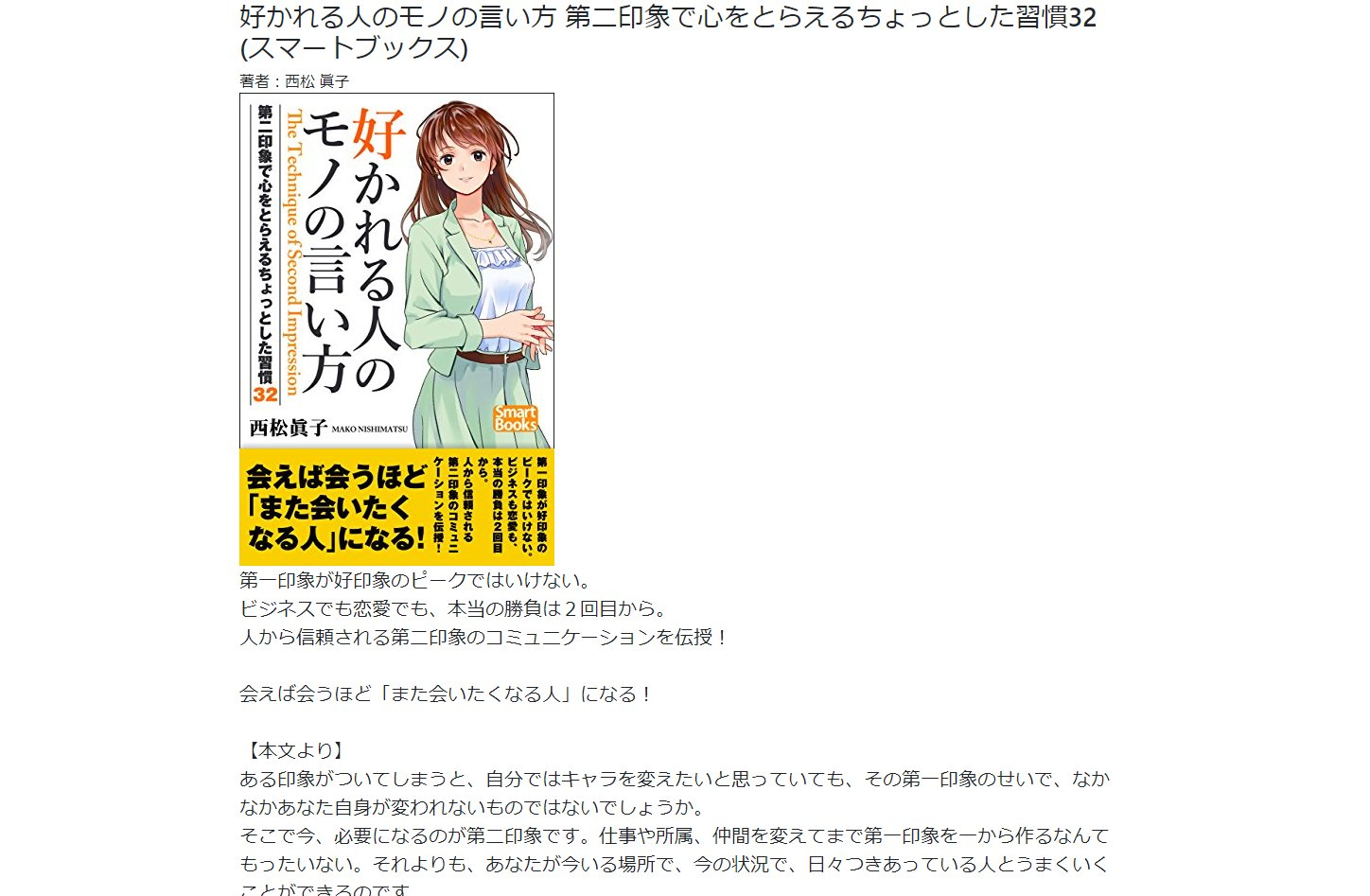やったこと
- アフィリエイトをやるならAmazonだよね
- これ、自動作成したい人たくさんいるんじゃないかな(ツイッターのbotとか、記事作成とか)
- なので、これを自動化できる仕組みを作ったよというお話
完成図
- localserverを起動すると、Amazon Advertising APIからデータを取得した結果がHTMLに出力される
手順
- Amazon Advertising APIから、セール情報を取得
- FlaskでHTML表示
- bootstrapで加工
ソースコード
- 詳しいことはブログで!
amazon.py
import bottlenose
from bs4 import BeautifulSoup
import time
from random import randint
import requests
import os
from flask import Flask
AMAZON_ACCESS_KEY = ""
AMAZON_SECRET_KEY= ""
AMAZON_ASSOC_TAG= ""
# 1
app = Flask(__name__)
# 2
@app.route('/')
def parseHTML():
responses = getResponses()
content = """
<!doctype html>
<html lang="en">
<head>
<title>Hello, world!</title>
<!-- Required meta tags -->
<meta charset="utf-8">
<meta name="viewport" content="width=device-width, initial-scale=1, shrink-to-fit=no">
<!-- Bootstrap CSS -->
<link rel="stylesheet" href="https://maxcdn.bootstrapcdn.com/bootstrap/4.0.0-beta.2/css/bootstrap.min.css" integrity="sha384-PsH8R72JQ3SOdhVi3uxftmaW6Vc51MKb0q5P2rRUpPvrszuE4W1povHYgTpBfshb" crossorigin="anonymous">
</head>
<body>
<div class='container'>
"""
for response in responses:
try:
content += "<div class='row'>"
content += "<div class='col-md-10 col-md-offset-1'>"
content += "<div><h3>{}</h3></div>\n\n".format(response.title.text)
content += "<div>著者:{}</div>".format(response.author.text)
content += "<div><a href = '{}'><img src = '{}'></a></div><!-- 画像-->\n".format(response.detailpageurl.text, response.largeimage.url.text)
content += "<div><blockquote class='blockquote'><p class='mb-0'>{}<p></blockquote></div><!-- 内容-->\n".format(response.content.text)
content += "<div><a href='{}'>詳細はこちら</a></div><!-- リンク-->\n".format(response.detailpageurl.text)
content += "</div>"
content+= "</div>"
except Exception as e:
content += "</div>"
content+= "</div>"
print(e)
content += """
</div>
<!-- Optional JavaScript -->
<!-- jQuery first, then Popper.js, then Bootstrap JS -->
<script src="https://code.jquery.com/jquery-3.2.1.slim.min.js" integrity="sha384-KJ3o2DKtIkvYIK3UENzmM7KCkRr/rE9/Qpg6aAZGJwFDMVNA/GpGFF93hXpG5KkN" crossorigin="anonymous"></script>
<script src="https://cdnjs.cloudflare.com/ajax/libs/popper.js/1.12.3/umd/popper.min.js" integrity="sha384-vFJXuSJphROIrBnz7yo7oB41mKfc8JzQZiCq4NCceLEaO4IHwicKwpJf9c9IpFgh" crossorigin="anonymous"></script>
<script src="https://maxcdn.bootstrapcdn.com/bootstrap/4.0.0-beta.2/js/bootstrap.min.js" integrity="sha384-alpBpkh1PFOepccYVYDB4do5UnbKysX5WZXm3XxPqe5iKTfUKjNkCk9SaVuEZflJ" crossorigin="anonymous"></script>
</body>
</html>
"""
return content
# 3
def getResponses():
while True:
try:
amazon = bottlenose.Amazon(AMAZON_ACCESS_KEY,AMAZON_SECRET_KEY, AMAZON_ASSOC_TAG, Region='JP')
response = amazon.ItemSearch(
SearchIndex = 'Books',
BrowseNode = 3550442051,
ResponseGroup= 'Large'
)
soup = BeautifulSoup(response,"lxml")
print("データの取得に成功しました")
return (soup.findAll("item"))
#return (soup.prettify())
except: #503エラーが出たら再取得する
print("再取得しています....")
time.sleep(3)
# 4
if __name__ == '__main__':
app.run()
参考
【Python】Amazonのセール商品をAmazon Product Advertising APIで抽出し、自動記事作成をやってみた|Review of My Life