こんにちは。
非同期タスク(複数)を、同期的に(順に)実行させました。すなわち、
- 非同期タスク関数を、
new Promise()を戻り値とする形に仕立て、 - その実行完了(
resolve()が返される)を待った後に(=await)、次(の行)の関数が実行されます1。
実行例およびソース
下記のwaitTimes = [600, 400, 200] で与えた順序に従って同期的実行します。
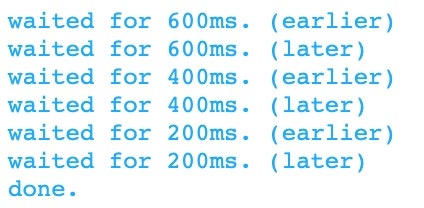
promise.html
<!DOCTYPE html>
<html>
<head>
<meta charset=utf-8>
</head>
<body>
<div id='debug' style='padding:4px;background-color:#fffc;position:absolute;left:0;top:0;color:#0af;font-family:courier;font-size:12px;user-select:none'></div>
</body>
<script>
const strArrayDebug = [];
const waitTimes = [600, 400, 200];
(async () => {
for (const waitTime of waitTimes) {
await funcWait(waitTime);
showDebugPush(`waited for ${waitTime}ms. (later)`);
}
showDebugPush("done.");
})();
function funcWait(waitTime) {
const func_wait = (resolve) => {
setTimeout(() => {
resolve();
showDebugPush(`waited for ${waitTime}ms. (earlier)`);
}, waitTime);
};
return new Promise(func_wait);
}
function showDebugPush(str) {
strArrayDebug.push(str);
document.getElementById("debug").innerText = strArrayDebug.join("\n");
}
</script>
</html>
-
同期的実行は不要な場合には
Promise.all()を用いることができます。複数の関数の指定順序順通りの実行結果配列を得られます。 ↩