この記事で紹介するもの
一定周期ごとに任意のコマンドを実行して、その実行結果を標準出力するスクリプトです。
kshで書いた為bashで動くかわかりません。
(たぶん動かない)
どんな場面で使う?私が使った具体例
・システム環境内でNTP(調時するためのデーモン)でDBサーバ、APサーバ等の時刻が同期されるのを目視確認するのに重宝しました。
コード
date_every_second.sh
# !/usr/bin/ksh
count=0
while true
do
echo '==============='
echo "DATE: `date`"
# このあたりで好きなコマンドを実行する
let "count=count + 1"
echo "count: ${count}"
sleep 1
done
・起動する時にパイプでteeコマンドを付けたらログ取りもできます。
標準出力をログ取りしたいときのコマンド
./date_every_second.sh | tee <ログ名>
以下はコマンドの出力例です。
出力例
$ ./date_every_second.sh
===============
DATE: 2020年 7月 20日 月曜日 02:50:19 JST
count: 1
===============
DATE: 2020年 7月 20日 月曜日 02:50:20 JST
count: 2
===============
DATE: 2020年 7月 20日 月曜日 02:50:21 JST
count: 3
ソースコードはこちらにもあります。
https://github.com/Massas/shellscript
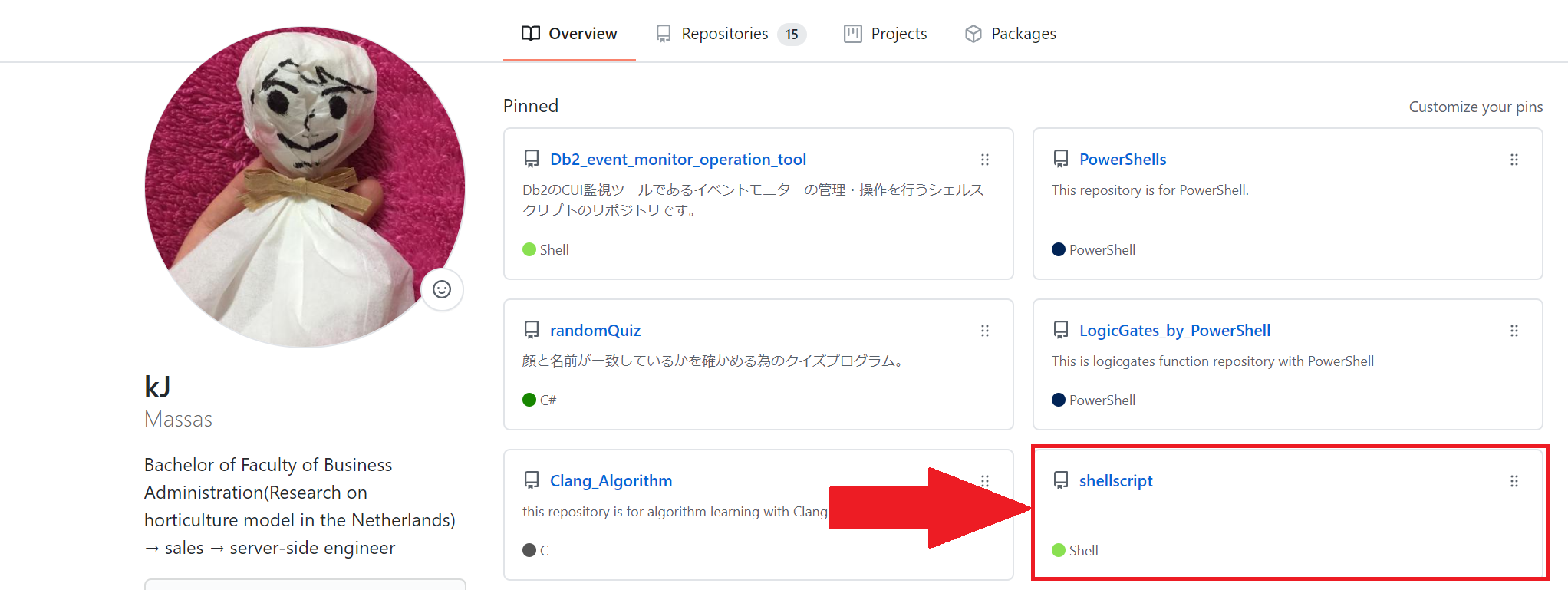
そのほか
GitHub: https://github.com/Massas
Twitter: kjm@DBサーバー https://twitter.com/kj53192539