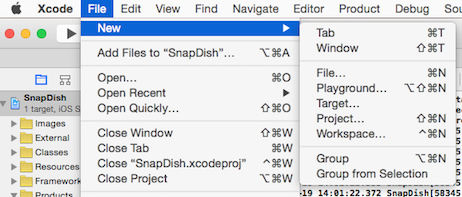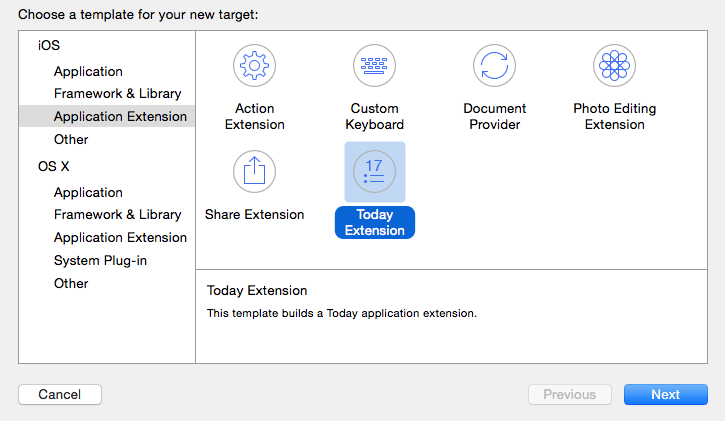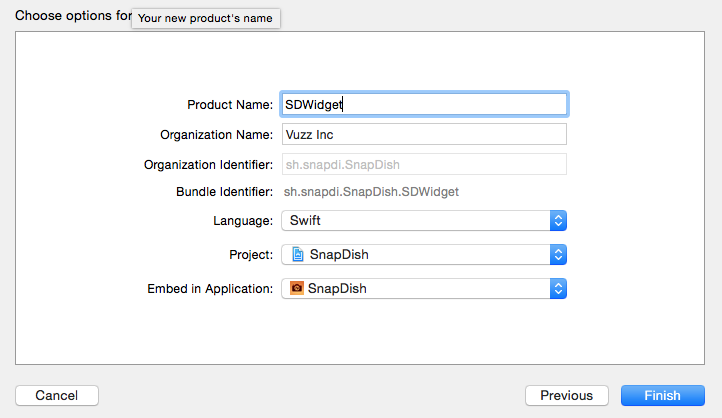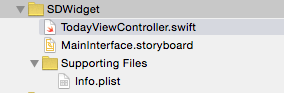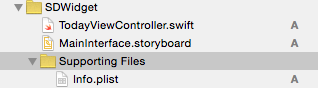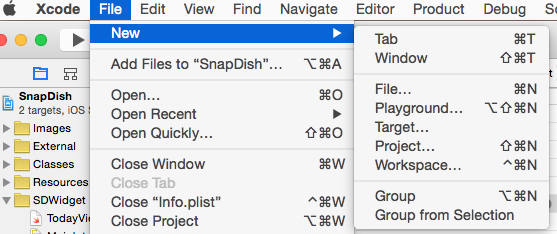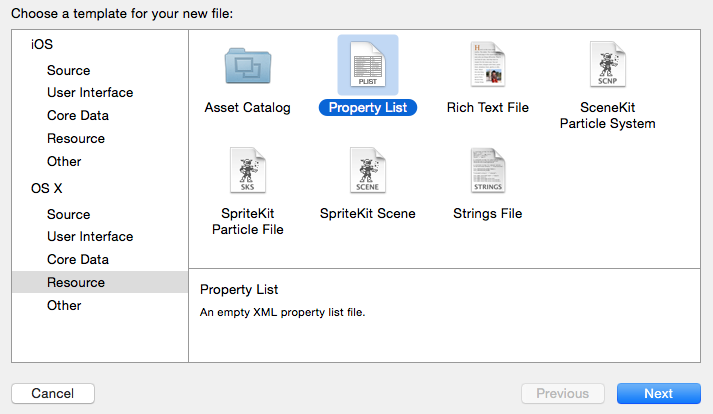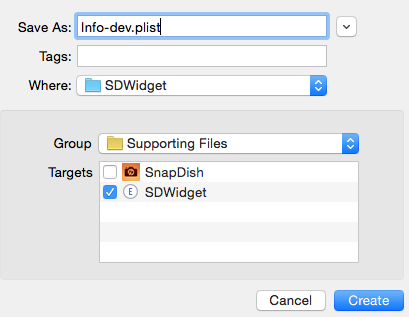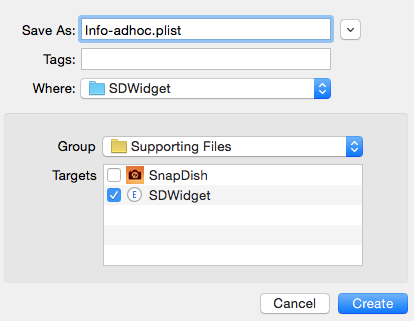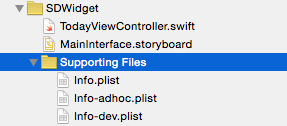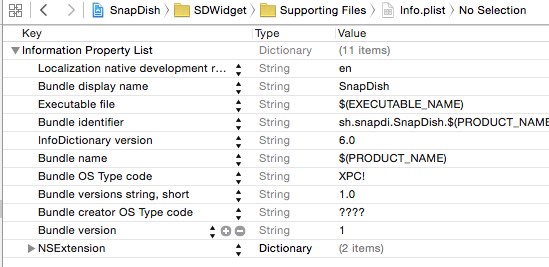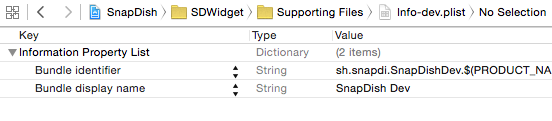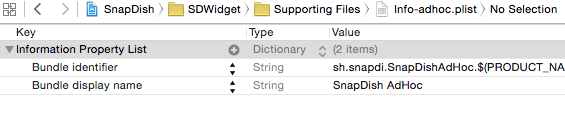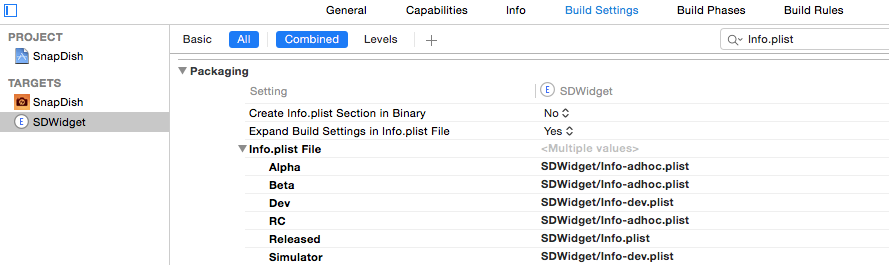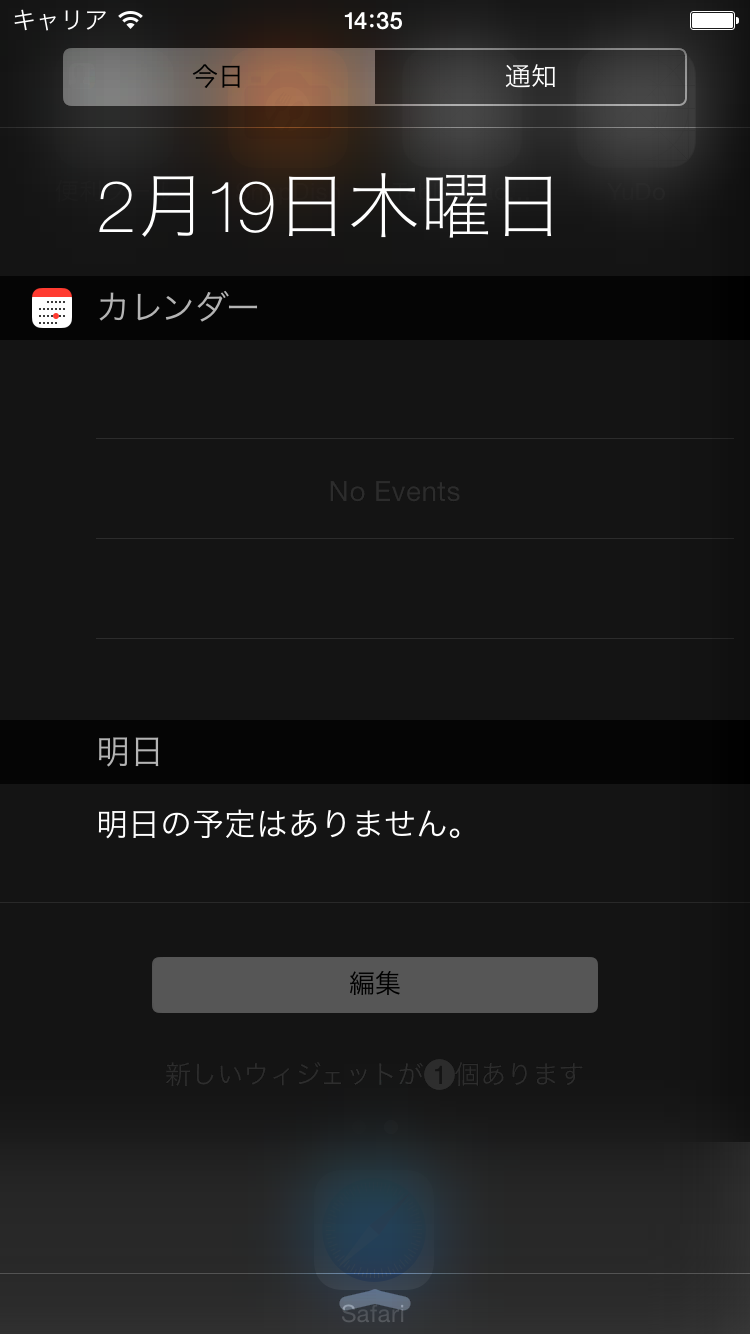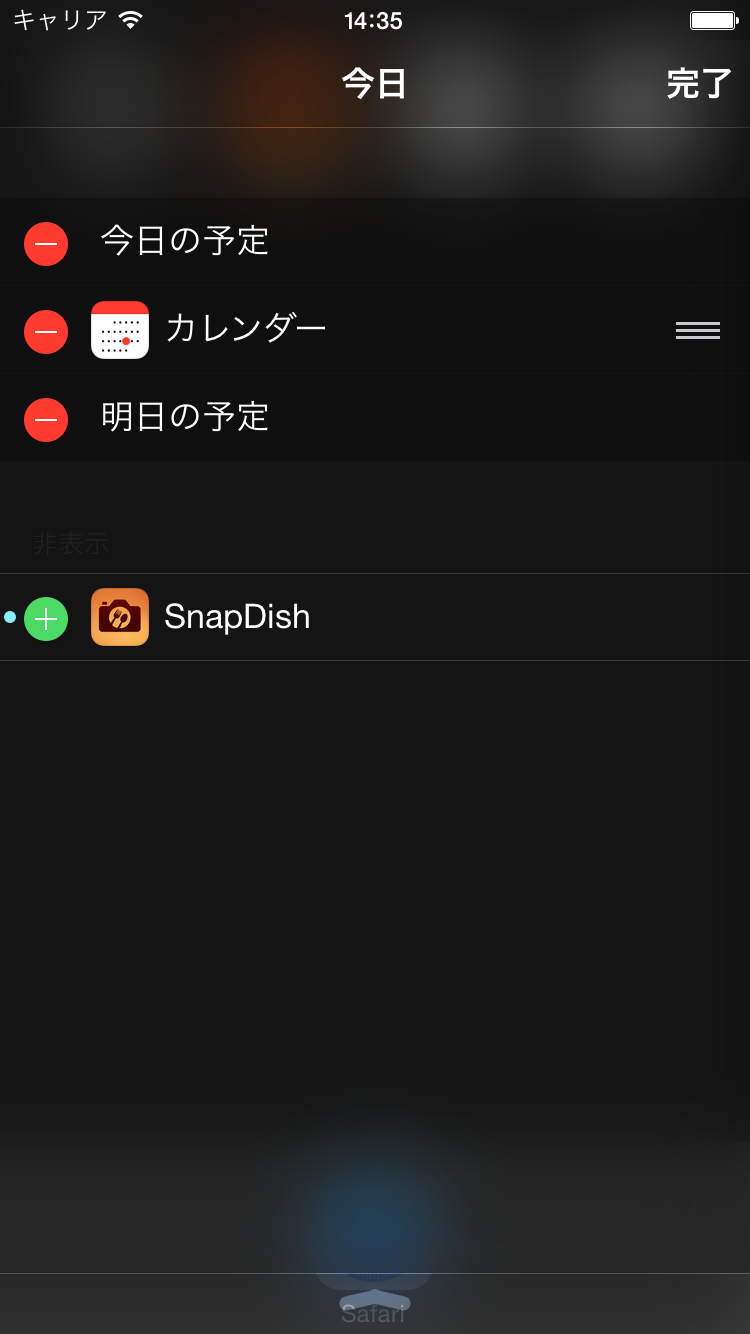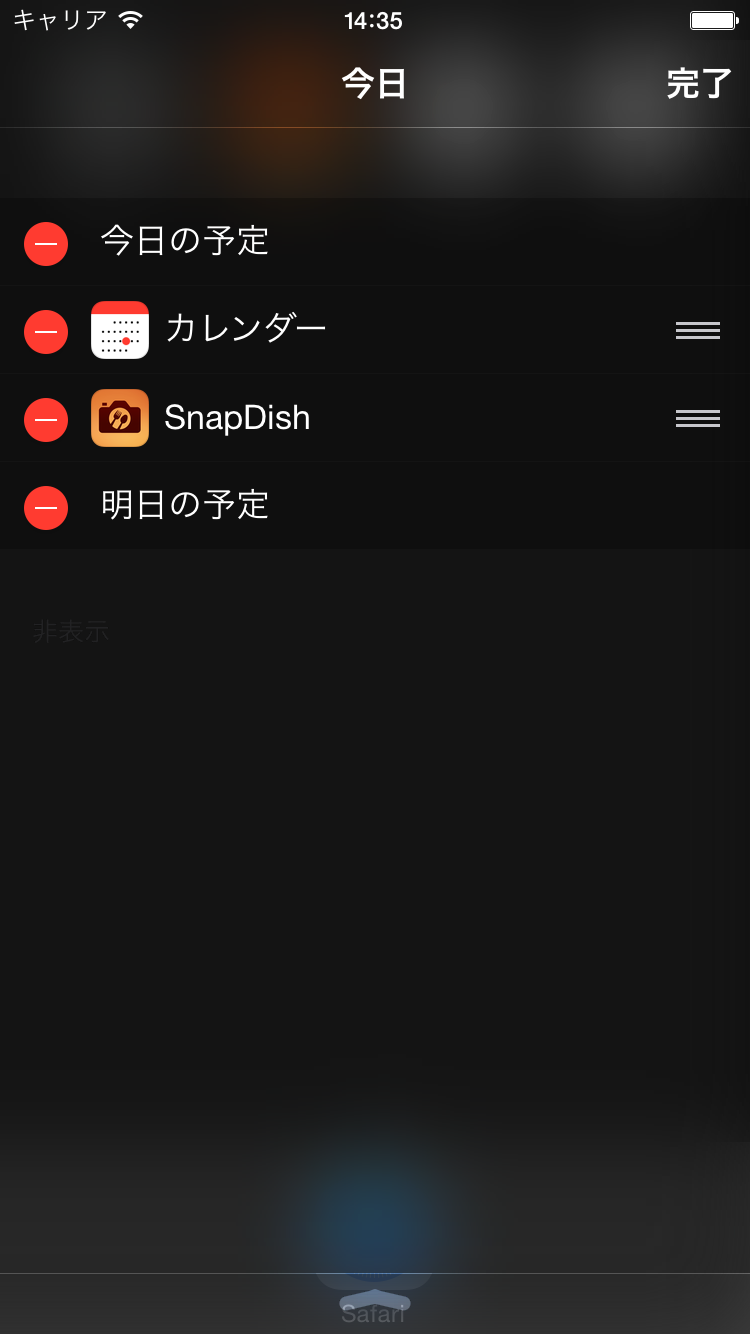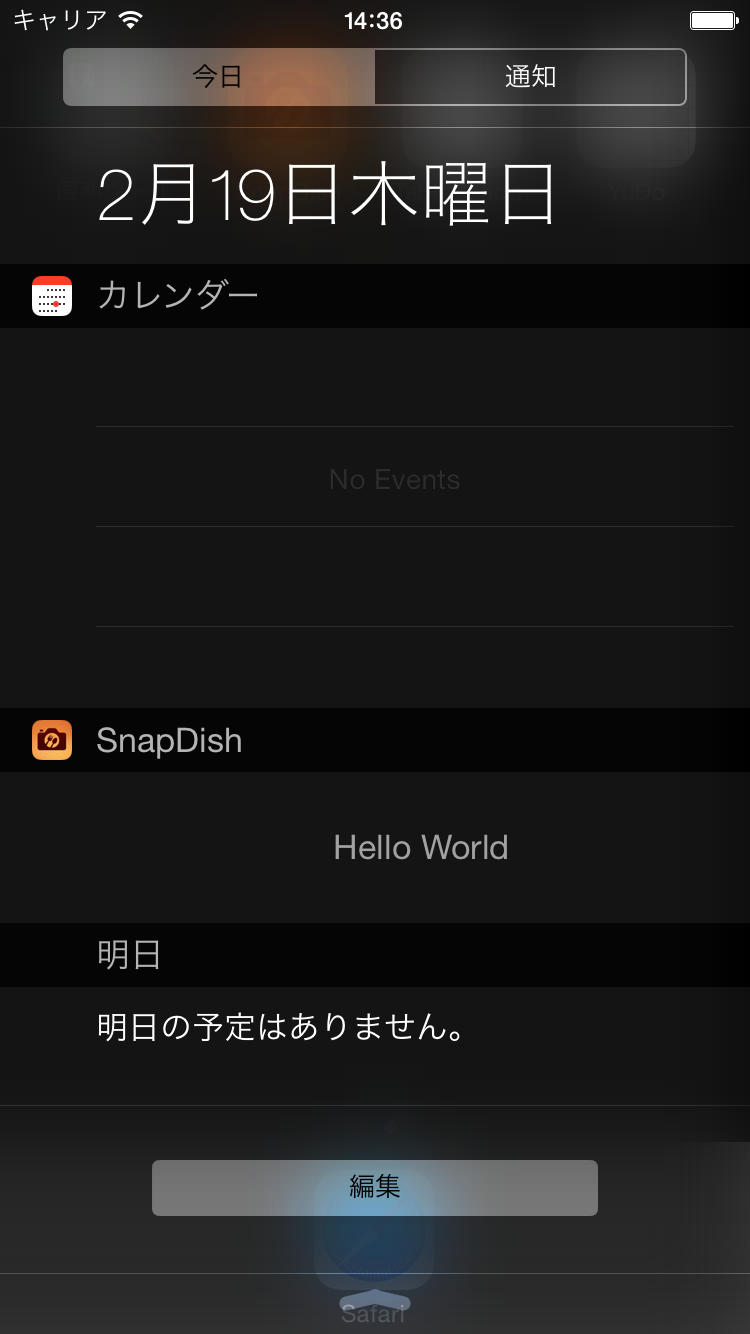SnapDishにWidget機能を追加することになったので開発することになった。やったこと忘れそうなので記録することにした。現在、本体はObjective-Cで開発されている。今回は、Swiftもやりたいので、初めてのSwiftプロダクション利用だけど、やらないと始まらないのでSwiftでやることにした。
File>New>Targetを選択
Today Extensionを選択してNext
Product Nameを指定する
今回は、SDWidgetを指定する。これはデフォルトのWidget表示名前になるので、後ほどinfo.plistでWidgetの表示名を修正する。
左のナビゲーションに以下が追加される
開発用とAdHoc用のプロパティリストを追加
*必要でなければやらなくてよい
Supporting Filesを選択
File > New > Fileを選択
Property Listを選択
開発とAdHoc用のInfo.plistを作成
Info.plistの設定する
ビルドのSchemeに対応するplistを指定する
アプリをコンパイルして動作の確認をする
まとめ
比較的簡単に準備ができた。SnapDishで投稿された人気の料理写真を表示させる実装を行うことにする。