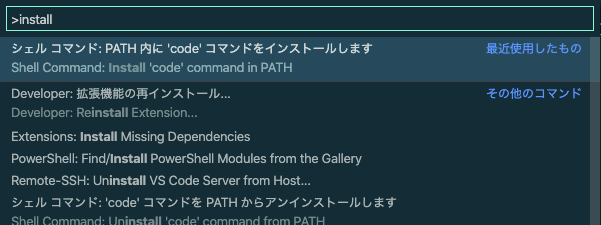随時追記
細かいところはあとで書きます
対象者
- エディタはVSCodeがいいよ!とか言われたものの何もカスタムしないまま使ってる人
- ターミナルエミュレータはMac標準、なにも弄ってないですみたいな人
- 標準のbashのままみたいな人
- 言語ごとのExtentionは除外
VSCode
とりあえずターミナルからVSCodeを起動できるようにする
エディタ用フォント
合字設定はお好みで
-
cmd+,でユーザー設定開く - 検索Boxに
font入力してfilter
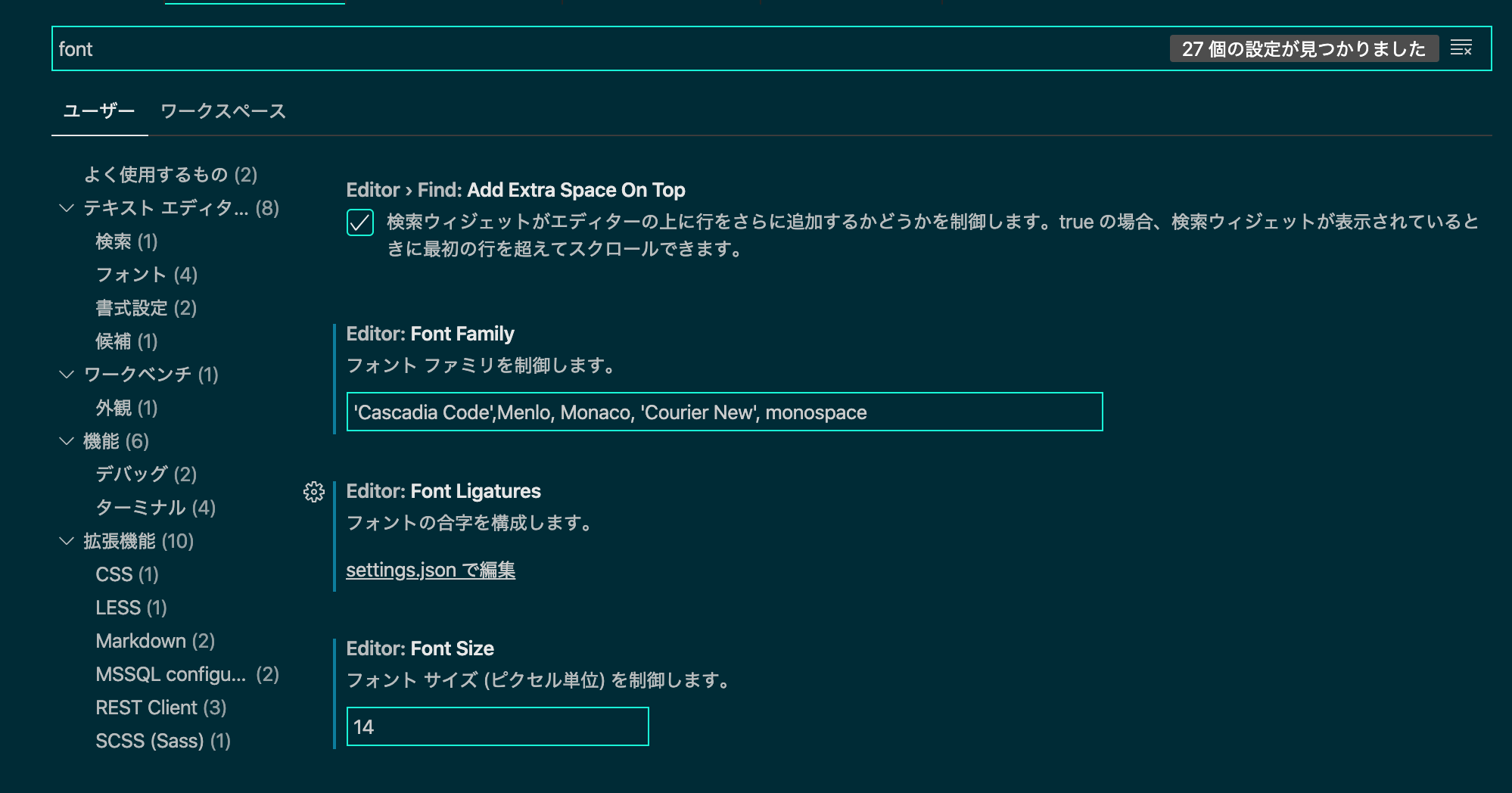
- フォントファミリーを設定(名前にスペース含むフォントは囲む)
- フォントサイズはお好み
- リガチャを有効にする場合は
font Ligaturesの下のsetting.jsonで編集をクリック -
"editor.fontLigatures": trueをJSONに追記する
ターミナル用フォント
- RictyDiminished Powerline
- Nerdfontsでpatch当てたりすると、やり過ぎ感はあるが楽しい
- https://eng-blog.iij.ad.jp/archives/421
- 標準はエディタと同じフォントになる
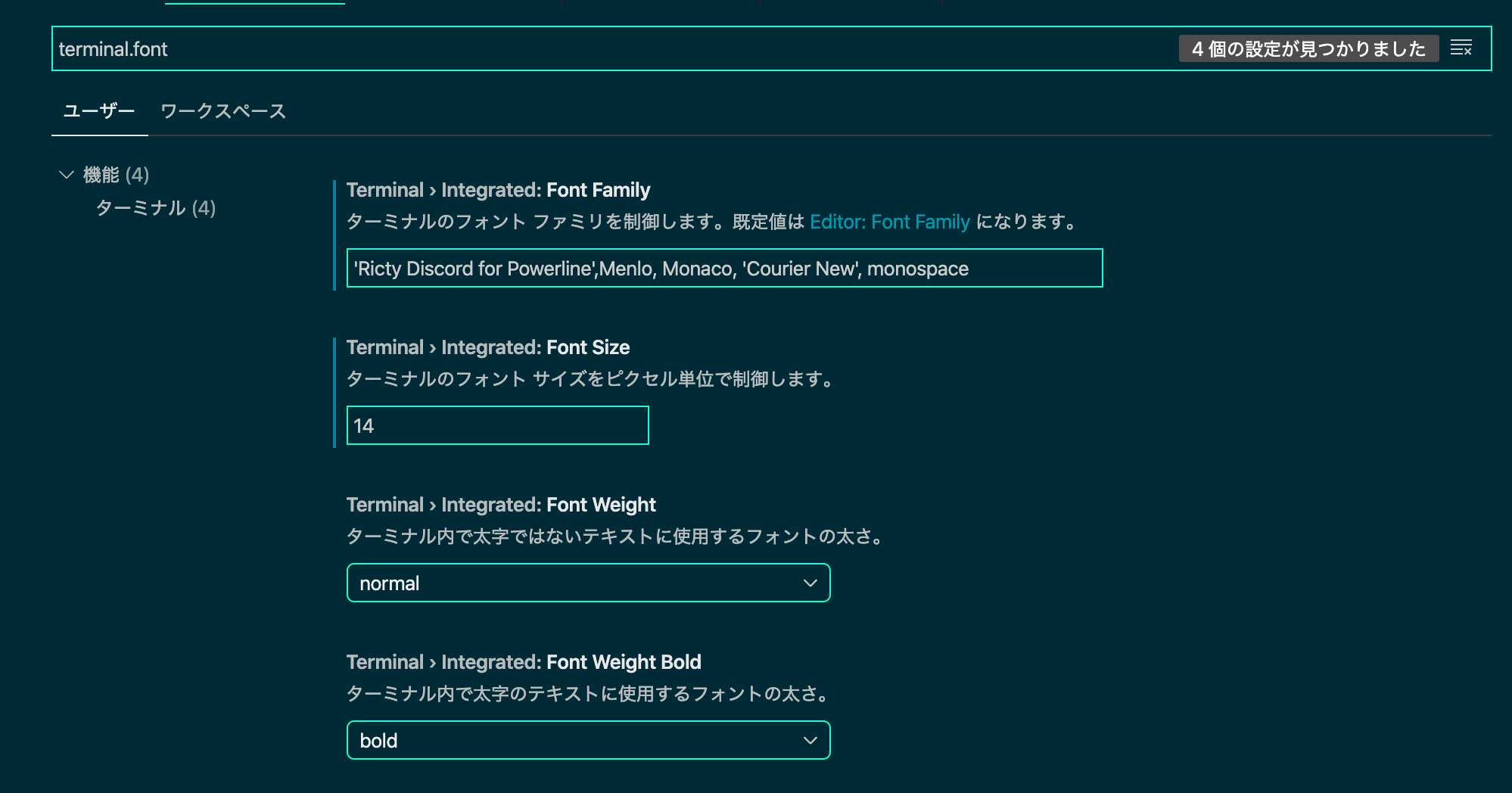
カスタムテーマ
- 標準のままはイヤ!
- https://vscodethemes.com ここで流行のテーマ見れるから好きなの入れる
- 好きなのないなら自分でテーマ作ってみる
- http://tmtheme-editor.herokuapp.com/#!/editor/theme/Monokai
ファイルアイコン
- アイコンないとエクスプローラ見づらい
- https://marketplace.visualstudio.com/search?term=icon&target=VSCode&category=Themes&sortBy=Relevance 好きなの選ぶ
- だいたいメジャーどころMaterial icon theme,vscode-icons
Git関連
- Gitlogをエディタ上で表示したり、コミット探したり[eamodio.gitlens]
(https://marketplace.visualstudio.com/items?itemName=eamodio.gitlens) - GitTreeを表示したり、操作するgit graph
- PullReqeustをVSCodeで完結Github Pull Requests
Docker開発の人向け
- dockerfile&docker-compose シンタックスハイライト、Linter、エクスプローラーvscode-docker
- RemoteDevelopment sshやLocalコンテナ上にVSCodeの環境を接続
vscode-remote-extensionpack
ファイル周り
- CSVシンタックスハイライト、Linter、SQLっぽいCRUDrainbow-csv
- 設定ファイル系のシンタックスDotENV
- MarkdownかくならMarkdown All in One
その他
- WebAPIたたいたりするRESTClient
- キーマップこれじゃなきゃダメって人は(vim,emacs...)[ここから](https://marketplace.visualstudio.com/search?term=keymap&target=VSCode&category=All categories&sortBy=Relevance)
ターミナル
Macの人はiTerm2が多いのかな?私はOSにかかわらず同じTerminal使いたいのでhyperを推す
インストール方法等は公式見て
Macの人ならbrew cask install hyper一撃(要homebrew)
とりあえずフォントファミリーとサイズを変更
-
~/.hyper.jsをエディタで開く(vimでもVSCodeでもなんでもいい、VSCodeで開く場合code ~/.hyper.jsで開ける) - config.fontSize,fontFamilyあたりを編集する

extentions
hyper i [extentions]でインストール可能
- hyper-material-theme(テーマ)
- hyper-tab-icons-plus(タブのアイコンをプロセスごとに変更)
- hyper-search(標準出力の検索)
- hypercwd(別タブで開いたときに同じディレクトリで開く)
- hyper-opacity(背景透過)
- hyper-pane(パネル分割)
shell
Macのデフォもzshになったことだし、bashのままの人はzsh使ってみよう
fishもいいけどPOSIX非互換でzshに戻った民です
- 入ってなかったら
brew install zshとwhich zsh >> /etc/shells -
chsh -s [zshのpath]でデフォshell変更 -
oh-my-zshインストール
sh -c "$(curl -fsSL https://raw.githubusercontent.com/ohmyzsh/ohmyzsh/master/tools/install.sh)" - 好きなプロンプトに変更orインストール(powerlevel10kこれなんでもありで好き)
- zshプラグインインストール
とりあえずこのあたり