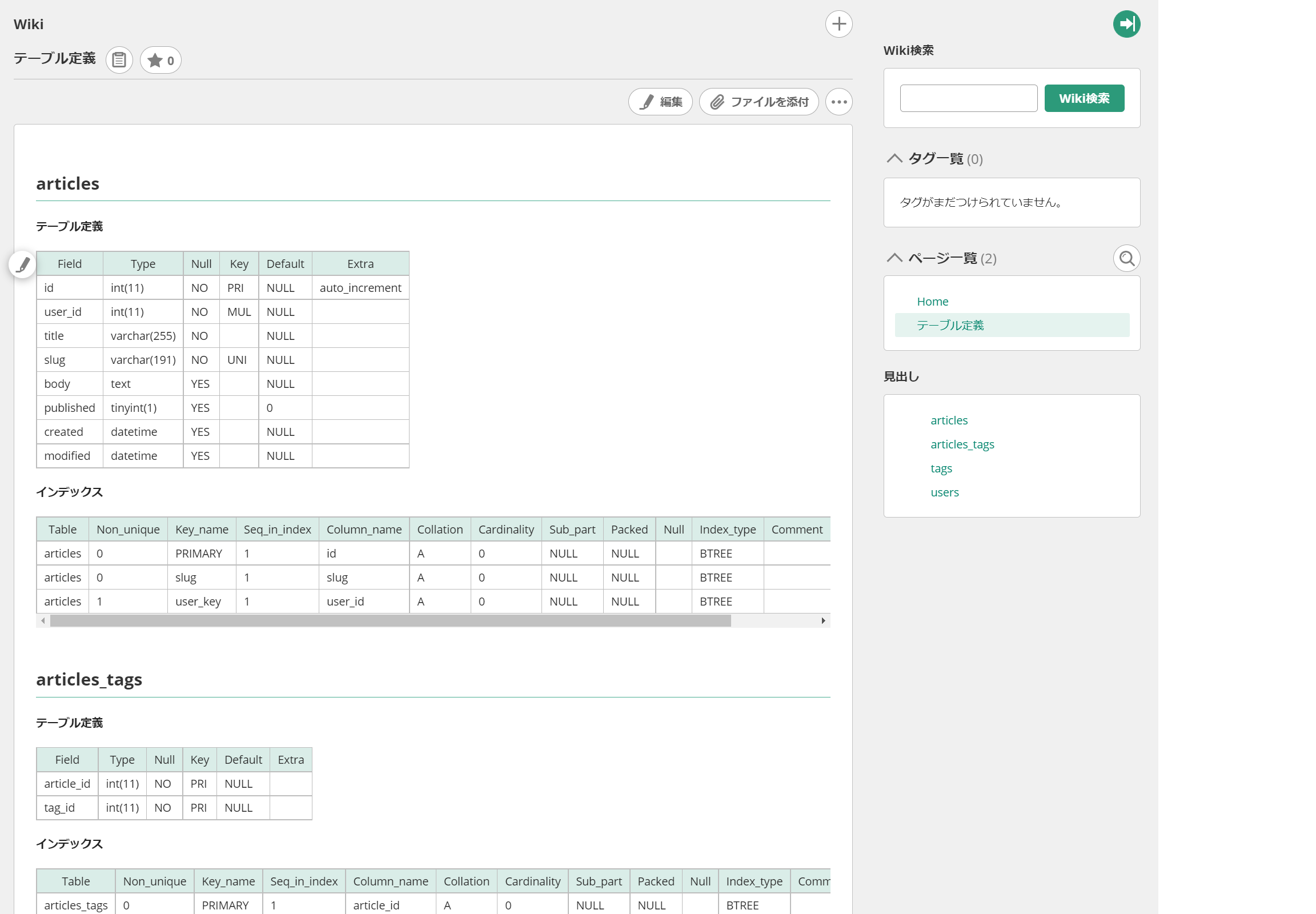MySQL のテーブル定義を backlog の wiki にまとめる作業が発生したのですが、テーブル数が数百もあり1つずつ手作業でまとめていくのは大変なので、自動的に backlog 記法形式でテーブル定義を作成する python スクリプトを作成しました。
準備
ツールは GitHub にあがっていますので、 clone します。
https://github.com/kiyo27/export-table-definition
また、dockerを使用しているので、開発マシンに docker がインストールされている必要があります。
テーブル定義をエクスポート
docker runコマンドでdocker コンテナを起動します。コンテナ起動時にエクスポート対象のデータベース情報を環境変数で渡します。
-
DATABASE: データベース名 -
USER: ユーザー名 -
PASSWORD: パスワード -
PORT: ポート番号
docker run -e DATABASE=blog -e USER=root -e PASSWORD=root -e PORT=3306 -v ${PWD}/tsv:/tmp -v ${PWD}/script:/script mysql:5.7 sh /script/script.sh
コンテナを起動すると、引数に渡したスクリプトが実行されてtsvディレクトリにテーブル定義とインデックス情報が tsv 形式で出力されます。
.
├── README.md
├── definition.md
├── script
│ ├── list.txt
│ └── script.sh
├── sql-md.py
└── tsv
├── articles_desc.tsv
├── articles_index.tsv
├── articles_tags_desc.tsv
├── articles_tags_index.tsv
├── tags_desc.tsv
├── tags_index.tsv
├── users_desc.tsv
└── users_index.tsv
Backlog 記法の Markdown ファイル作成
tsv ディレクトリにファイルが出力されたら、python スクリプトを実行して Backlog 記法の Markdown ファイルを作成します。
docker run -v ${PWD}:/app python:alpine3.10 python3 /app/sql-md.py
ルートディレクトリに definition.md というファイルが作成されて、Backlog 記法の Markdown で書かれたテーブル定義が出力されています。
** articles
''テーブル定義''
|Field|Type|Null|Key|Default|Extra|h
|id|int(11)|NO|PRI|NULL|auto_increment|
|user_id|int(11)|NO|MUL|NULL||
|title|varchar(255)|NO||NULL||
|slug|varchar(191)|NO|UNI|NULL||
|body|text|YES||NULL||
|published|tinyint(1)|YES||0||
|created|datetime|YES||NULL||
|modified|datetime|YES||NULL||
''インデックス''
|Table|Non_unique|Key_name|Seq_in_index|Column_name|Collation|Cardinality|Sub_part|Packed|Null|Index_type|Comment|Index_comment|h
|articles|0|PRIMARY|1|id|A|0|NULL|NULL||BTREE|||
|articles|0|slug|1|slug|A|0|NULL|NULL||BTREE|||
|articles|1|user_key|1|user_id|A|0|NULL|NULL||BTREE|||
** articles_tags
''テーブル定義''
|Field|Type|Null|Key|Default|Extra|h
|article_id|int(11)|NO|PRI|NULL||
|tag_id|int(11)|NO|PRI|NULL||
''インデックス''
|Table|Non_unique|Key_name|Seq_in_index|Column_name|Collation|Cardinality|Sub_part|Packed|Null|Index_type|Comment|Index_comment|h
|articles_tags|0|PRIMARY|1|article_id|A|0|NULL|NULL||BTREE|||
|articles_tags|0|PRIMARY|2|tag_id|A|0|NULL|NULL||BTREE|||
|articles_tags|1|tag_key|1|tag_id|A|0|NULL|NULL||BTREE|||
** tags
''テーブル定義''
|Field|Type|Null|Key|Default|Extra|h
|id|int(11)|NO|PRI|NULL|auto_increment|
|title|varchar(191)|YES|UNI|NULL||
|created|datetime|YES||NULL||
|modified|datetime|YES||NULL||
''インデックス''
|Table|Non_unique|Key_name|Seq_in_index|Column_name|Collation|Cardinality|Sub_part|Packed|Null|Index_type|Comment|Index_comment|h
|tags|0|PRIMARY|1|id|A|0|NULL|NULL||BTREE|||
|tags|0|title|1|title|A|0|NULL|NULL|YES|BTREE|||
** users
''テーブル定義''
|Field|Type|Null|Key|Default|Extra|h
|id|int(11)|NO|PRI|NULL|auto_increment|
|email|varchar(255)|NO||NULL||
|password|varchar(255)|NO||NULL||
|created|datetime|YES||NULL||
|modified|datetime|YES||NULL||
''インデックス''
|Table|Non_unique|Key_name|Seq_in_index|Column_name|Collation|Cardinality|Sub_part|Packed|Null|Index_type|Comment|Index_comment|h
|users|0|PRIMARY|1|id|A|0|NULL|NULL||BTREE|||
あとは、このファイルの中身をコピーして wiki に貼り付けるだけです。