Vuetifyにはv-messagesというメッセージ表示のコンポーネントがあります。
v-text-fieldなどでerror-messagesやsuccess-messagesを設定するとv-messagesコンポーネントを使って表示されます。
しかし、v-messages自体は公式サイトのドキュメントには説明がありません。
通常は他のコンポーネントに含まれる形で使われるからでしょう。
それでも、v-messages単体で使いたい場合もあります。
今回はv-messages単体での使い方をまとめました。
使用するVuetifyは、
v2.2.1
です。
$ vue create my-app
$ cd my-app/
$ vue add vuetify
$ npm run serve
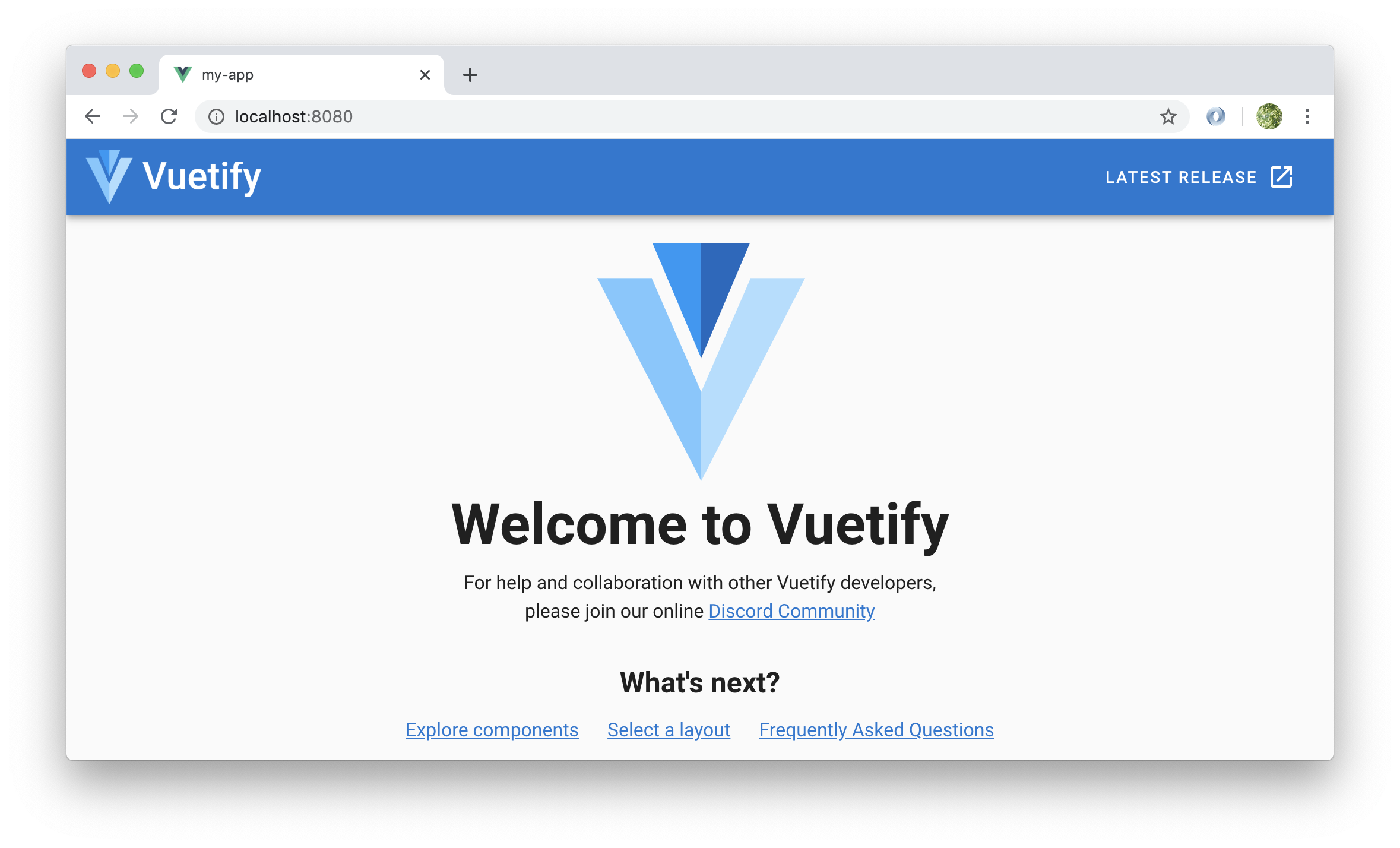
src/components/HelloWorld.vueを書き換えます。
v-messagesのpropsはvalueがあります。
重要な点は、valueに渡されるデータは文字列の配列です![]()
参照 (node_modules/vuetify/src/components/VMessages/VMessages.ts)
src/components/HelloWorld.vue
<template>
<v-container>
<v-row>
<v-col>
<v-img
:src="require('../assets/logo.svg')"
class="my-3"
contain
height="200"
></v-img>
</v-col>
</v-row>
<v-row>
<v-col>
<v-messages :value="messages"></v-messages>
</v-col>
</v-row>
</v-container>
</template>
<script>
export default {
name: 'HelloWorld',
data: () => ({
messages: [
'Hello!!',
'Good Bye!!',
'Good Night.'
]
}),
};
</script>
$ npm run serve

Have a good Vuetify life![]()