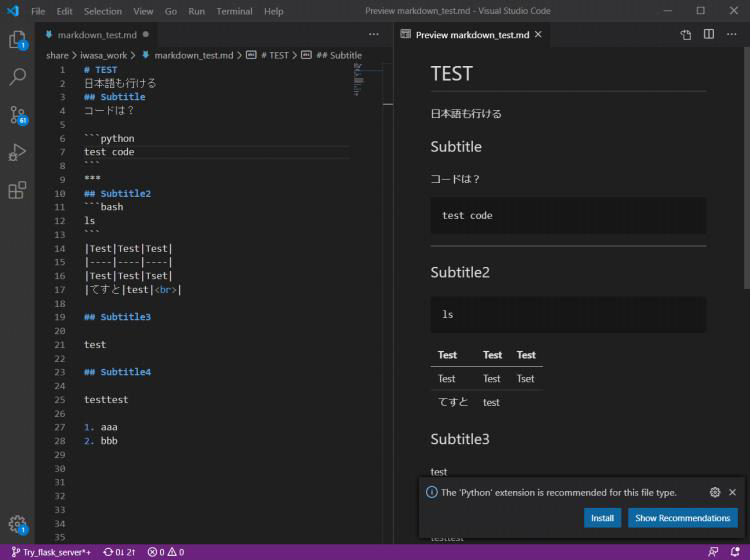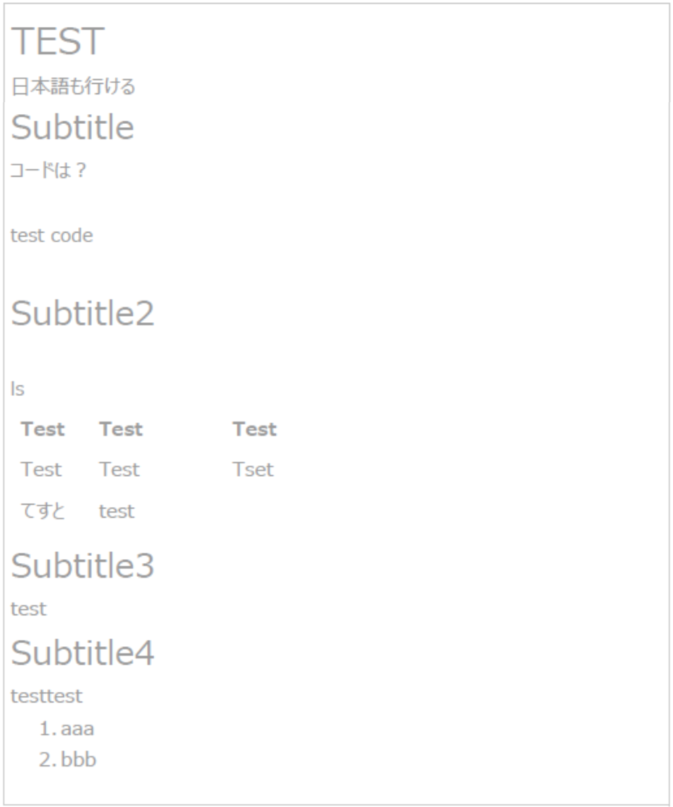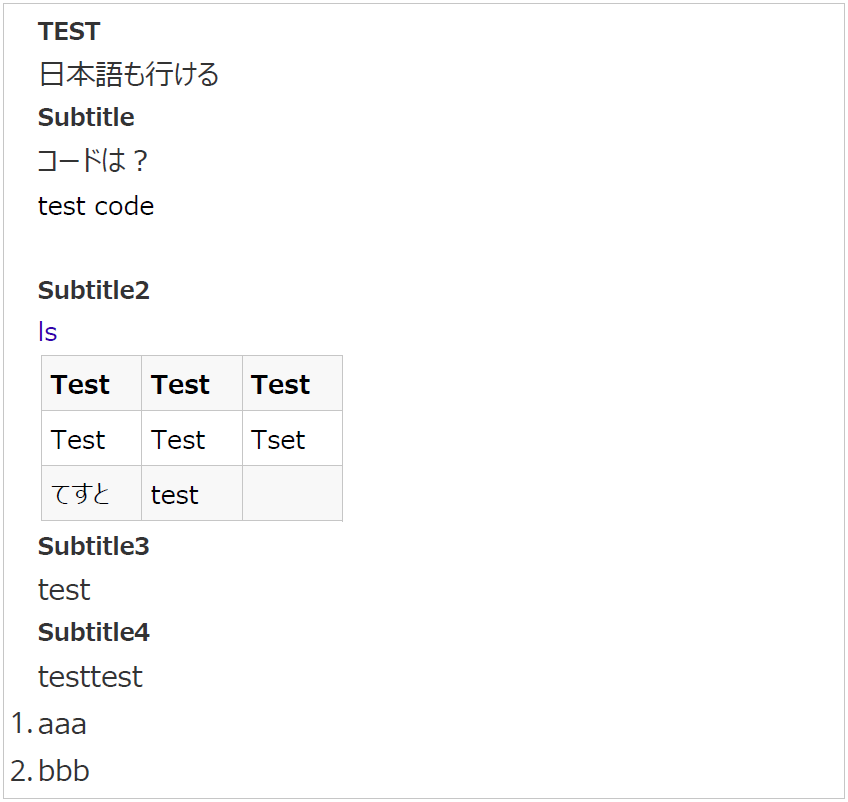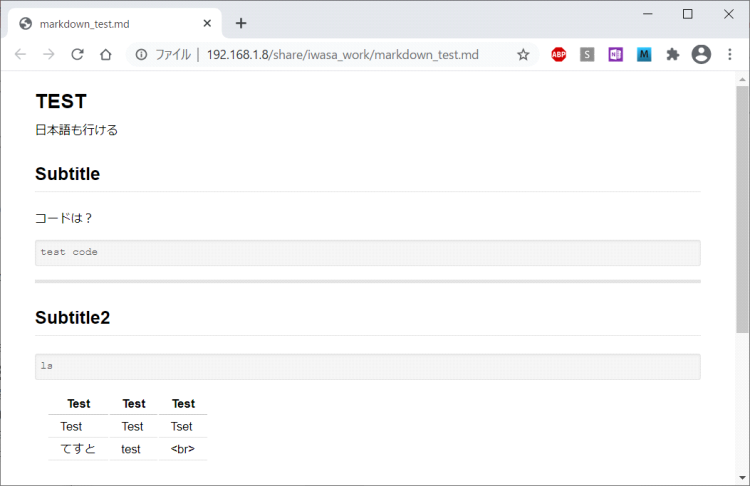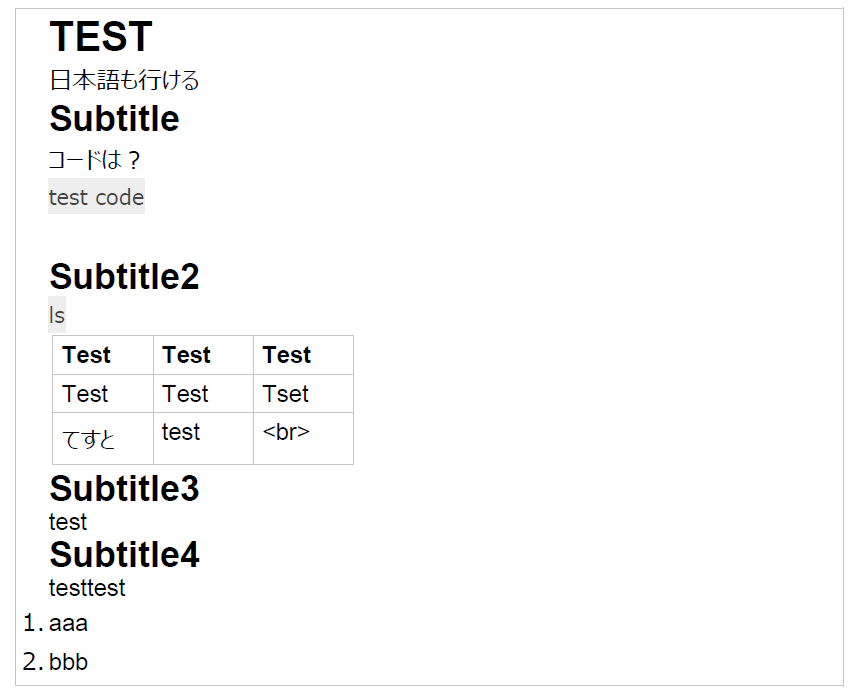はじめに
マークダウンでもメモを取ることも多い中、社内ではOneNoteでの情報共有が多い。マークダウンの情報がOneNoteに綺麗にコピーできる嬉しい。
OneNoteがマークダウンに対応してくれていればベスト。以前、OneNoteにマークダウンのアドオンを入れていたのですが、社用PCでは禁止されてしまいました。
そこで、別の手段を探すことにしました。
OneNoteではエディタでの書式が反映されます。エディタのプレビューの書式によってOneNoteにコピーしたときにきれいに表示できたりできなかったりするようです。今回は3つの環境のプレビューからOneNoteにコピーしてみました。
- VSCode
- Typora
- Chrome
個人的にはTyporaからコピーしたときの書式が一番好きです。ほかにもいいツールあれば記載します。
VSCodeからコピーした場合
Typoraからコピーした場合
Chromeの場合
おわりに
ほかによさげなツールがあれば更新するかもしれません。
OneNoteがMarkdownに対応してくれたらベストです。