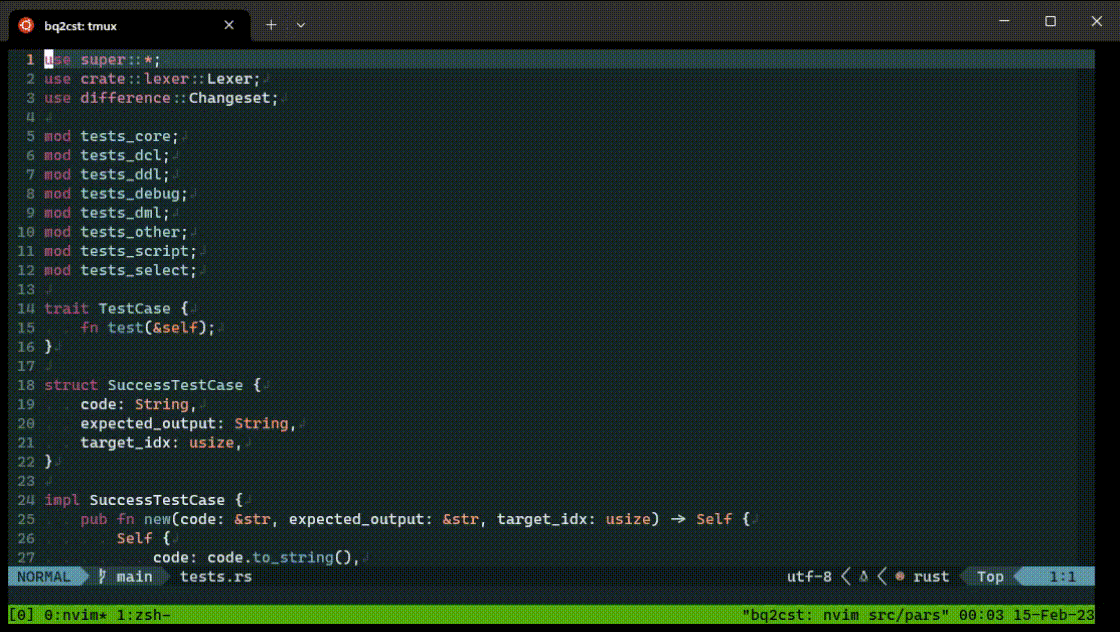概要
最近作ったNeovimのplugin、signbarの紹介記事。
こんな感じで右端のfloating window(以下signbar)にbuffer内のsign(行番号の左に表示されるあれ)を一覧表示してくれる。このgifは粗いけれどGitHubにはオリジナルのmp4があるよ。
背景
なぜこのpluginを作ったかというと、以下のような悩みがあったから。同じようなことで悩んでいる人には役立つはず!
- marks.nvimでどのmarkをどの辺りで使ったかわからなくなる
- 各種language serverがエラーをsignとして表示してくれるけど、編集中の箇所から離れていると気づかない1
設定
packer.nvimを使う。以下を書き足せばOK(コメントは細かく設定する場合の例)。
use {
'dr666m1/signbar.nvim',
config = function()
require("signbar").setup {
-- refresh_interval = 1000,
-- ignored_sign_names = { "Marks_a" },
-- ignored_sign_groups = { "MarkSigns" },
}
end
}
以下、設定項目について補足。
refresh_interval (integer)
指定した間隔(ミリ秒)でsignbarを更新する。デフォルト(nil)だとカーソル移動ごとに更新されるが、それだと頻繁過ぎるときに指定する想定。あまりに間隔が短いとE322のエラーが発生するので、指定するなら1000以上とかがよさげ。
ignored_sign_names, ignored_sign_grups (table)
signbarに表示したくないsignをnameやgroup単位で指定する。ちなみに、現在表示されているsignのnameやgroupを確認するには:sign place group=*を実行するとよい。
最後に
よければ試しに使ってくださいませ!
-
自分はエラー数をstatuslineに表示しているのになぜか気づけない... ↩