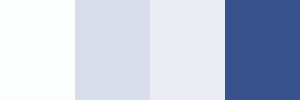画像の代表色を調べたくなった。
しかも、自分なりに代表色の探し方を考えて、それを実装をしてみる練習をしたいとも思った。
大枠で次のような方式を考えて実装した。
- 画像のピクセルを k-means でクラスタに分ける。
- クラスタに属するピクセルの数でヒストグラムを作る。
- ヒストグラムの多い順で取り出して代表色とする。
k-means よりも優れた減色アルゴリズムは多数あり、そちらを使うのも手かもしれないが、
自分は日曜プログラミングで実装できる自信がなかったので、実装も簡単で scipy にも含まれてる k-means を使った。
ピクセルをクラスタに割り治すのも scipy の vq (Vector Quantization) をそのまま使うことにしたのでかなり捗った。
結果
wkhtmltoimage コマンドを使い、幾つかの Web ページの画像を取得して代表色を抜き出してみた。
抜き出しただけでは直感的にはわからないので、適当な長方形に代表色を同じ大きさで表示することにした。
以下、根拠はないが「いい感じ」と思った。
Qiita
コカ・コーラ公式ブランドサイト
スクリプト
以下が Python 3 で書いたスクリプト。
他に numpy, scipy, pillow を必要とする。
# !/usr/bin/env python
import argparse
import numpy
import PIL
import PIL.ImageDraw
import scipy
import scipy.cluster
import scipy.misc
def main():
parser = argparse.ArgumentParser()
parser.add_argument('source_image')
parser.add_argument('summary_image')
parser.add_argument('-n', type=int, default=4)
args = parser.parse_args()
img = PIL.Image.open(args.source_image)
c = args.n + 1
colors = top_n_colors(img, top_n=args.n, num_of_clusters=c)
save_summary_image(args.summary_image, colors)
def pillow_image_to_simple_bitmap(pillow_image):
small_img = pillow_image.resize((100, 100))
bitmap = scipy.misc.fromimage(small_img)
shape = bitmap.shape
bitmap = bitmap.reshape(scipy.product(shape[:2]), shape[2])
bitmap = bitmap.astype(numpy.float)
return bitmap
def top_n_colors(pillow_image, top_n, num_of_clusters):
clustering = scipy.cluster.vq.kmeans
bitmap = pillow_image_to_simple_bitmap(pillow_image)
clusters, _ = clustering(bitmap, num_of_clusters)
quntized, _ = scipy.cluster.vq.vq(bitmap, clusters)
histgrams, _ = scipy.histogram(quntized, len(clusters))
order = numpy.argsort(histgrams)[::-1][:top_n]
for idx in range(top_n):
rgb = clusters.astype(int)[order[idx]].tolist()
yield '#{:02x}{:02x}{:02x}'.format(*rgb)
def save_summary_image(path, color_codes, width=300, height=100):
color_codes = tuple(color_codes)
image = PIL.Image.new('RGB', (width, height))
draw = PIL.ImageDraw.Draw(image)
single_width = width / len(color_codes)
for i, color_code in enumerate(color_codes):
starting = (int(single_width * i), 0)
ending = (int(single_width * (i + 1)), height)
draw.rectangle([starting, ending], fill=color_code)
image.save(path, format='png')
if __name__ == '__main__':
main()
使い方
$ python ./image_top_n_color.py input.png output.png
-n オプションでクラスタの数を指定することができる。