はじめに
ARM デバイスでは NDI 送信 (Encode) はできるが、NDI 受信 (Decode) はできないと認識していたのですが、いつの間にかできるようになっていました。
(引用)
https://en.wikipedia.org/wiki/Network_Device_Interface
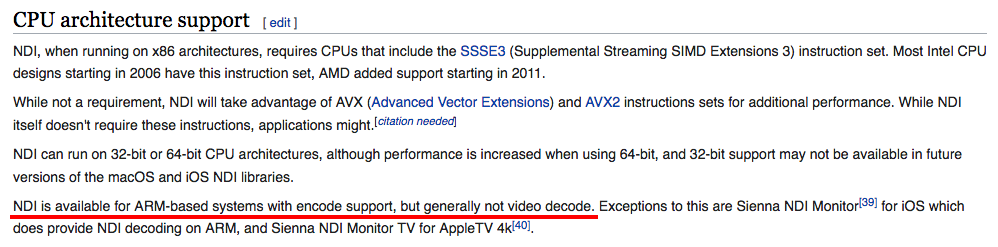
これまでの経緯
2018 年 12 月 4 日 IoTLT Advent Calendar 2018 の 4日目の記事を担当。
FFmpeg 3.4 で NDI をサポートしたというニュースを見つけて試してみることにしました。
https://www.newtek.com/blog/ffmpeg-3-4-adds-ndi-io/
2018 年 12 月 18 日時で NDI® Version 3.8 SDK がリリースされましたが状況は同じでした。
2020 年 4 月 29 日 GW アドベントカレンダー「配信系」の記事を兼ねて Raspberry Pi 4 に対応する記事を執筆。NDI SDK LINUX のバージョンは 4.5 でした。
2020 年 6 月 14 日 Qiita の記事に関する質問をメールでいただきました。
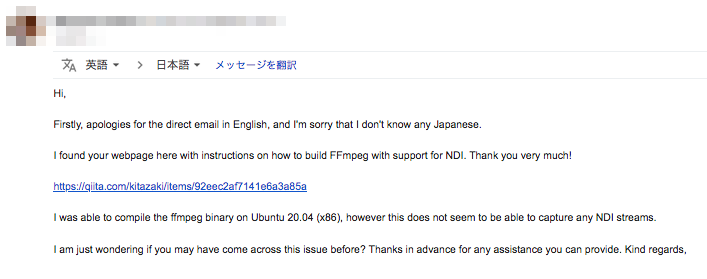
環境
- Raspberry Pi 4
- Raspberry Pi OS (32bit 版)
- 2020-05-27-raspios-buster-armhf.zip (OS イメージファイル)
従来とおり SD カードで試しました。 - NDI SDK LINUX 4.5
- 2020-05-27-raspios-buster-armhf.zip (OS イメージファイル)
- Raspberry Pi OS (64bit 版)
- 2020-05-27-raspios-buster-arm64.zip (OS イメージファイル)
USB ブートで 2.5inch HDD で試しました。 - NDI EDK 4.5
- 2020-05-27-raspios-buster-arm64.zip (OS イメージファイル)
※ 64 bit版 Raspberry Pi OS はまだ β 版ですが、標準で USB ブートに対応しているため、合わせて動作確認してみました。Raspberry Pi Imager で SD カードの代わりに USB 接続 2.5inch HDD を選択して書き込めば OK です。
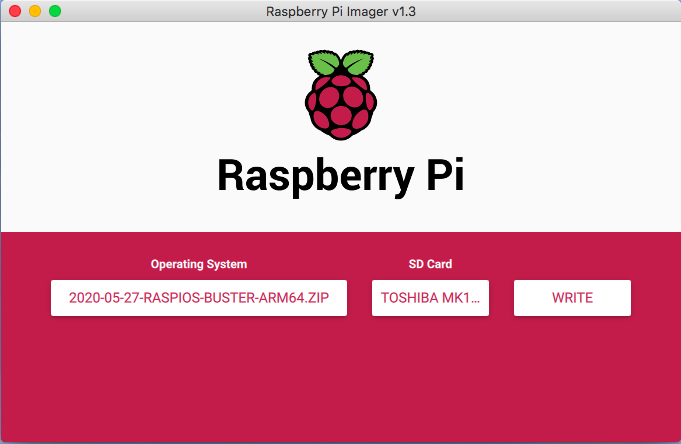
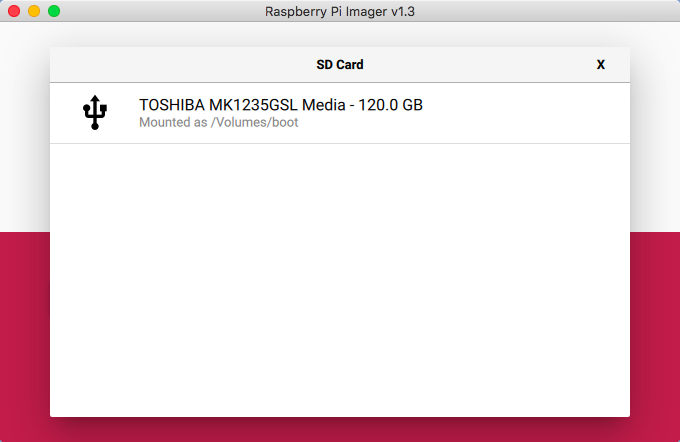
- NDI ソース
- JustWifiCam (iOS)
- NDIHX Camera (iOS)
- Sienna NDI Signal Generator (macOS)
- NDI Tools (NDI Test Pattern) (Windows 10)
ndi_record コマンド
ARM で NDI を受信できるようになったのでは?!と思ったきっかけは NDI SDK LINUX (ARM 32bit)、NDI EDK(Embedded Developer Kit) (ARM 64bit) に含まれるサンプルプログラム (バイナリ形式) に含まれる ndi_record コマンドが動作したことです。
ndi_record コマンドは NDI ソースを MOV 形式でファイルに保存するコマンドです。
(32bit 版)
$ mkdir NDI
$ cd NDI
$ wget http://new.tk/NDISDKLINUX
$ mv NDISDKLINUX InstallNDISDK_v4_Linux.tar.gz
$ tar xvzf InstallNDISDK_v4_Linux.tar.gz
$ InstallNDISDK_v4_Linux.sh
$ cd NDI\ SDK\ for\ Linux/bin/arm-rpi3-linux-gnueabihf
(64bit 版)
$ mkdir NDIE
$ cd NDIE
$ wget http://new.tk/NDISDKE
$ mv NDISDKE InstallNDISDK_v4_Linux_Embedded.tar.gz
$ tar xvzf InstallNDISDK_v4_Linux_Embedded.tar.gz
$ sh InstallNDISDK_v4_Linux_Embedded.sh
$ cd NDI\ SDK\ for\ Linux/bin/aarch64-newtek-linux-gnu
ndi_record コマンドを実行します。
$ ls
ndi-directory-service
ndi-record
$ ./ndi-record
NDI Stream Record v1.10
(c)2019-2020 NewTek, inc.
This app is used to capture compressed NDI frames and write it to a file in '.mov' format.
Options:
-help : This will display this message.
-i "NDI Name" : Specify the name of the NDI source to capture.
-u "URL" : This is the url of the NDI source, if you wish to have the recording start slighty quicker. This is an optional flag.
-o "File Name" : Specify the name of the file to write.
-noautostart : Specify this flag if you do not wish to start recording immediately.
If used, you should then pass <start/> command to start recording.
-nothumbnail : Specify this flag to disable writing preview streams. By default, this is always true.
-noautochop : Specify this flag to not generate unique filenames and don't autochop. By default, this is always true.
Examples:
Application.NDIRecording -i "My Source (Channel 1)" -o "Test" -nothumbnail -noautochop
NDI ソース名と MOV 出力ファイル名を指定して ndi_record コマンドを実行します。
NDI ソース名は NDI ライブラリを組み込んだ ffmpeg コマンドで確認することができます。
$ ffmpeg -f libndi_newtek -find_sources 1 -i dummy
ffmpeg version 3e08234 Copyright (c) 2000-2019 the FFmpeg developers
built with gcc 8 (Raspbian 8.3.0-6+rpi1)
configuration: --enable-nonfree --enable-libndi_newtek --extra-cflags=-I/usr/include/ndi/ --extra-ldflags=-L/usr/include/ndi/ --enable-libx264 --enable-gpl
libavutil 56. 14.100 / 56. 14.100
libavcodec 58. 18.100 / 58. 18.100
libavformat 58. 12.100 / 58. 12.100
libavdevice 58. 3.100 / 58. 3.100
libavfilter 7. 16.100 / 7. 16.100
libswscale 5. 1.100 / 5. 1.100
libswresample 3. 1.100 / 3. 1.100
libpostproc 55. 1.100 / 55. 1.100
[libndi_newtek @ 0x2a753f0] Found 1 NDI sources:
[libndi_newtek @ 0x2a753f0] 'IXRS (JustWifiCam)' '192.168.0.105:5961'
dummy: Immediate exit requested
$ ./ndi-record -i 'IXRS (JustWifiCam)' -o "Test" -nothumbnail -noautochop
NDI Stream Record v1.10
(c)2019-2020 NewTek, inc.
[10:35:10.311]: <record_started filename="Test.mov" filename_pvw="" frame_rate_n="25" frame_rate_d="1" xres="1280" yres="720"/>
[10:35:10.766]: <recording no_frames="11" timecode="57107161760" vu_dB="-48.758300" start_timecode="57103161760"/>
[10:35:11.214]: <recording no_frames="22" timecode="57111561760" vu_dB="-43.334913"/>
[10:35:11.653]: <recording no_frames="33" timecode="57115961760" vu_dB="-46.090677"/>
[10:35:12.101]: <recording no_frames="44" timecode="57120361760" vu_dB="-47.150596"/>
# [Ctrl] + C で停止
$ ls
Test.mov
Test.mov.ndi
ndi-directory-service
ndi-record
保存された Test.mov ファイルは vlc コマンドで確認することができます。
$ vlc Test.mov

ffplay コマンド
ffplay コマンドで NDI ソースの映像をリアルタイムで表示することができます。
ffplay コマンドは SDL2 ライブラリがインストールされていれば ffmpeg のビルドで一緒に作成されます。
SDL2 ライブラリの導入は apt コマンドでインストールできます。
$ sudo apt install libsdl2-dev libsdl2-image-dev libsdl2-ttf-dev libsdl2-mixer-dev xorg-dev
SDL2 ライブラリをビルドする場合は以下の手順でインストールできます。
$ curl -LO https://www.libsdl.org/release/SDL2-2.0.12.tar.gz
$ tar xvzf SDL2-2.0.12.tar.gz
$ cd SDL2-2.0.12
$ ./configure
$ make
$ sudo make install
ffmpeg のビルド手順は以下のページに記載しています。
(参考)
https://qiita.com/kitazaki/items/eeb710a78c657024f844
https://qiita.com/kitazaki/items/8b1f730903d3a62025e9
ffplay コマンドの実行
$ ./ffplay -f libndi_newtek -i 'IXRS (JustWifiCam)'
ffplay version 3e08234 Copyright (c) 2003-2019 the FFmpeg developers
built with gcc 8 (Raspbian 8.3.0-6+rpi1)
configuration: --enable-nonfree --enable-libndi_newtek --extra-cflags=-I/usr/include/ndi/ --extra-ldflags=-L/usr/include/ndi/ --enable-libx264 --enable-gpl
libavutil 56. 14.100 / 56. 14.100
libavcodec 58. 18.100 / 58. 18.100
libavformat 58. 12.100 / 58. 12.100
libavdevice 58. 3.100 / 58. 3.100
libavfilter 7. 16.100 / 7. 16.100
libswscale 5. 1.100 / 5. 1.100
libswresample 3. 1.100 / 3. 1.100
libpostproc 55. 1.100 / 55. 1.100
[libndi_newtek @ 0xaec005f0] DTS 214205 < 503938 out of order=0/0
Input #0, libndi_newtek, from 'IXRS (JustWifiCam)':q= 0B f=0/0
Duration: N/A, start: 0.050394, bitrate: 369345 kb/s
Stream #0:0: Audio: pcm_s16le, 44100 Hz, 1 channels, s16, 705 kb/s
Stream #0:1: Video: rawvideo (UYVY / 0x59565955), uyvy422(progressive), 1280x720 [SAR 1:1 DAR 16:9], 368640 kb/s, 25 fps, 25 tbr, 10000k tbn
fd= 2 aq= 0KB vq= 0KB sq= 0B f=160/160
# [Ctrl] + C で停止します。
$ ./ffplay -f libndi_newtek -i 'IXRS (NDI HX Camera)'
ffplay version 3e08234 Copyright (c) 2003-2019 the FFmpeg developers
built with gcc 8 (Raspbian 8.3.0-6+rpi1)
configuration: --enable-nonfree --enable-libndi_newtek --extra-cflags=-I/usr/include/ndi/ --extra-ldflags=-L/usr/include/ndi/ --enable-libx264 --enable-gpl
libavutil 56. 14.100 / 56. 14.100
libavcodec 58. 18.100 / 58. 18.100
libavformat 58. 12.100 / 58. 12.100
libavdevice 58. 3.100 / 58. 3.100
libavfilter 7. 16.100 / 7. 16.100
libswscale 5. 1.100 / 5. 1.100
libswresample 3. 1.100 / 3. 1.100
libpostproc 55. 1.100 / 55. 1.100
Input #0, libndi_newtek, from 'IXRS (NDI HX Camera)': 0B f=0/0
Duration: N/A, start: 0.000000, bitrate: 3982017 kb/s
Stream #0:0: Audio: pcm_s16le, 44100 Hz, 1 channels, s16, 705 kb/s
Stream #0:1: Video: rawvideo (UYVY / 0x59565955), uyvy422(progressive), 3840x2160 [SAR 1:1 DAR 16:9], 3981312 kb/s, 30 tbr, 10000k tbn
aq= 120KB vq= 0KB sq= 0B f=185/185
# [Ctrl] + C で停止します。
