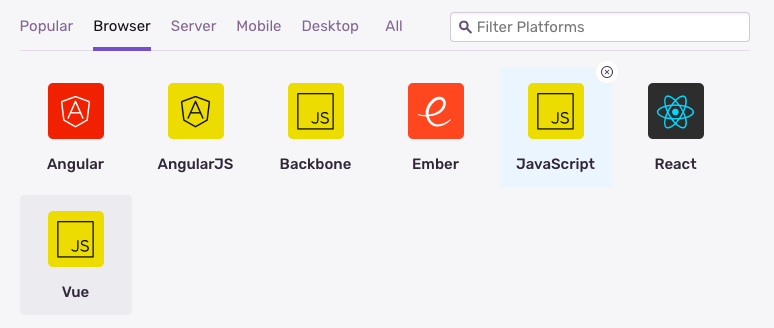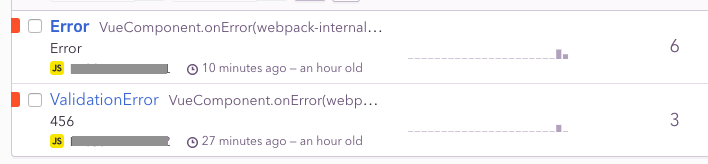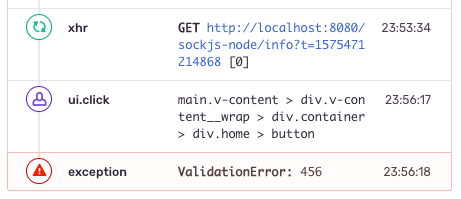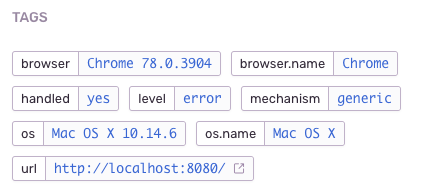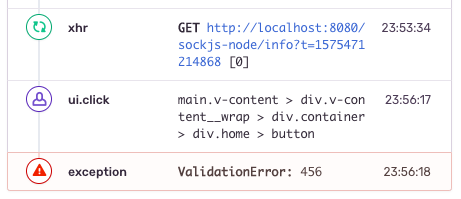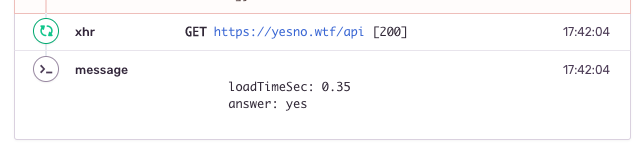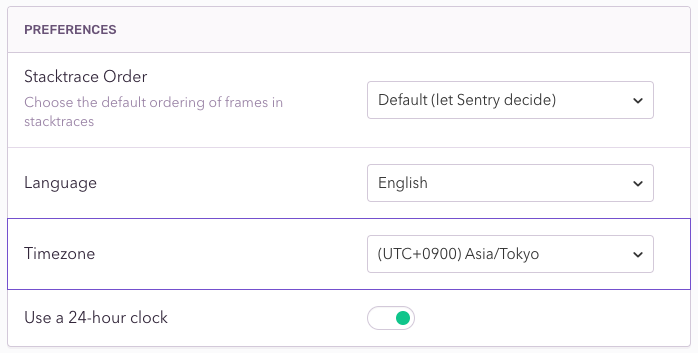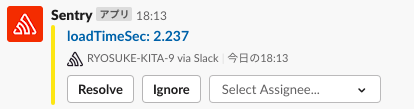フロントエンドのエラーって見落としがちですよね。
ユーザーにエラーのアラートを表示しても連絡がなければ開発者はそのエラーに気づくことができません。
そもそもエラー処理が適切に行えておらず、consoleをみるとエラーだらけなんてもことも。
Sentryでエラーを監視する
Sentryを使えばエラーを見落とすことはなくなるでしょう。発生したエラーをキャッチし、メールやSlackで通知してくれます。
SDKをインストール
今回はVueで使用するので、Browser > Vueを選択します。
yarn add @sentry/browser
yarn add @sentry/integrations
// sentry
import * as Sentry from '@sentry/browser';
import * as Integrations from '@sentry/integrations';
Sentry.init({
dsn: 'https://XXXXXXXXXXXXXXXXXXXXXXXXXXXXXXXX',
integrations: [new Integrations.Vue({Vue, attachProps: true})],
});
エラー発生するコンポーネントを作成
クリックするとエラーを投げるボタンだけのコンポーネントを作成し、エラーを通知してみましょう。
<template>
<button @click="onError">error</button>
</template>
<script lang="ts">
import Vue from 'vue';
export default Vue.extend({
methods: {
onError() {
class ValidationError extends Error {
constructor(message: string) {
super(message);
this.name = "ValidationError";
}
}
throw new ValidationError("ValidationError");
}
}
});
</script>
エラー内容
ダッシュボードではエラーのクラス単位で表示されています。
エラーの詳細ページではOS、ブラウザ、IP、イベントを発火した要素、時間、エラーを吐いたソースの行などが記録されています。
エラー以外の情報を送信したい
Sentry.captureMessageを使うことで、エラー以外のログを残せます。
captureMessage(message: string, level?: Severity): string;
| Sentry.Severity |
|---|
| Sentry.Severity.Critical |
| Sentry.Severity.Info |
| Sentry.Severity.Log |
| Sentry.Severity.Warning |
| Sentry.Severity.Error |
| Sentry.Severity.Fatal |
APIの通信時間はどれくらいかかってるの?
const startTimeMilliSec = Math.round(performance.now());
const response = await axios.get('https://yesno.wtf/api');
const endTimeMilliSec = Math.round(performance.now());
const message = `
loadTimeSec: ${(endTimeMilliSec - startTimeMilliSec) / 1000}
answer: ${response.data.answer}
`;
Sentry.captureMessage(message, Sentry.Severity.Debug);
出力結果は以下の通りです。
API通信のたびに毎回通知が来ても困るので、1秒以上かかった場合などの条件を設けるのがいいかもしれません。
Sentryの管理画面の設定
時間を分かりやすくJST/24時間表示に変更しました。
Slackに通知する
Settings -> Integrations よりSlackを追加します。
Settings -> Alerts -> Rules -> New Alert Rule から通知ルールを設定します。
以上の設定で通知がSlackに来るようになりました。