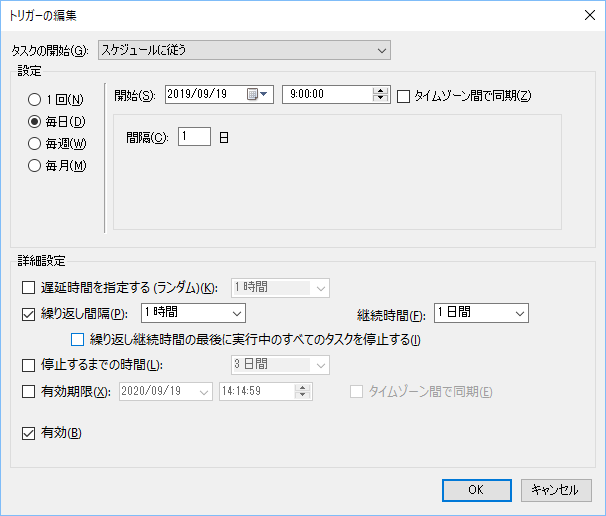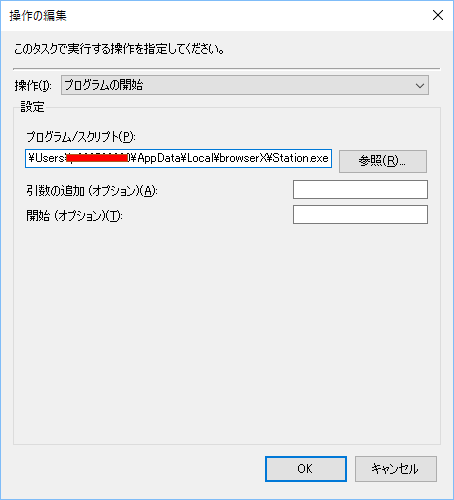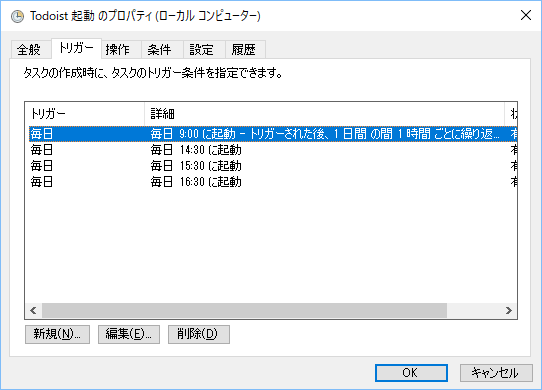はじめに
決めたことは守りたいされど、めんどくさくて3日坊主が続く人には、PCさんが優しく冷たく秘書代わりになってくれる機能がある。
そんな愛すべきタスクスケジューラを活用して、目指せ脱3日坊主!
Windows タスクスケジューラ
やはりデフォルトアプリが良いが若干設定に癖がある。Windowsに関していえばこれが筆頭であり一般のアプリはほとんど見つけられない。
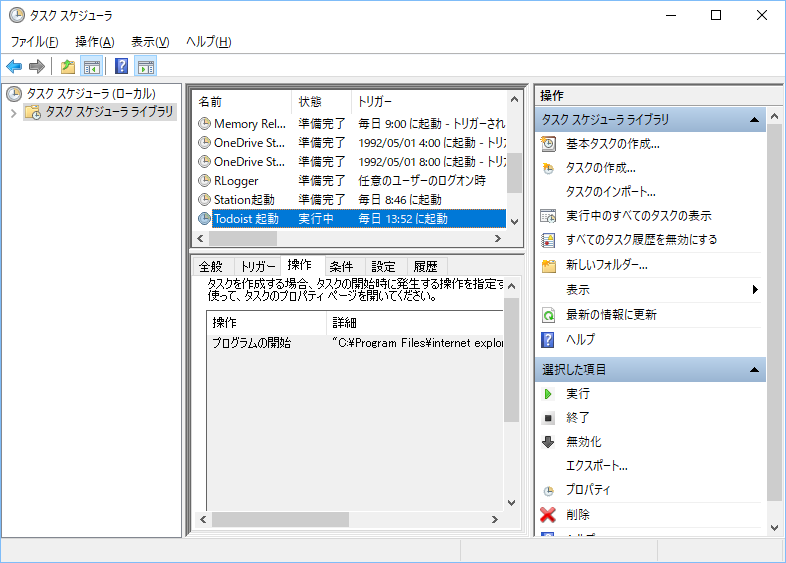
アプリケーションを自動起動する
Webブラウザで特定のページを起動する
Webアプリが対応しているのでこれも必要。
IEであれば、IEのexeファイルのパスを指定し、引数で開きたいWebページのURLを指定してあげるだけでよい。
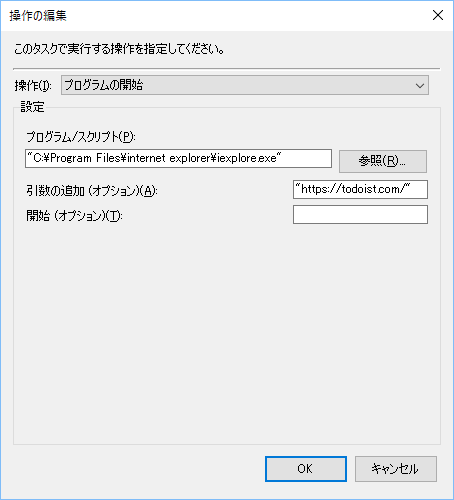
Webブラウザで特定のページを起動する batファイル経由
batファイルを作成しbatファイル経由で開くことも可能だ。
例えば、
chromeで開く場合
@echo off
start chrome.exe "www.yahoo.co.jp"
もしくは、Firefoxであれば
@echo off
start firefox.exe "www.yahoo.co.jp"
直接ブラウザのexeを指定した要領と同じで指定すれば良い。
尤も、上記の様な特定ブラウザ、特定のURLを起動というレベルであればbatにする必要は無いが、多くの処理を重ねる場合は便利である。
トリガーの設定
上記では、下3つが14:30から1時間毎に繰り返す設定をしているが、定期間隔に繰り返す場合は下記の繰り返し間隔で時間毎の設定をしてやるだけでよい。(MAX1時間間隔)