EKSのnodegroupの設定を変更するときの話です。今まではeksctl createで新たなnodegroupを作成し、作成が確認できた後にeksctl deleteで古いnodegroupを削除する、という手段を取っていました。この方法だと、ClusterConfigのyamlファイルを2度修正する必要があり、少し手間がかかるな、と思っていました。
そんな時、EKSのコンソールにnodegroupに関する記述があるのを発見しました!
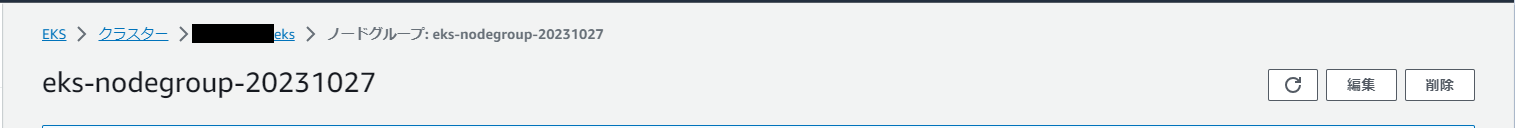
これをいじればいいのでは?と思いウキウキで編集を押した結果...




変更できるのは
・スケーリング設定
・Kubernetesラベル
・Kubernetesテイント
・タグ
・ノードグループの更新設定
の5つでした。
今回変更したかったのはワーカーノード作成時にアタッチされるロールが持つポリシーだったので、ここから変更することはできないようです。Taintの設定できるのが意外でした。
楽をすることをあきらめきれなかったのでコンソール画面を必死で探していると、起動テンプレートというものがあるのを発見しました。

しかしこちらは通常のEC2の起動テンプレートで設定できるものしか設定できませんでした。ロールを作成してポリシーをアタッチする機能は起動テンプレートにはない(はず)なのでこちらも撃沈です。
ただ、ユーザーデータはここから変更できることを確認しました!これはありがたい。
ありがたいとは思ったものの、ロールにアタッチするポリシーを変更したいという本来の目的は達成されていません。あきらめかけたその時、コンソールがダメならCLIを叩けばいいじゃない、というアイデアが湧いてきました。
いつもはeksctl createとeksctl deleteをしているのだから、既存のノードグループの設定を変更するeksctlコマンドがあってもいいんじゃなかろうか、と思い、コマンドを検索してみました
The official CLI for Amazon EKS
Usage: eksctl [command] [flags]
Commands:
eksctl anywhere EKS anywhere
eksctl associate Associate resources with a cluster
eksctl completion Generates shell completion scripts for bash, zsh or fish
eksctl create Create resource(s)
eksctl delete Delete resource(s)
eksctl deregister Deregister a non-EKS cluster
eksctl disassociate Disassociate resources from a cluster
eksctl drain Drain resource(s)
eksctl enable Enable features in a cluster
eksctl get Get resource(s)
eksctl help Help about any command
eksctl info Output the version of eksctl, kubectl and OS info
eksctl register Register a non-EKS cluster
eksctl scale Scale resources(s)
eksctl set Set values
eksctl unset Unset values
eksctl update Update resource(s)
eksctl upgrade Upgrade resource(s)
eksctl utils Various utils
eksctl version Output the version of eksctl
Common flags:
-C, --color string toggle colorized logs (valid options: true, false, fabulous) (default "true")
-d, --dumpLogs dump logs to disk on failure if set to true
-h, --help help for this command
-v, --verbose int set log level, use 0 to silence, 4 for debugging and 5 for debugging with AWS debug logging (default 3)
Use 'eksctl [command] --help' for more information about a command.
For detailed docs go to https://eksctl.io/
するといかにもnodegroupの設定を更新できそうな2つのコマンドが見つかりました。
eksctl update Update resource(s)
eksctl upgrade Upgrade resource(s)
まずはupdateを深堀していきます。
Update resource(s)
Usage: eksctl update [flags]
Commands:
eksctl update addon Upgrade an Addon
eksctl update cluster DEPRECATED: use 'upgrade cluster' instead. Upgrade control plane to the next version.
eksctl update iamserviceaccount Update an iamserviceaccount
eksctl update nodegroup Update nodegroup
Common flags:
-C, --color string toggle colorized logs (valid options: true, false, fabulous) (default "true")
-d, --dumpLogs dump logs to disk on failure if set to true
-h, --help help for this command
-v, --verbose int set log level, use 0 to silence, 4 for debugging and 5 for debugging with AWS debug logging (default 3)
Use 'eksctl update [command] --help' for more information about a command.
For detailed docs go to https://eksctl.io/
nodegroup! いけそう!
Update nodegroup and its configuration.
Please consult the eksctl documentation for more info on which config fields can be updated with this command.
To upgrade a nodegroup, please use 'eksctl upgrade nodegroup' instead.
Note that this is only available for managed nodegroups.
Usage: eksctl update nodegroup [flags]
General flags:
-f, --config-file string load configuration from a file (or stdin if set to '-')
--timeout duration maximum waiting time for any long-running operation (default 25m0s)
-w, --wait wait for wait for update to finish before exiting
AWS client flags:
-p, --profile string AWS credentials profile to use (defaults to the value of the AWS_PROFILE environment variable)
Common flags:
-C, --color string toggle colorized logs (valid options: true, false, fabulous) (default "true")
-d, --dumpLogs dump logs to disk on failure if set to true
-h, --help help for this command
-v, --verbose int set log level, use 0 to silence, 4 for debugging and 5 for debugging with AWS debug logging (default 3)
Use 'eksctl update nodegroup [command] --help' for more information about a command.
For detailed docs go to https://eksctl.io/
よくわからんが、
・公式サイトを読め
・代わりにeksctl upgrade nodegroupを使え
と言ってそう
まず公式サイトを見てみる。
updateと検索してみるもeksctl updateに関して書いてある記事は見つからず...
更新できるフィールドが知りたかったが、自身の調査能力が足らず断念。
最後の望みをeksctl upgrade nodegroupに託す。
Upgrade nodegroup
Usage: eksctl upgrade nodegroup [flags]
Nodegroup flags:
--name string Nodegroup name
--launch-template-version string Launch template version
--kubernetes-version string Kubernetes version
--force-upgrade Force the update if the existing node group's pods are unable to be drained due to a pod disruption budget issue
--release-version string AMI version of the EKS optimized AMI to use
--wait nodegroup upgrade to complete (default true)
General flags:
-c, --cluster string EKS cluster name
-r, --region string AWS region. Defaults to the value set in your AWS config (~/.aws/config)
--timeout duration maximum waiting time for any long-running operation (default 45m0s)
AWS client flags:
-p, --profile string AWS credentials profile to use (defaults to the value of the AWS_PROFILE environment variable)
Common flags:
-C, --color string toggle colorized logs (valid options: true, false, fabulous) (default "true")
-d, --dumpLogs dump logs to disk on failure if set to true
-h, --help help for this command
-v, --verbose int set log level, use 0 to silence, 4 for debugging and 5 for debugging with AWS debug logging (default 3)
Use 'eksctl upgrade nodegroup [command] --help' for more information about a command.
For detailed docs go to https://eksctl.io/
マニフェストファイルのmanagedNodeGroup.iam.attachPoilicyArnを変えることはできなさそう。
ということで、結局いつも通りの方法でアップデートすることにしました。
まとめ
nodegropuの更新は基本的にはeksctl createからのeksctl deleteで行わないといけない。
ただ、これでもしかしたらできるかも、という幻想を抱かなくて済むようになったので調べてよかった、と思うことにします。
また、公式ドキュメント調査力が足りていないことに気が付きました。AWSの一次ソースに触れることが多くなってきて調査力上がってる↑↑と思ってましたが、AWSの一次ソースに慣れていただけでした。まだまだ汎用的な力はついていないな、ということを認識できたのでもっとがむしゃらに資料を読み漁っていこうと思います。