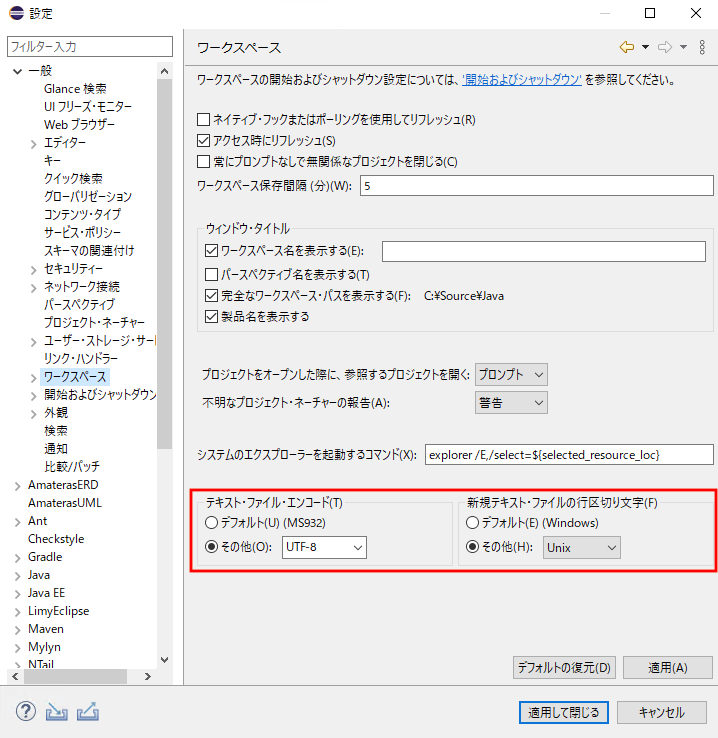Eclipseにおけるエンコードと改行コードの設定
メニュー>ウィンドウ>設定をクリックし、設定ダイアログを表示します。
設定ダイアログにて、一般>ワークスペースを 選択するとワークスペース設定の下の方に
・テキスト・ファイル・エンコード設定
・新規テキスト・ファイルの行区切り文字・・・つまり改行コード
の設定があります。
デフォルトが下記の画像の状態で、
・UTF-8
・Unix・・・つまりはLF
になっているようです。
Unixと書かれているとWindowsに変えた方がよいと思うかもしれませんが、Unix=LF のようなので、特に変更する必要はありません。
エンコードや改行コードは目に見えないので、分かりづらいですが、文字化けやツールの改行コードのエラーがでることがあれば、
こちらの設定を確認してみてはいかがでしょうか。