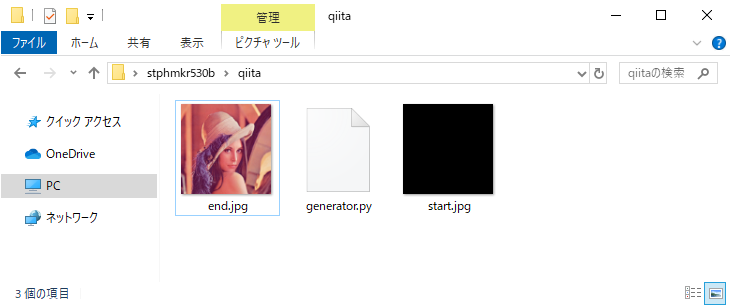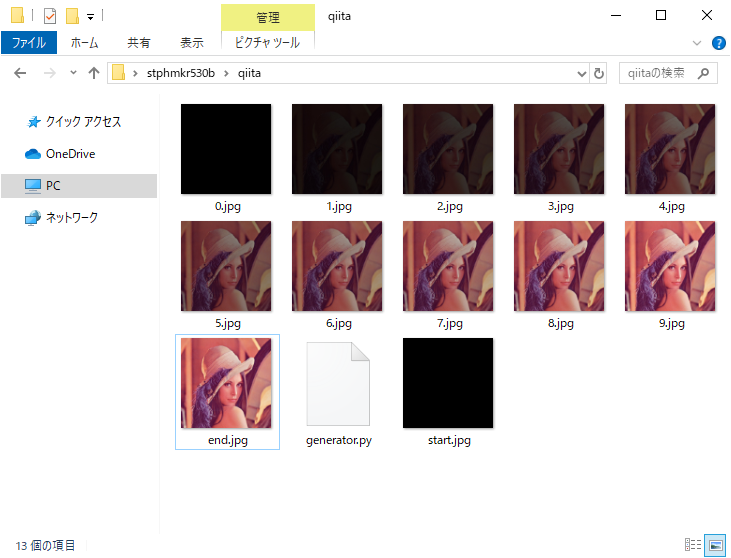はじめに
2枚の画像から中間画像をさくっと生成したかったので opencv を使って書いてみました。
メモ程度の内容ですが誰かの参考になればと思います。
ソースコード
generator.py
# coding:utf-8
import numpy
import cv2
split = 10
imgStart = cv2.imread("start.jpg")
imgEnd = cv2.imread("end.jpg")
# 0.0~1.0
imgStart = (imgStart / 255)
imgEnd = (imgEnd / 255)
calc = split - 1
for i in range(split):
imgTmp = (imgStart / calc * (calc - i)) + (imgEnd / calc * i)
imgRes = cv2.resize(imgTmp,(640, 480))
cv2.imshow("color", imgRes)
cv2.imwrite(str(i) + ".jpg", imgTmp * 255)
cv2.waitKey(10)
cv2.waitKey(0)
cv2.destroyAllWindows()
実行結果
実行前
generator.py / start.jpg / end.jpg の3ファイルがある状態で実行します。
コマンド
python generator.py
実行後
0.jpg ~ 9.jpg の計10枚の画像が出力されました。
終わりに
よければ ブログ「Unity+AssetStoreおすすめ情報」の方にも色々記載しているのでぜひご参照いただければと思います。