Docker Desktop for Mac をインストールしました。
手順は下記の通り(あとで気づいたけど、Dockerのトップページから順に行ったほうが良かった)。
Mac OS X — Docker-docs-ja 1.9.0b ドキュメント
Docker Toolbox のページに移動します。
Docker Toolbox のページへ。
Docker Toolbox | Docker Documentation
Legacy desktop solution. Docker Toolbox is for older Mac and Windows systems that do not meet the requirements of Docker Desktop for Mac and Docker Desktop for Windows. We recommend updating to the newer applications, if possible.
Docker Desktop for Mac のページへ。
Get started with Docker Desktop for Mac | Docker Documentation
See Install Docker Desktop for Mac for information on system requirements and stable & edge channels.
Install Docker Desktop for Mac のページへ。
Install Docker Desktop for Mac | Docker Documentation
To download Docker Desktop for Mac, head to Docker Hub.
Docker Hub からダウンロード。インストールの前に知っておくことが書かれている。私の場合は、Dockerは今回が初めてなので、既存の環境との共存は気にしなくてOK。
ダウンロード前に Docker Hub のアカウントを作成する必要あり。ダウンロードされるファイルはdmg。ダブルクリックで下記の画面がでて、ドラッグ&ドロップでインストール。
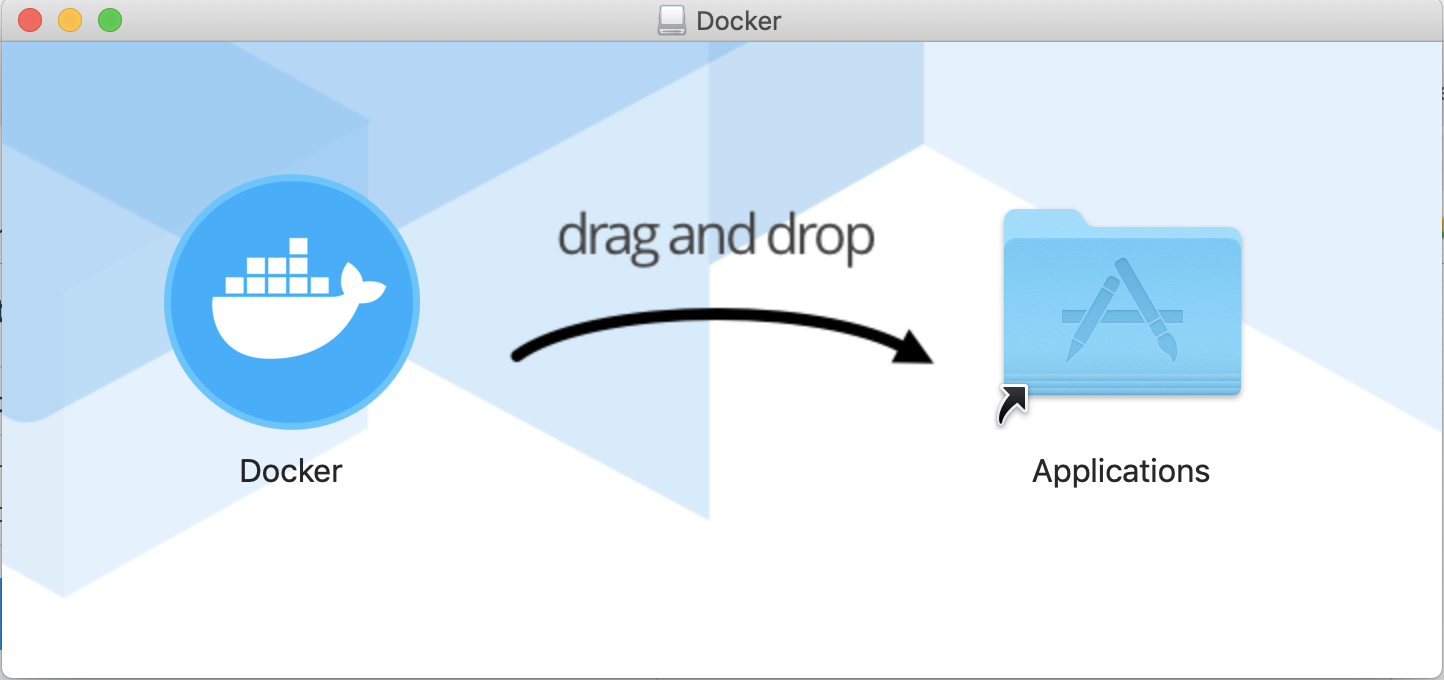
※あとで気づいたけど、Docker.comから始めた方が簡単だったっぽい。
Enterprise Container Platform | Docker
「Get Started」のボタンをクリック。
Get Started with Docker | Docker
「Download Desktop and Take a Tutorial」のボタンをクリック。
Docker Hub のサインアップ(新規アカウント作成)の画面が表示されたら、アカウントを作るか、サインインする。
Docker Hub
「Get Started With Docker Desktop」のボタンをクリック。チュートリアルへのリンクがあるページからダウンロードできます(ダウンロードdmgへのリンク先は同じ)。
チュートリアルはまた明日。