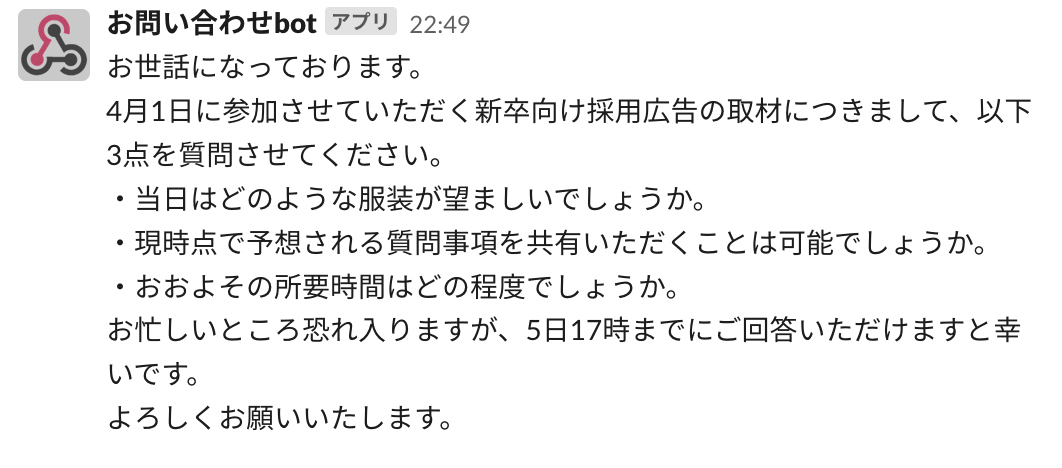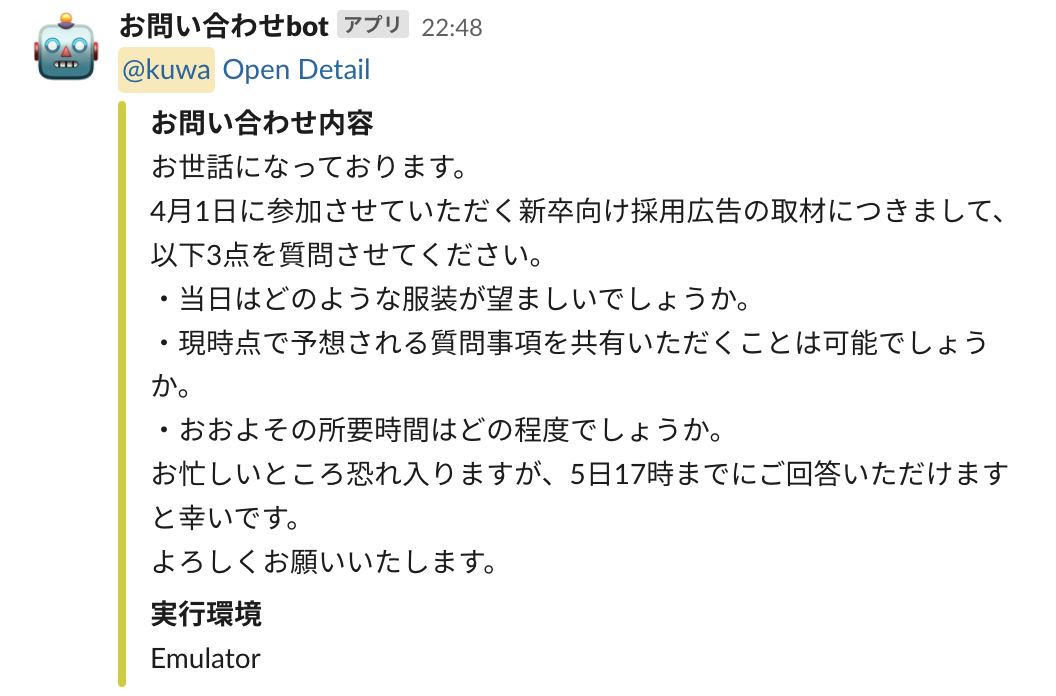はじめに
特定の条件をトリガーにしてFunctionsからSlack通知を飛ばしたい願望がある方へ。
今回は例としてお問い合わせが来たタイミングでSlack通知をする実装を紹介します。
意外と簡単に実装できてびっくりしました。
事前準備 WebhookUrlの取得
SlackのwebhookUrlはここから取得できます。
※チャンネルごとにUrlが違うので注意。
package.jsonに@slack/webhookを追加
package.json
"dependencies": {
"@slack/webhook": "^6.1.0",
"firebase-admin": "^11.0.1",
"firebase-functions": "^3.24.0"
}
まずはミニマムで実装する
import * as functions from "firebase-functions";
import { IncomingWebhook } from "@slack/webhook"
export const sendSlack = functions
.region("asia-northeast1")
.firestore.document("contact/{id}")
.onCreate(async (snap, context) => { // 問い合わせが保存されたタイミングで中の処理が走る
const message = {
text: `${data["contactDetail"]}`,
username: "お問い合わせbot"
}
const webhook = new IncomingWebhook("WebhookのUrl");
await webhook.send(message); // Slackに送信
}
カスタマイズしてみる
- アイコンを変える
- 色をつける
- 実行環境に応じてメンションをつける
- 実行環境に応じて管理画面へのリンクをつける
- Functionsの実行環境を記載する
- 本番と開発環境ごとに通知するチャンネルをわける
import * as functions from "firebase-functions";
import { IncomingWebhook } from "@slack/webhook"
export const sendSlack = functions
.region("asia-northeast1")
.firestore.document("contact/{id}")
.onCreate(async (snap, context) => {
const data = snap.data();
const isDebug = process.env["GCLOUD_PROJECT"] === "debugProjectId";
const isEmulator = process.env["FUNCTIONS_EMULATOR"] === "true";
const mentionTarget = isDebug ? "@U044P1QSUA2" : "!here"; // 記法に注意
const adminUrl = isDebug ? "開発用管理画面Url" : "本番用管理画面URL";
const environment = () => {
switch (true) {
case !isDebug:{
return "本番環境";
}
case isEmulator: {
return "Emulator";
}
default: {
return "開発環境";
}
}
}
const body = {
text: `<${mentionTarget}> <${adminUrl}|Open Detail>`,
username: "お問い合わせbot",
icon_emoji: ":robot_face:",
attachments: [{
color: "#CECE00",
fields:[
{
title: "お問い合わせ内容",
value: `${data["contactDetail"]}`
},
{
title: "実行環境",
value: `${environment()}`
}
]
}],
};
// WebhookUrlはGitにあげずになるべく環境変数で管理したほうがいい
const webhookUrl = isDebug ? "開発用チャンネルのUrl" : "本番用チャンネルのURL";
const webhook = new IncomingWebhook(webhookUrl);
await webhook.send(body);
});
実行環境の判別方法について
こちらで解説してます。
メンションつけるときの注意
実際のメンションと書き方は違うので注意。
| 記法 | メンション |
|---|---|
| @here | |
| <@user_id> | @kuwa |
こちらの記事がわかりやすかったです。
その他参考URL