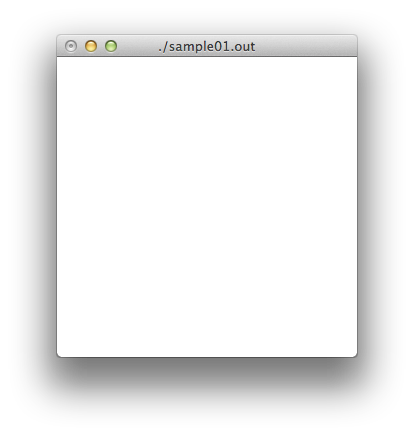環境:MacBook Air
参考サイト
http://www.wakayama-u.ac.jp/~tokoi/opengl/libglut.html#3.3
まずは、
/usr/local/includeに GLディレクトリ が必要との事。
// ディレクトリの作成
mkdir /usr/local/include/GL
// シンボリックリンク作成の為にディレクトリの移動
cd /usr/local/include/GL/
// シンボリックリンク作成
sudo ln -s /System/Library/Frameworks/GLUT.framework/Headers/glut.h .
準備が出来た所で、
一旦サンプルプログラムを作成。
# include <OpenGL/gl.h>
# include <GLUT/glut.h>
void draw(void)
{
}
int main( int argc, char* argv[] )
{
glutInit( &argc, argv );
glutCreateWindow( argv[0] );
}
コンパイル
gcc sample01.cpp -o sample01.out -Wall -framework GLUT -framework OpenGL
| オプション | 説明 |
|---|---|
| -o | 出力ファイル名 |
| -Wall | ワーニング(コンパイル時の警告)を全て表示する |
実行
./sample01.out