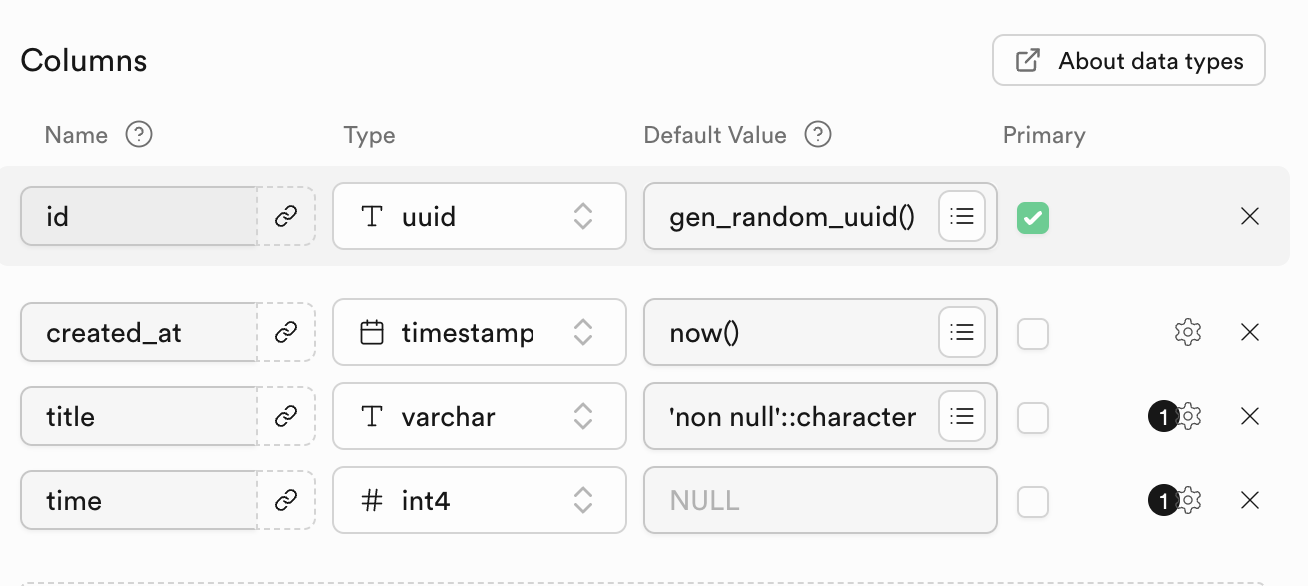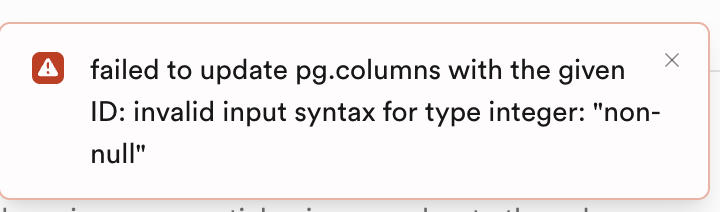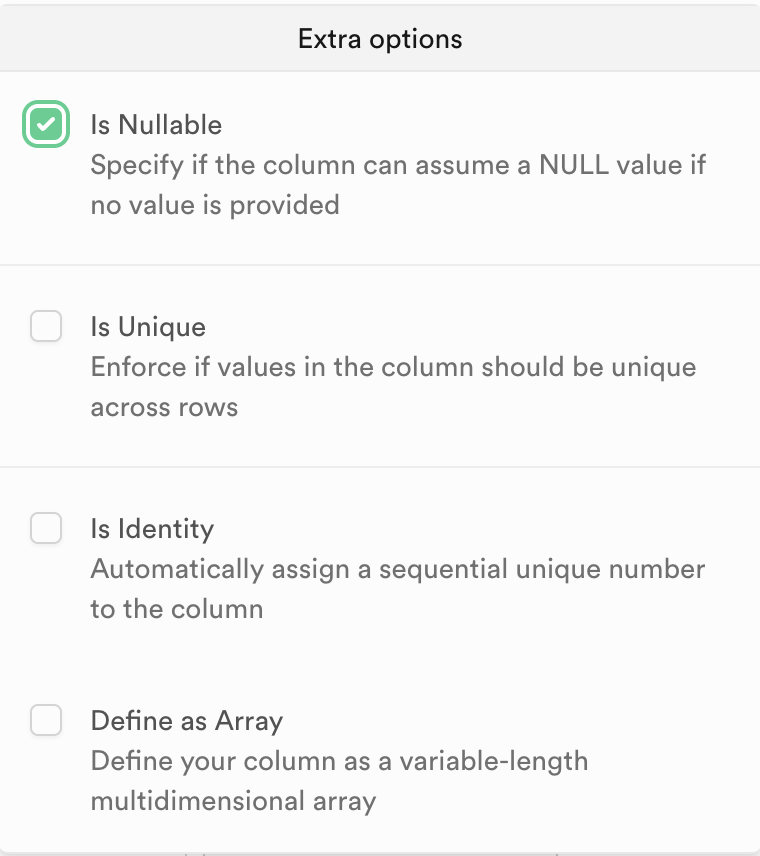SupabaseでカラムにNOT NULLをテーブルのカラム内で設定しようとした際に以下のエラーが発生しました。
エラー内容
failed to update pg.columns with the given ID: invalid input syntax for type integer: "non-null"
原因
SupabaseのGUIで「NOT NULL」を設定する際に、Is Nullableのチェックを外さずに値や設定を変更していたためエラーが発生しました。
Is Nullableが有効な場合(チェックが付いている状態)、NULLが許可されるため、設定に矛盾が生じていたようです
解決までの手順
これで、該当カラムにNOT NULL制約が適用され、NULL値を許可しないようになりました。