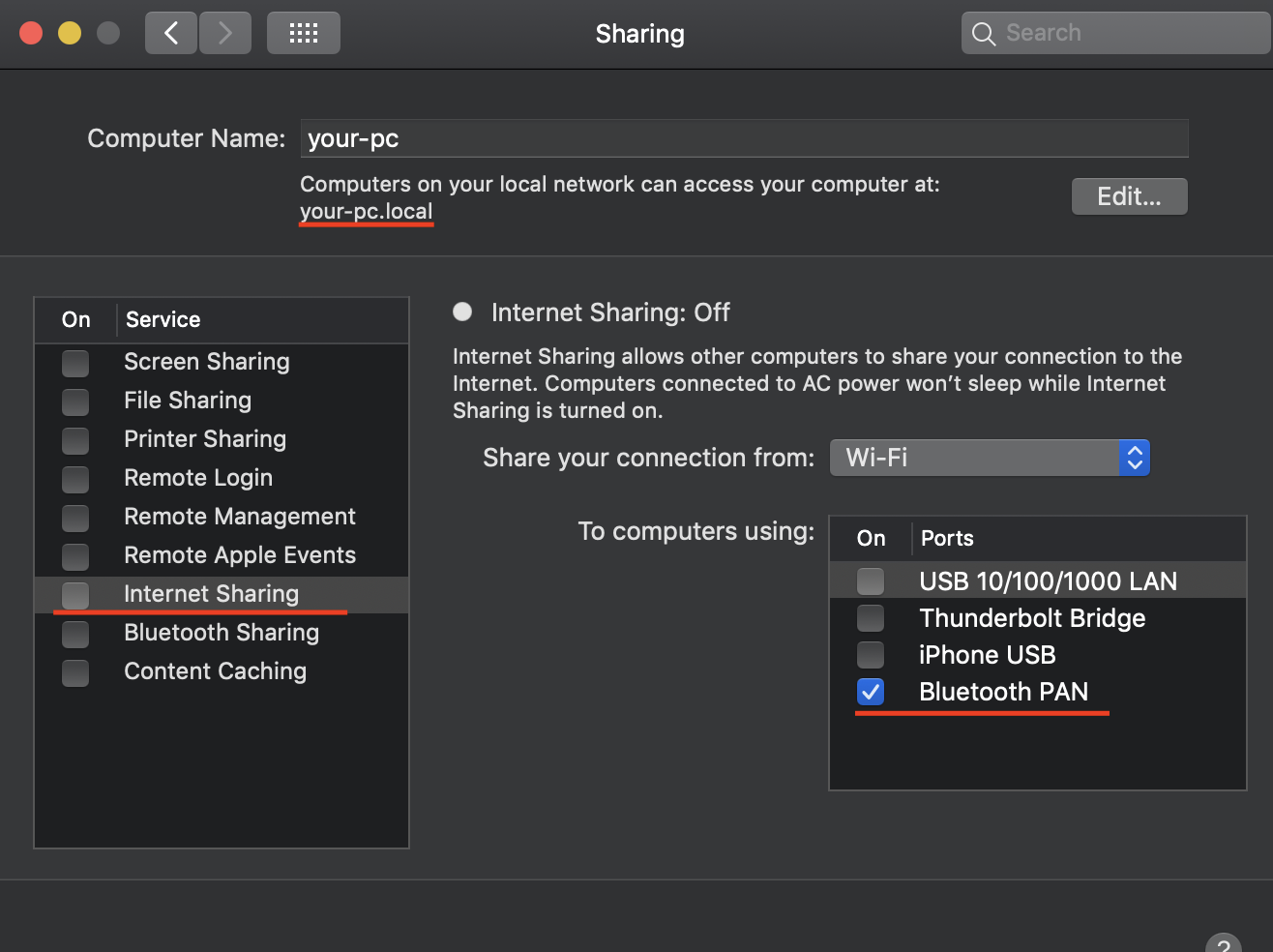http://localhost:3000
というような今開発しているローカルサイトを手元にある iPhone ですぐに見られるようにします。
基本方針は Bluetooth を使ったインターネット共有で、ハード・ソフト面で他に何も準備しないバージョン。
https の対応はまた今度。
環境
- MBP
- Wifi でインターネット接続
- iPhone
- 特別な設定なし
- 有線 LAN なし
- ケーブル類出したくない
方法
1: システム設定 -> 共有 を開きます
2: インターネット共有を設定します
右側の Bluetooth を選んで左側のインターネット共有をオン。
上の下線を引いてある (pcの名前).local をメモ。
3: iPhone から Bluetooth で Mac に接続
4: iPhone のブラウザを開いてアドレス欄に http://(pcの名前).local を入力してアクセス
http://localhost:3000 で開発しているなら http://(pcの名前).local:3000 を入力。
5: 見れます
備考
- Mac の Wifi が余ってるなら Bluetooth じゃなくてそっちで繋げられます
- というか同じ Wifi 繋げるなら IP 直接打てばいいみたいなところもあります
- 同じネットワークに繋げない特殊環境で役立ててください