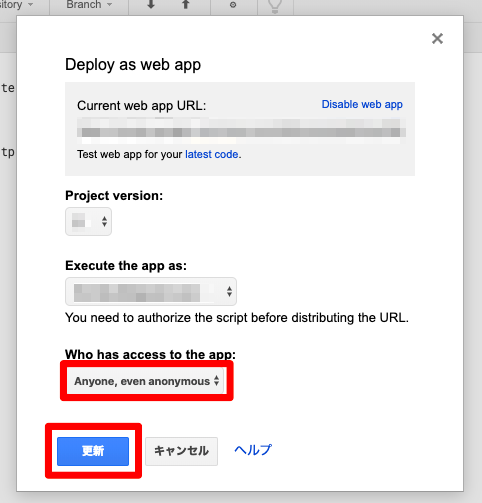GAS(Google App Script) で日本地図を表示します。D3のバージョン違いで結構つまずいたので、2020年1月時点での下記バージョンでの例をまとめておきます。
- d3.js v5.15.0
- topojson v3.0.2
ツールのインストール
地図データを変換するために使うツールをインストールします。
$ brew install gdal node jq
$ npm i -g topojson json-to-js
地図データのダウンロード
地図データは元記事と同じ通り、Natural Earthから地図データをダウンロードします。
$ curl -#L http://www.naturalearthdata.com/http//www.naturalearthdata.com/download/10m/cultural/ne_10m_admin_1_states_provinces.zip | bsdtar -xf- -C .
日本地図データの GeoJSON を作成します。
$ ogr2ogr -f GeoJSON -where "adm0_a3 = 'JPN'" pref.json ne_10m_admin_1_states_provinces.shp
同様に静岡県の修正をします。
$ cat pref.json | jq '.features[30].properties.name_local|="静岡県"' > pref2.json
次に TopoJSON を作成します。
$ geo2topo -p name -p name_local -p latitude -p longitude -o japan.json pref2.json
作成された japan.json を後の GAS で使いやすくするために、JavaScript のリテラルに変換します。
$ cat japan.json | json-to-js > japan.js
GASでHTMLを用意する
Google Drive を開き、Google Apps Script を新規作成します。
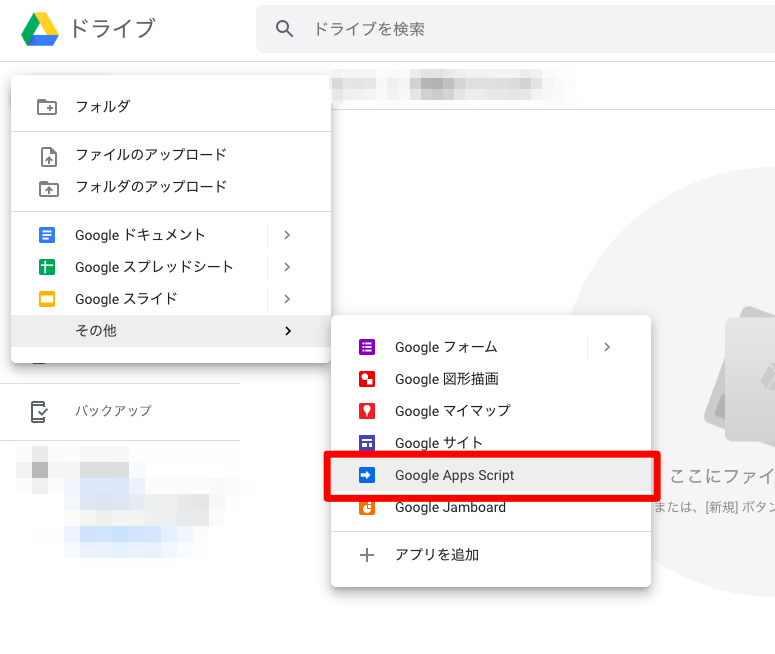
下記3つのファイルを追加します。
function doGet() {
return HtmlService.createTemplateFromFile("index").evaluate();
}
<!DOCTYPE html>
<html>
<head>
<base target="_top">
<script src="https://d3js.org/d3.v5.min.js"></script>
<script src="https://unpkg.com/topojson@3"></script>
</head>
<body>
<div class="japan"></div>
<script>
var width = 960,
height = 1160;
var color = d3.scaleOrdinal(d3.schemeCategory10);
var projection = d3.geoMercator()
.center([135, 35])
.scale(2400)
.translate([width / 2, height / 2]);
var path = d3.geoPath().projection(projection);
var svg = d3.select(".japan").append("svg")
.attr("width", width)
.attr("height", height);
var topoJapan = <?!= HtmlService.createHtmlOutputFromFile("topoJapan").getContent() ?>;
var geoJapan = topojson.feature(topoJapan, topoJapan.objects.pref);
svg.selectAll(".pref")
.data(geoJapan.features)
.enter()
.append("path")
.attr("stroke", "#999")
.attr("fill", "none")
.attr("d", path);
</script>
</body>
</html>
元記事では d3.json(...).then(...) を使っているが、GAS では XHR が使えないため、作成した japan.js をそのまま読み込ませている。
/* TODO: japan.js ファイルをコピー */
ここで、GAS ではすごく長い1行をレンダリングするために5分くらいかかってしまうので、絶対に japan.json を GAS に貼り付けてはいけない。(体験談)
ウェブに公開する
公開 > ウェブアプリケーションとして導入... をクリック
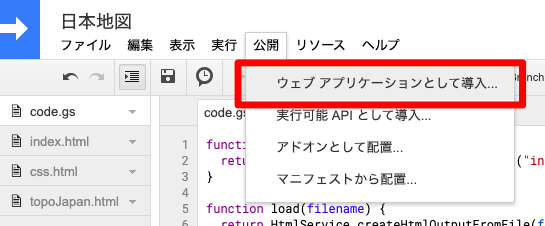
実際のページはこちら
https://script.google.com/macros/s/AKfycbyhpbiK4wsFBwEI0uKT6iOctE9mK9f4-LxrpgRiLGnBb61nqA5o/exec