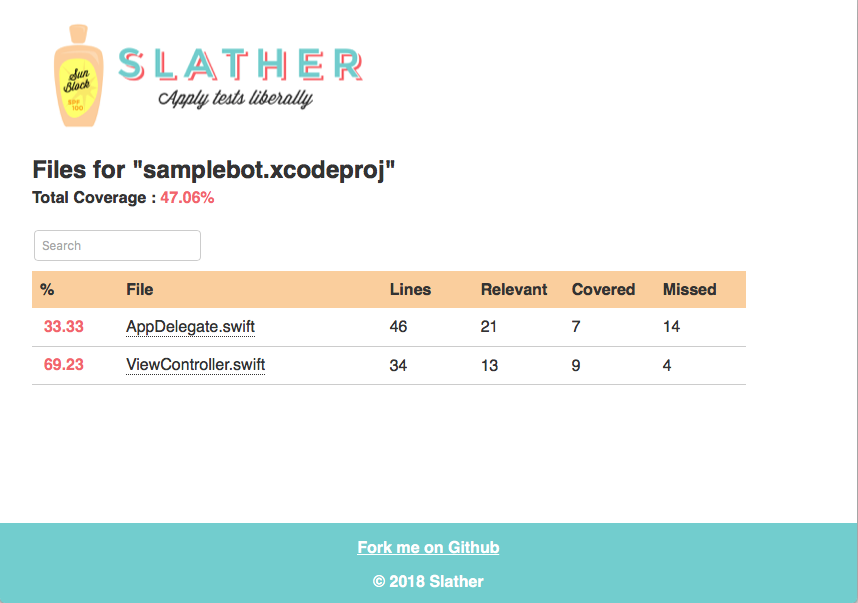fastlane でXCTestを実行した時に、slatherを使ってこんな風なコードカバレッジのレポートを取得する方法です。
サマリー
詳細一部(上記サマリーでFileを選択してクリック)
設定方法
前提
- XCTest用のテストコードは作成済み
- fastlaneはインストール済み
"Gather coverage data"を有効にする
Xcodeで、Edit scheme... > Test > Gather coverage data にチェックを入れて有効にする
slatherのインストール
fastlaneをインストールしただけだと、slatherはインストールされないのでインストールします。ターミナルで下記コマンドを実行。
gem install slather
Fastfileにslatherのアクションを追加する
最低限の定義例は次の通りです。scheme, projは対象のプロジェクトに合わせて変更してください。
default_platform(:ios)
platform :ios do
desc "run test"
lane :tests do
run_tests(
scheme: "samplebot",
code_coverage: true,
clean: true
)
slather(
proj: "samplebot.xcodeproj",
scheme: "samplebot",
html: true
)
end
end
XCTestを実行するrun_testsアクションで、コードカバレッジを生成するためにcode_coverageをtrueに設定。slatherアクションで、カバレッジレポートをHTMLに出力するために、htmlをtrueに設定。
テストを実行
Fastfileの定義した、testsを実行します。プロジェクトフォルダでターミナルから下記コマンドを実行。
fastlane tests
実行後
正しく実行できれば、レポート結果がhtmlフォルダに出力されます。index.htmlがサマリーです。
参考
この辺りを参考に。
- CircleCI 2.0 + fastlane + Slather でコードカバレッジの変化を Slack に通知する
- [XCTestでカバレッジを確認する] (https://qiita.com/okuderap/items/de574685592fe0bee8ea)
- slather
slatherを試してサマリーしか見られないかと思いきや、htmlをtrueにするだけでレポートができました。