はじめに
最近はやりのwasmを始めるためにrustでtrunkをインストールしようとしたのですが、エラーが発生してしまいうまくいきませんでした…
解決方法を探すのも少し苦労するので備忘もかねて残しておきます。
エラーの内容
cargo install trunkを実行すると
error: failed to run custom build command for `ring v0.16.20`
エラーの内容を検索すると下記の記事にあたりました。
要はsudo apt install musl-toolsしてくれってことなんですけど私windowsなんですけどどうやればいんだろうってなり困っていたのですが、下記の中に答えがあり
以下のようなことが書いてあります。
The working solution for windows
- Install Visual Studio, make sure you select—.NET desktop development, Desktop development with C++, and Universal Windows Platform development.
- Show the installed toolchain rustup show.
- Then change and set the toolchain by running rustup default stable-x86_64-pc-windows-msvc.This is what worked for me after weeks of not getting a working solution. I hope it work for someone else.
Install Visual Studio, make sure you select—.NET desktop development, Desktop development with C++, and Universal Windows Platform development.
書いてある内容の通り「C++によるデスクトップ開発」と「ユニバーサルWindowsプラットフォーム開発」にチェックを入れてみて(私の場合はC++によるデスクトップ開発がチェックされてないだけだったのでそこだけチェックしました)
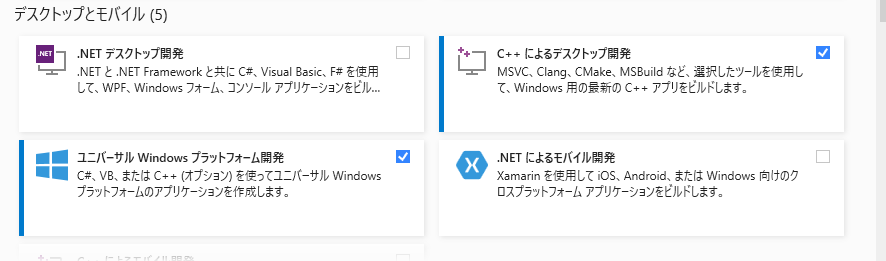
変更ボタンを押しました。
Show the installed toolchain rustup show.
rustup showを打つ
- 実行時の出力
Default host: x86_64-pc-windows-msvc
rustup home: C:\Users\takah\.rustup
installed targets for active toolchain
--------------------------------------
wasm32-unknown-unknown
x86_64-pc-windows-gnu
active toolchain
----------------
stable-x86_64-pc-windows-gnu (default)
rustc 1.66.0 (69f9c33d7 2022-12-12)
Then change and set the toolchain by running rustup default stable-x86_64-pc-windows-msvc.This is what worked for me after weeks of not getting a working solution. I hope it work for someone else.
rustup default stable-x86_64-pc-windows-msvcを打つ
- 実行時の出力
info: syncing channel updates for 'stable-x86_64-pc-windows-msvc'
info: latest update on 2022-12-15, rust version 1.66.0 (69f9c33d7 2022-12-12)
info: downloading component 'cargo'
4.1 MiB / 4.1 MiB (100 %) 1.8 MiB/s in 2s ETA: 0s
info: downloading component 'clippy'
info: downloading component 'rust-docs'
19.0 MiB / 19.0 MiB (100 %) 2.0 MiB/s in 10s ETA: 0s
info: downloading component 'rust-std'
27.1 MiB / 27.1 MiB (100 %) 1.8 MiB/s in 15s ETA: 0s
info: downloading component 'rustc'
65.4 MiB / 65.4 MiB (100 %) 2.4 MiB/s in 28s ETA: 0s
info: downloading component 'rustfmt'
2.6 MiB / 2.6 MiB (100 %) 2.3 MiB/s in 1s ETA: 0s
info: installing component 'cargo'
info: installing component 'clippy'
info: installing component 'rust-docs'
19.0 MiB / 19.0 MiB (100 %) 1.7 MiB/s in 6s ETA: 0s
info: installing component 'rust-std'
27.1 MiB / 27.1 MiB (100 %) 10.0 MiB/s in 2s ETA: 0s
info: installing component 'rustc'
65.4 MiB / 65.4 MiB (100 %) 11.4 MiB/s in 5s ETA: 0s
info: installing component 'rustfmt'
info: default toolchain set to 'stable-x86_64-pc-windows-msvc'
stable-x86_64-pc-windows-msvc installed - rustc 1.66.0 (69f9c33d7 2022-12-12)
これでtrunkがインストールできるみたいなんで再度やってみるためにcargo install trunkしてみたらうまくインストールできました
終わりに
まだ発展途上な技術なのもあり、日本語の記事も少なくとりあえず試すには結構ハードルが高いかもですが、少しでも同じ問題にあたった人がすぐに解決できればと思い記事にしました。
参考にしていただければ幸いです。