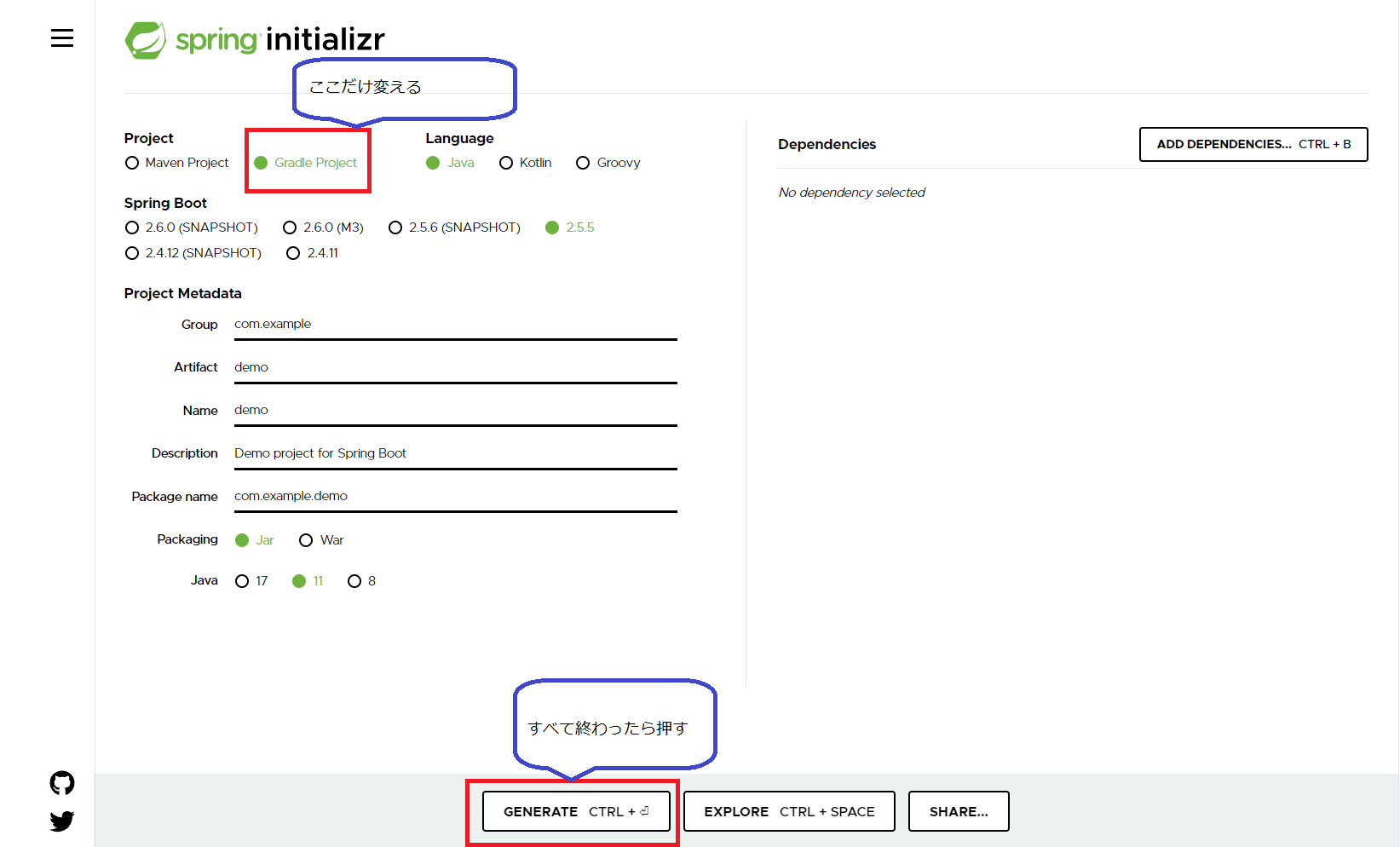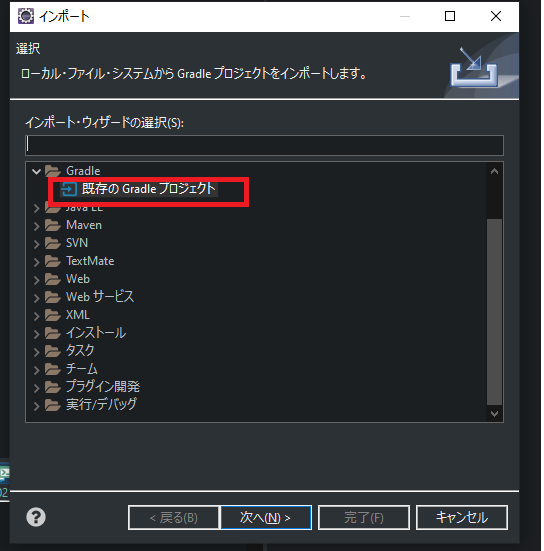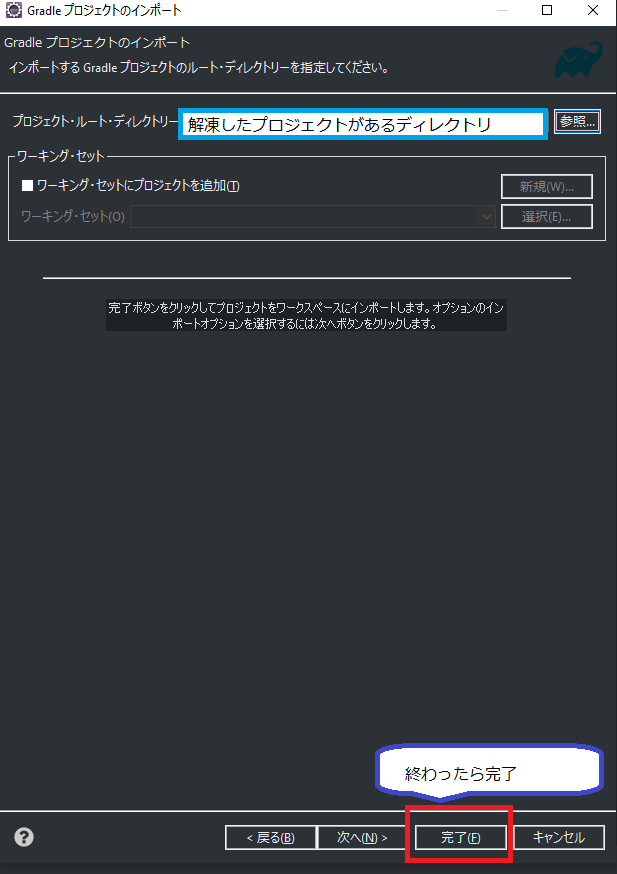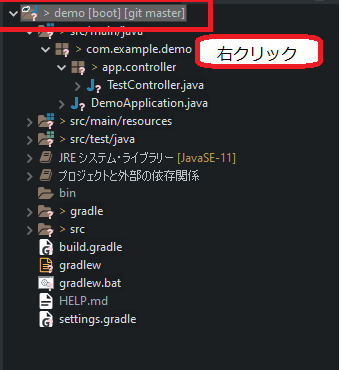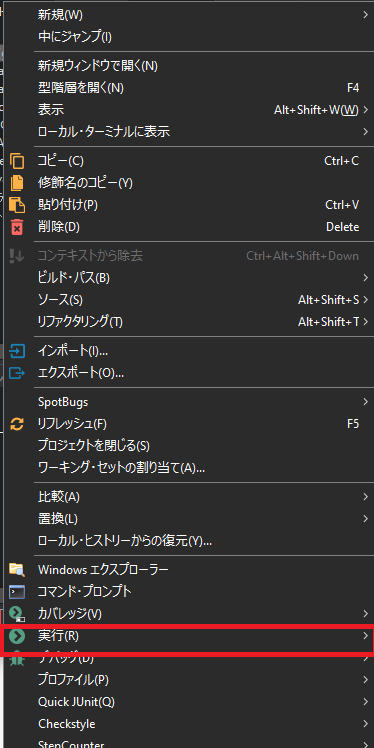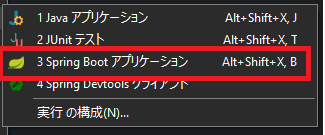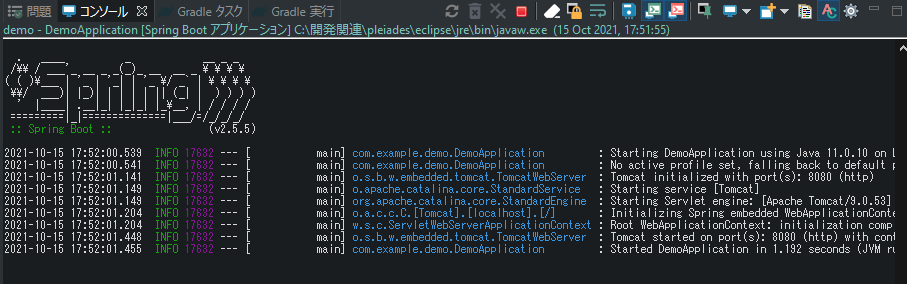はじめに
普段Javaのエンジニアですが、らしいことを全然かけてないなと思い。SpringBootでAPIを作るまでの簡単な流れを記事にしてみようと思いました。
やり方はこの方法でなくてもあると思いますので一例としてみていただければと思います。
前提
eclipseはすでに持っていることを前提としているため必要な方はeclipseを取得してから後続の作業を行ってください。
https://mergedoc.osdn.jp/
spring initializr
以下のリンクからspring initializrを開いて諸々記載が終わったら「GENERATE」ボタンを押してください。
https://start.spring.io/
特に何を作るという目的もないので、buildツールをGradleにだけ変えています。
パッケージ名やJavaのバージョン等にこだわりがあればそこは適宜読み替えていただければと思います。
「GENERATE」ボタンを押すとzipがダウンロードできると思いますのでよき場所にダウンロードしたzipを解凍しておいてください。
Eclipseでのインポート
インポートリンクを押下
人によってこのあたりの表示は違うと思いますが、プロジェクトのインポートを押してください。
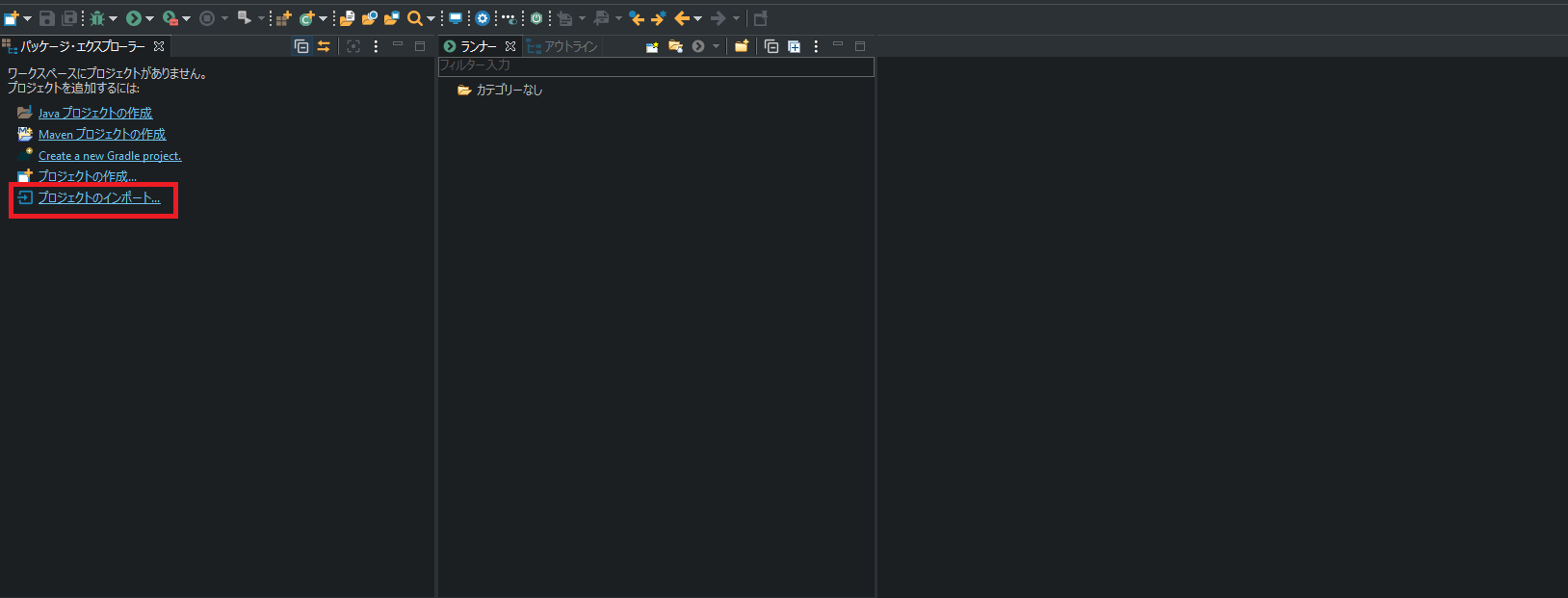
Gradleから既存のGradleプロジェクトを選択
ダウンロードしたファイルを参照して「完了」
これでプロジェクトのインポートが終わります。
Gradleの設定を修正
build.gradleにAPIとして実行可能となるようにorg.springframework.boot:spring-boot-starter-webを追加します
plugins {
id 'org.springframework.boot' version '2.5.5'
id 'io.spring.dependency-management' version '1.0.11.RELEASE'
id 'java'
}
group = 'com.example'
version = '0.0.1-SNAPSHOT'
sourceCompatibility = '11'
repositories {
mavenCentral()
}
dependencies {
implementation 'org.springframework.boot:spring-boot-starter'
// RestControllerを使えるようにするために追加
implementation 'org.springframework.boot:spring-boot-starter-web'
testImplementation 'org.springframework.boot:spring-boot-starter-test'
}
test {
useJUnitPlatform()
}
コントローラーを作成
下記の通りコントローラを作成する
パッケージは適当にcom.example.demo.app.controllerとしました。
package com.example.demo.app.controller;
import org.springframework.web.bind.annotation.GetMapping;
import org.springframework.web.bind.annotation.RestController;
@RestController
public class TestController {
@GetMapping("/test")
public String test() {
return "Hello World";
}
}
起動
プロジェクトで右クリック
実行にカーソルを合わせ「Spring Boot アプリケーション」を押下
コンソールを確認
APIを確認
下記にアクセスしてみてください。
http://localhost:8080/test
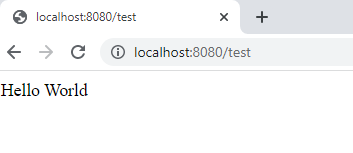
無事にAPIが呼べていることが確認できました。
終わりに
SpringBootを始めるのは難しいイメージがあるかもしれませんが、意外と簡単です。
是非是非導入を検討してみてはどうでしょうか?