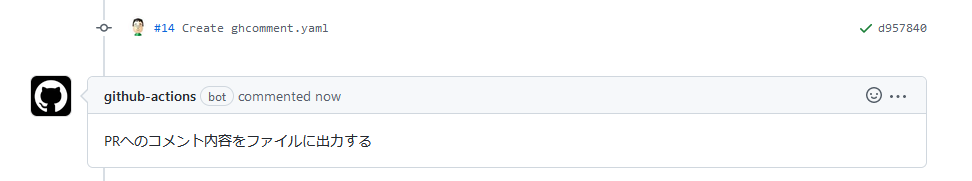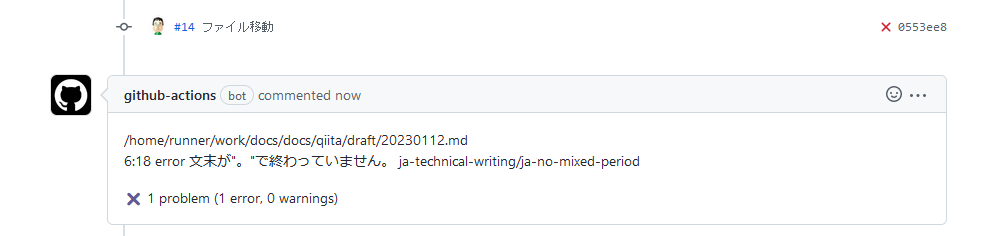なぜするのか
GitHub Actionsでのチェックで失敗した場合に、Actionsのコンソールまで見に行くのが大変なので
PRを見るだけでわかるようにするため。
やり方
-
permissionsでpull-requests: write設定をする - PRにコメントするためPRの番号を取得する
- ghコマンドを利用するためGITHUB_TOKENを設定する
- コメントしたい内容をファイルに出力する
- ghコマンドでコメントをする
gh-comment.yaml
name: main
on:
pull_request:
types: [ opened, synchronize ]
jobs:
main:
runs-on: ubuntu-22.04
permissions:
contents: read
pull-requests: write
timeout-minutes: 5
steps:
- name: CommentTest
env:
PR_NUMBER: ${{ github.event.number }}
GITHUB_TOKEN: ${{ secrets.GITHUB_TOKEN }}
run: |
echo "PRへのコメント内容をファイルに出力する" > /tmp/comment
gh pr comment "${PR_NUMBER}" -F /tmp/comment
実行例
実際のActionsに組み込んでみる
設定yaml
textlintなどで失敗すると、そこで処理が終了してします。
そのため||trueとしておき、その行は正常終了させる。
そして、ファイル出力があった場合には内容を出力して異常終了とする。
main.yaml(抜粋)
- name: textlint
env:
PR_NUMBER: ${{ github.event.number }}
GITHUB_TOKEN: ${{ secrets.GITHUB_TOKEN }}
run: |
git diff origin/main HEAD |grep "^+++" |awk '{print $2}'|sed "s|b/||"| grep -e \.md$ -e \.md\"$ |xargs npx textlint > /tmp/comment || true
if [ -s /tmp/comment ]; then
gh pr comment "${PR_NUMBER}" -F /tmp/comment
exit 1
fi
エラーがあった際
参考