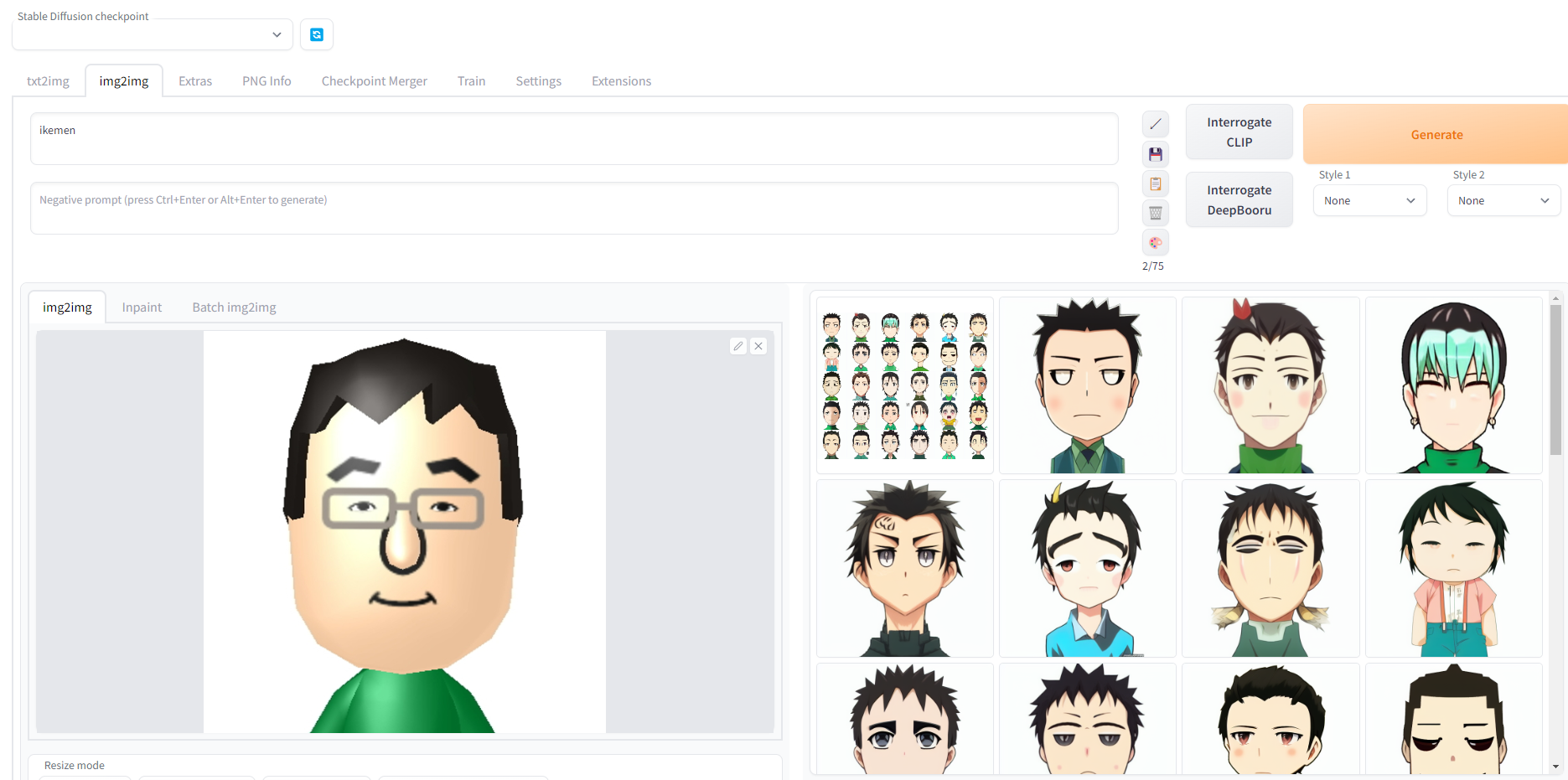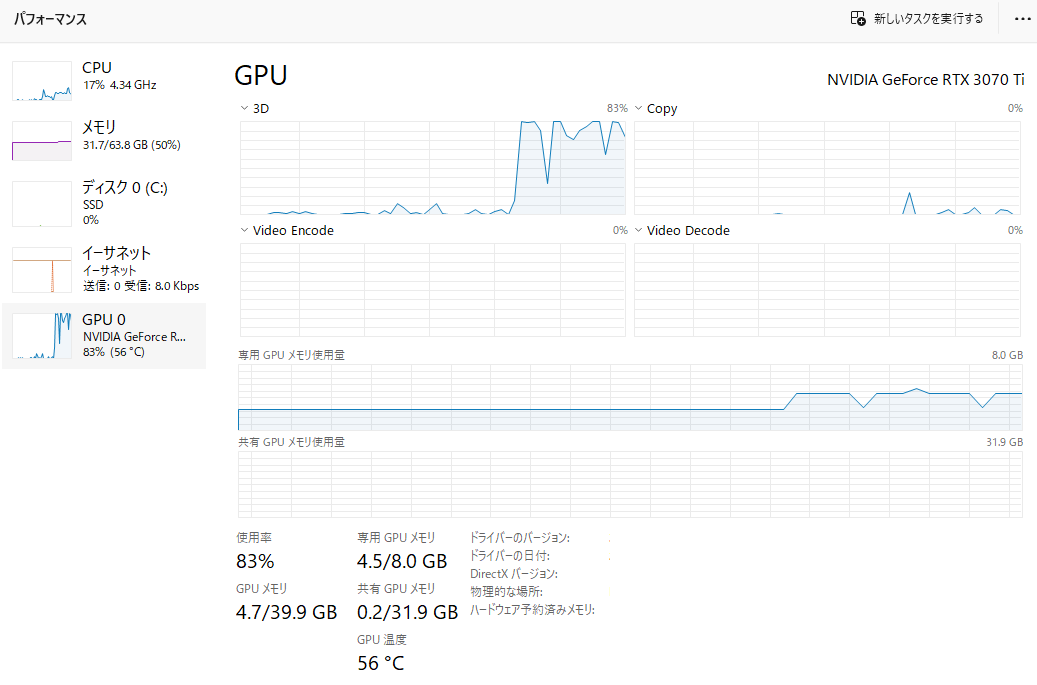概要
ローカルPCでStable Diffusionを動かすためのあれこれ
試した環境
Windows11 WSL Ubuntu 22.04.1 LTS
CPU:i7-12700F
GPU:NVIDIA GeFORCE RTX 3070Ti
MEM:64GB
やったこと
・WSLからGPUを見えるようにする
・GitHubからcloneしてきてお手軽にWebUIを起動するだけ
手順
GPU周りのセットアップ
Docker を使用した NVIDIA CUDA のセットアップを参考にしながらWSL上でコマンドをたたく
$ distribution=$(. /etc/os-release;echo $ID$VERSION_ID)
$ curl -s -L https://nvidia.github.io/nvidia-docker/gpgkey | sudo apt-key add -
$ curl -s -L https://nvidia.github.io/nvidia-docker/$distribution/nvidia-docker.list | sudo tee # /etc/apt/sources.list.d/nvidia-docker.list
$ sudo apt-get update
$ sudo apt-get install -y nvidia-docker2
ここまでおわったら、コマンドプロンプトでwslを一度終了させる
> wsl --shutdown
再びWSL上でwebuiリポジトリを持ってきて構築・起動する
構築に30分ぐらいかかった(多分ほぼダウンロード時間。ネット回線が細い…
$ git clone https://github.com/AbdBarho/stable-diffusion-webui-docker
$ cd stable-diffusion-webui-docker
$ docker compose --profile download up --build
$ docker compose --profile auto up --build
メッセージが色々流れるが最終的に
webui-docker-auto-1 | Running on local URL: http://0.0.0.0:7860
これが表示されれば動いているはず
ブラウザでhttp://0.0.0.0:7860にアクセスすれば色々遊べます
動作確認
おまけ
参考