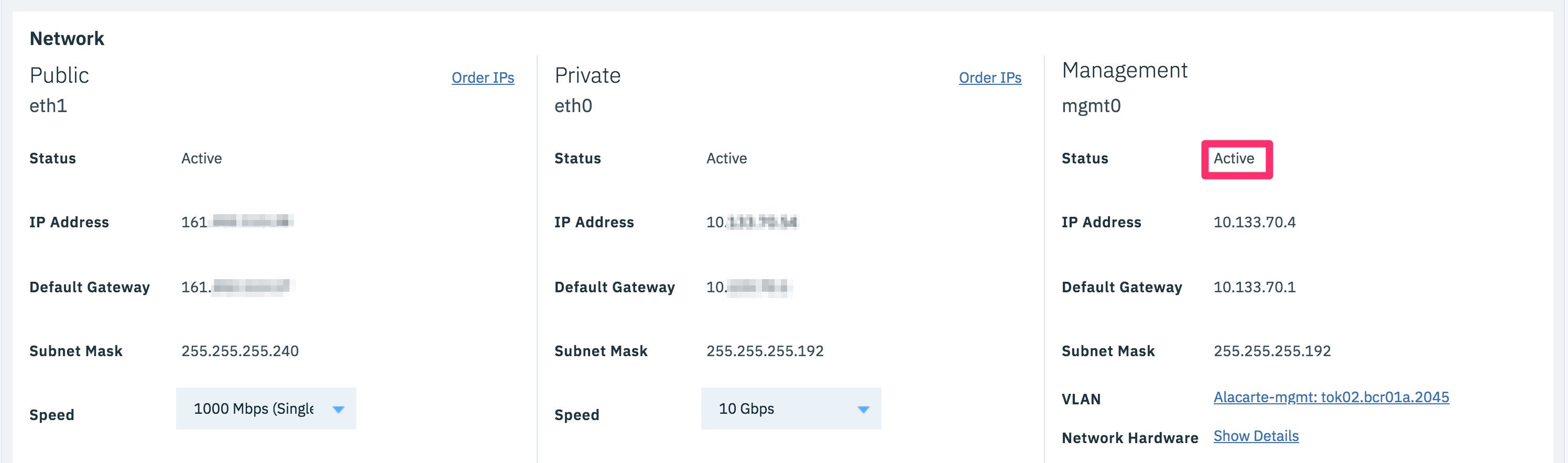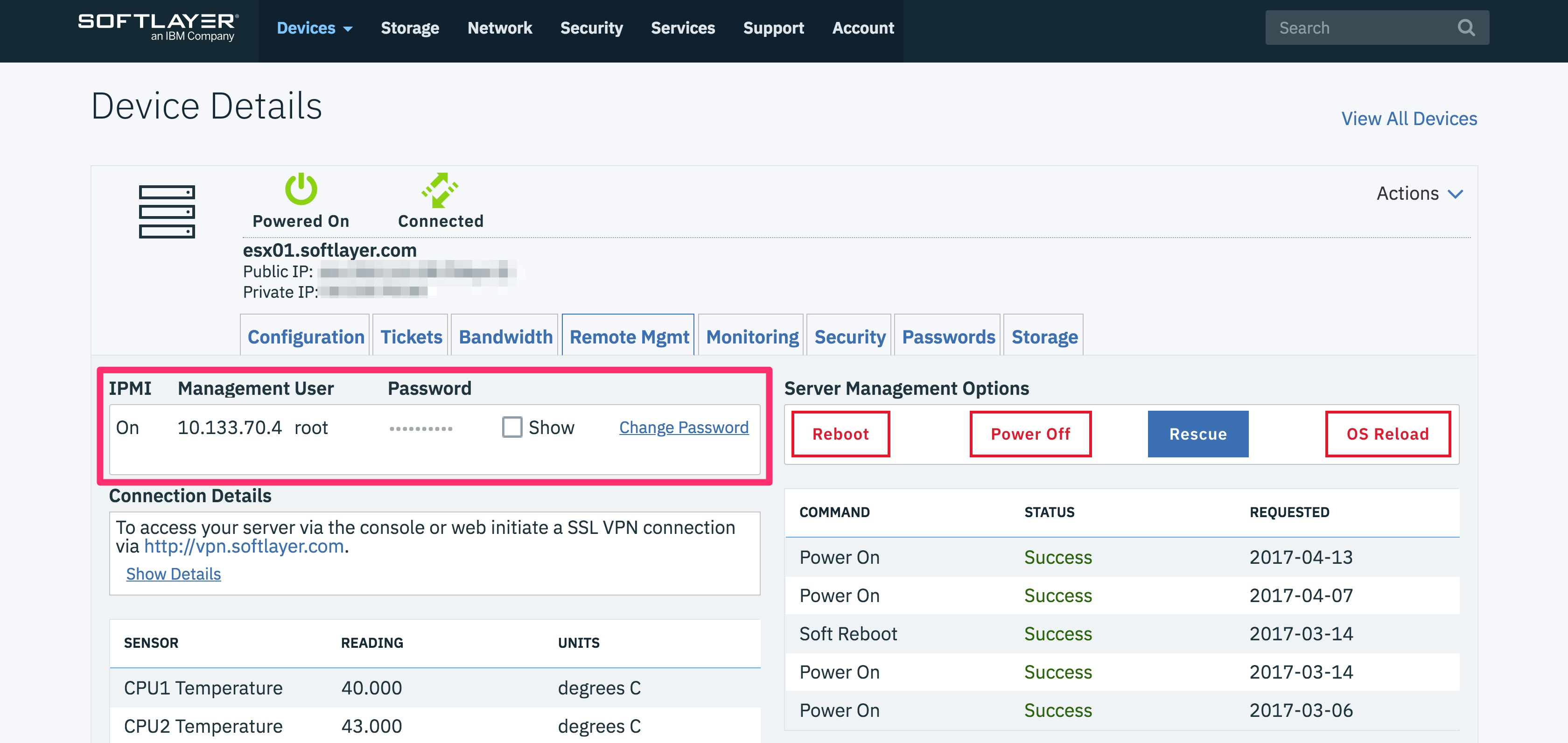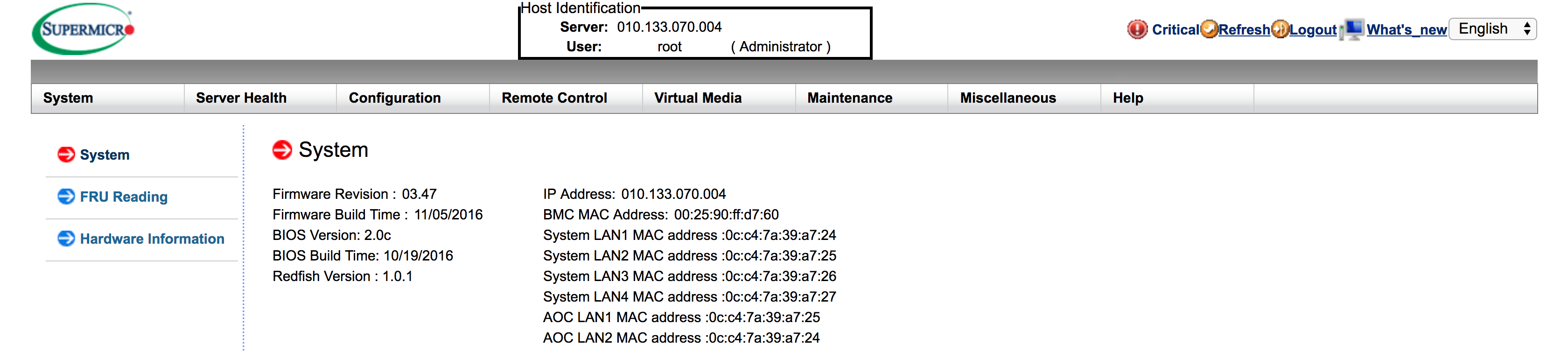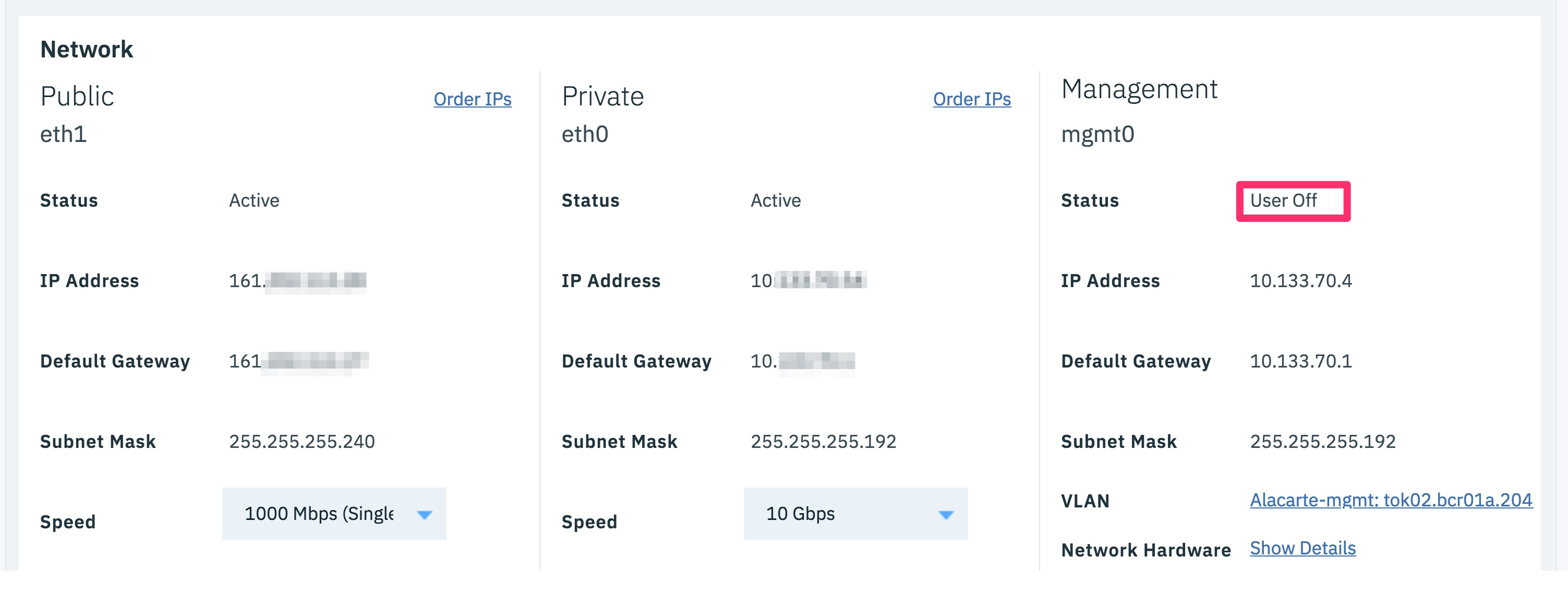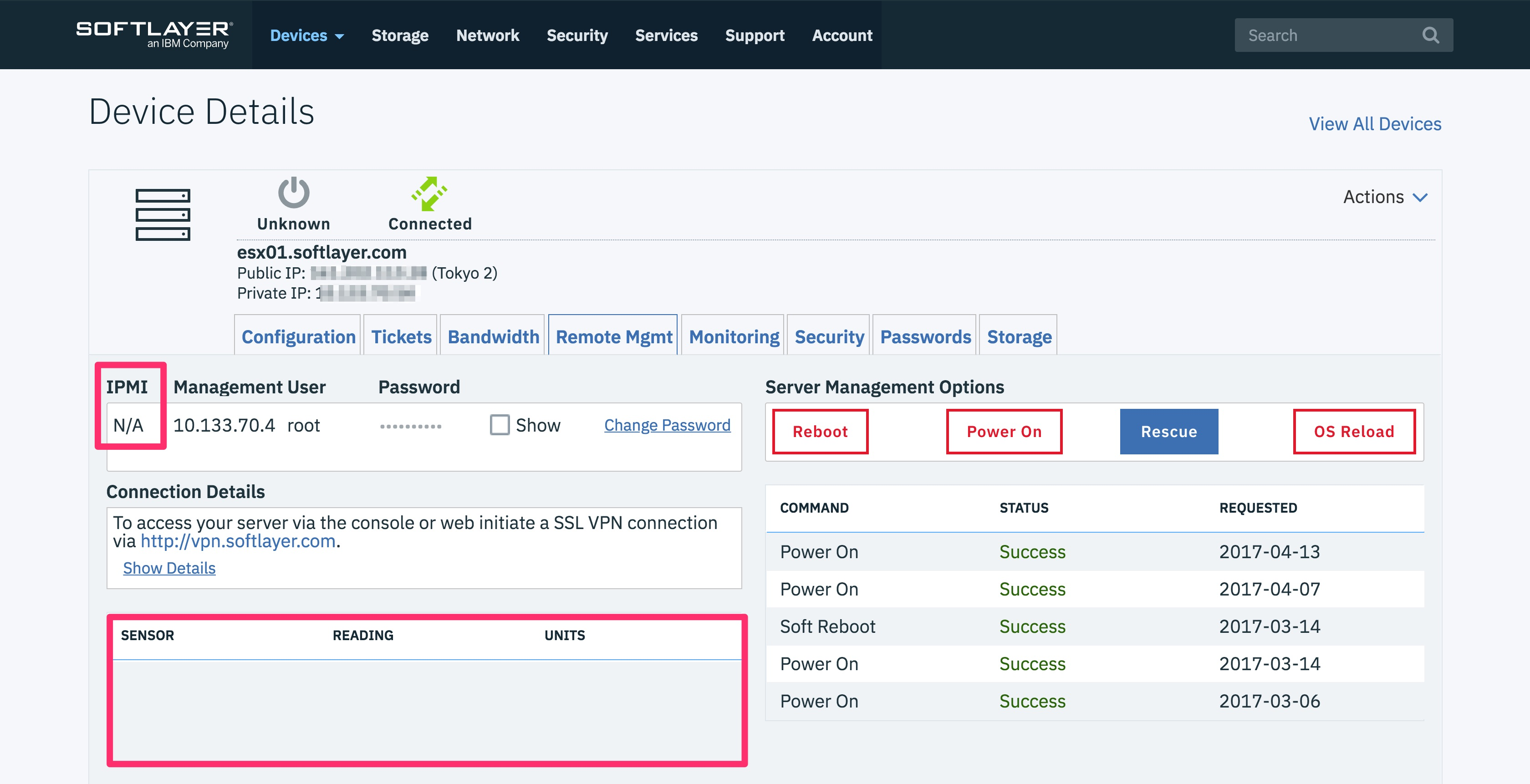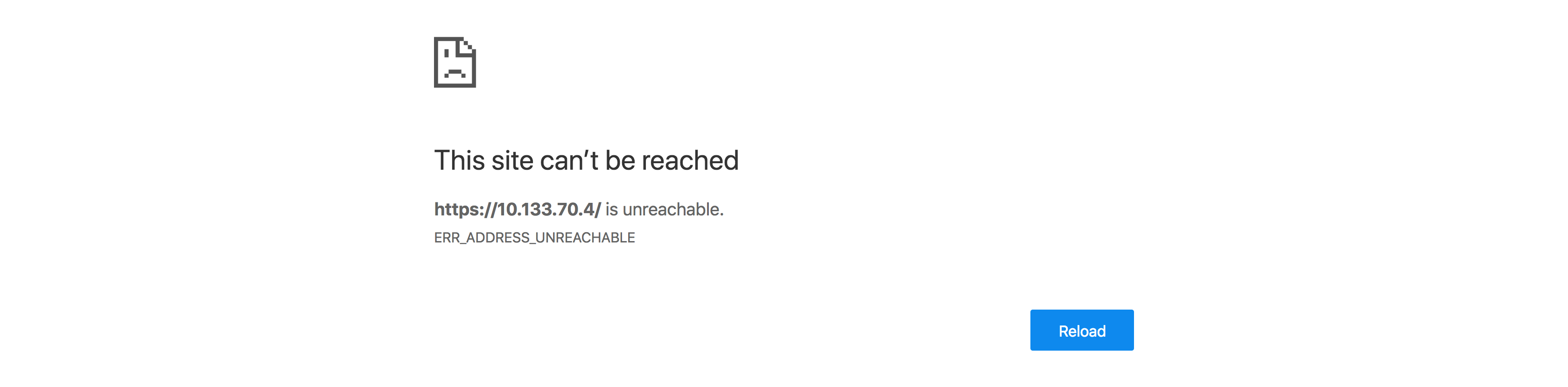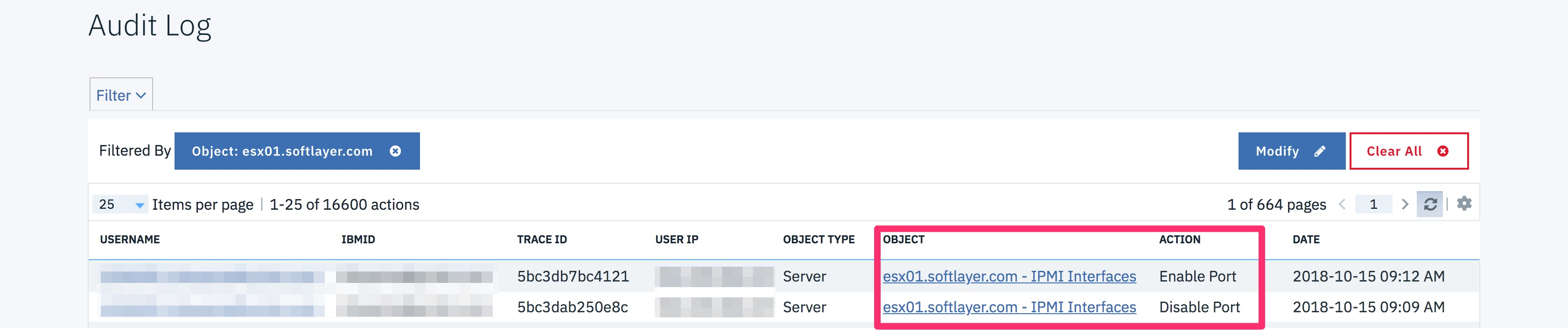参考
toggleManagementInterface - https://softlayer.github.io/
有効化されていることの確認
UI
「Device Details」の「Configuration」
「Device Details」の「Remote Mgmt」
「Management IP」へのアクセス
CLI
有効化されていることがわかります。
$ slcli call-api SoftLayer_Hardware_Server getIsIpmiDisabled --id=557485
False
デバイス ID の確認
今回は、「557485」を使います。
$ slcli hw list | grep esx01
557485 esx01 161.xx.xx.xx 10.xx.xx.xx tok02 NULL
無効化するコマンド
「True」と返ってくれば OK です。
数分以内で適用されるので待ちましょう。
$ slcli call-api SoftLayer_Hardware_Server toggleManagementInterface --id=557485
True
無効化されていることの確認
UI
「Device Details」の「Configuration」
「Device Details」の「Remote Mgmt」
「Management IP」へのアクセス
CLI
無効化されていることがわかります。
$ slcli call-api SoftLayer_Hardware_Server getIsIpmiDisabled --id=557485
True
有効化するコマンド
同様にコマンドひとつで有効化できます。
$ slcli call-api SoftLayer_Hardware_Server toggleManagementInterface --id=557485 enabled=true
True
Audit log
今回おこなったIBM Cloud ベアメタルサーバーの管理ポート有効化・無効化について、監査ログ内で確認することができます。
さいごに
セキュリティ上、管理ポートを無効化したい場合は、今回の手順で実施できます。
特に IPMI 等を使用していない場合は、閉じておくとよいでしょう。