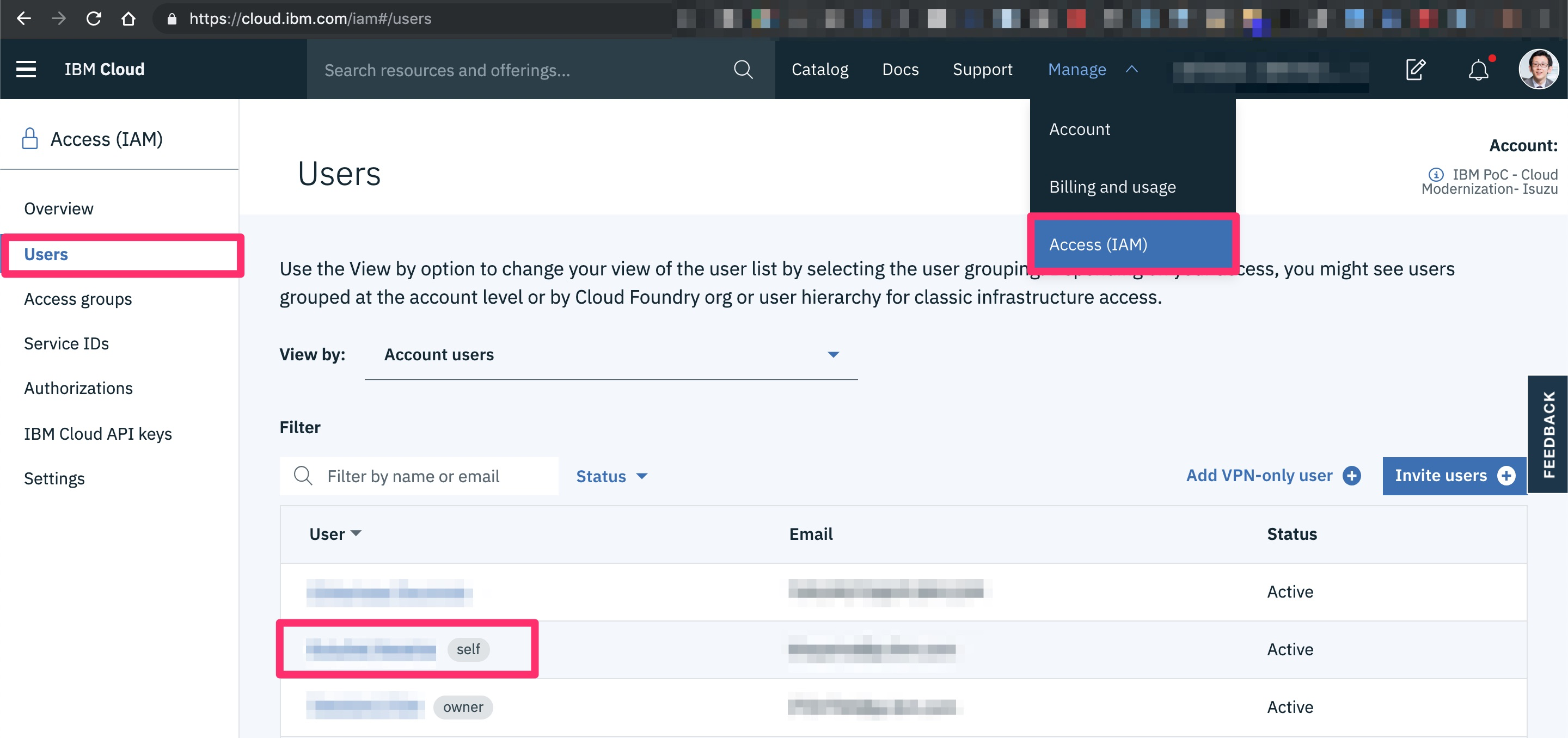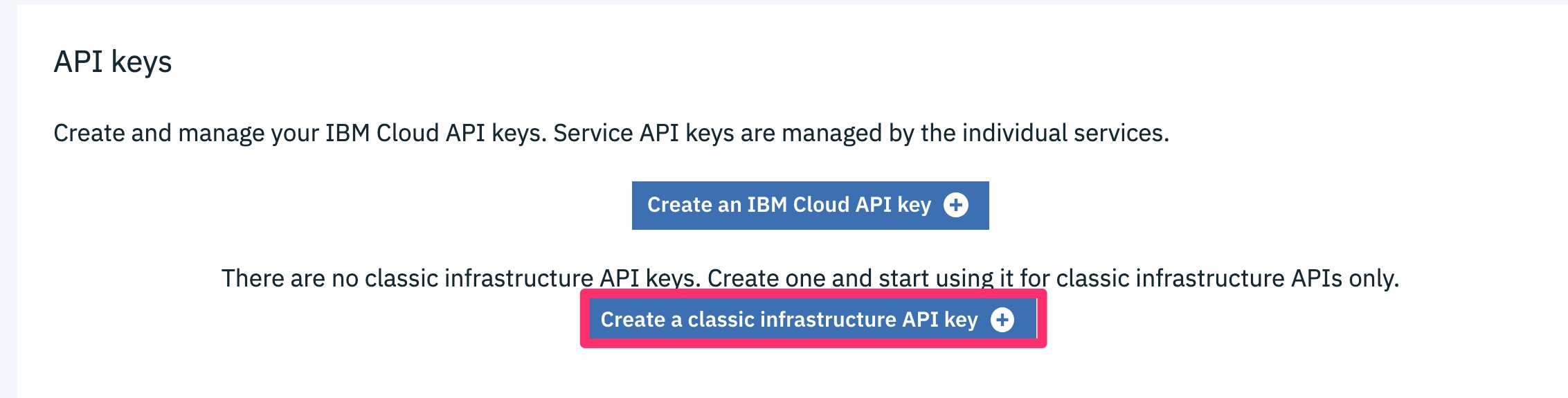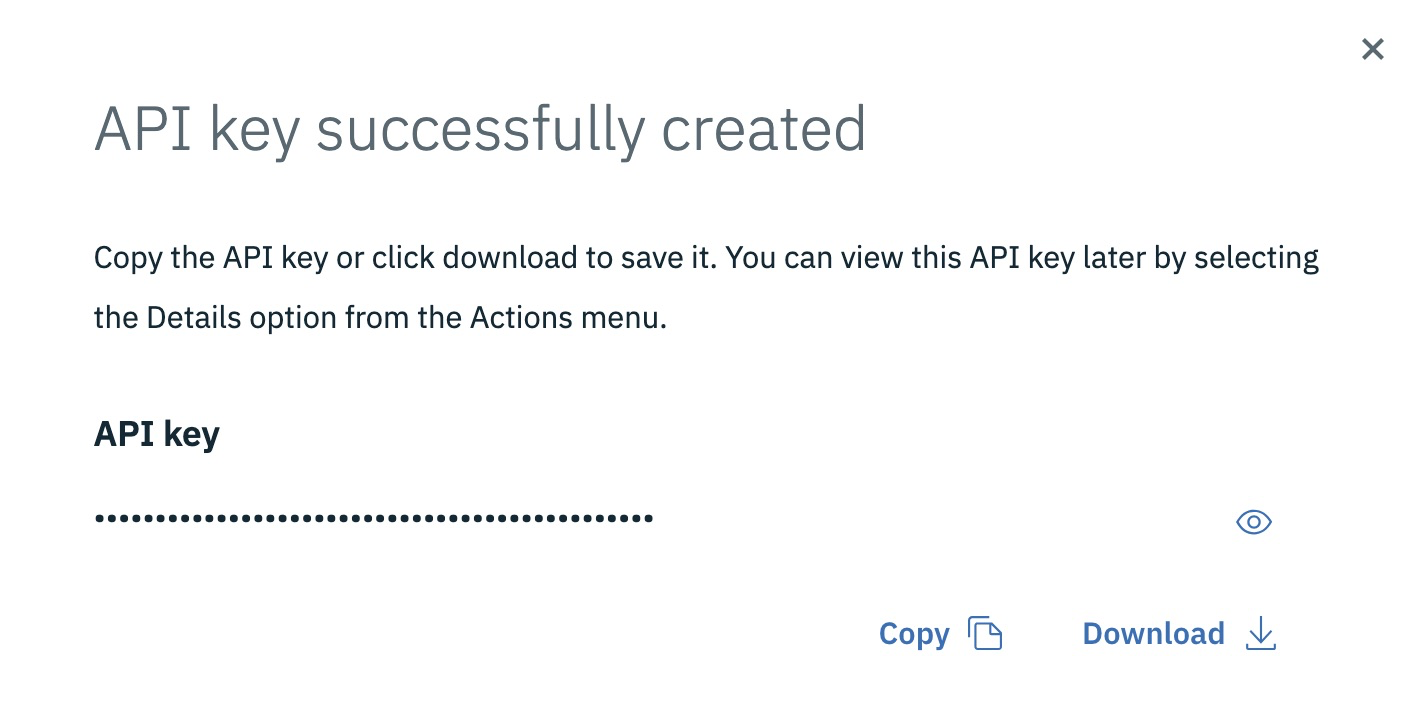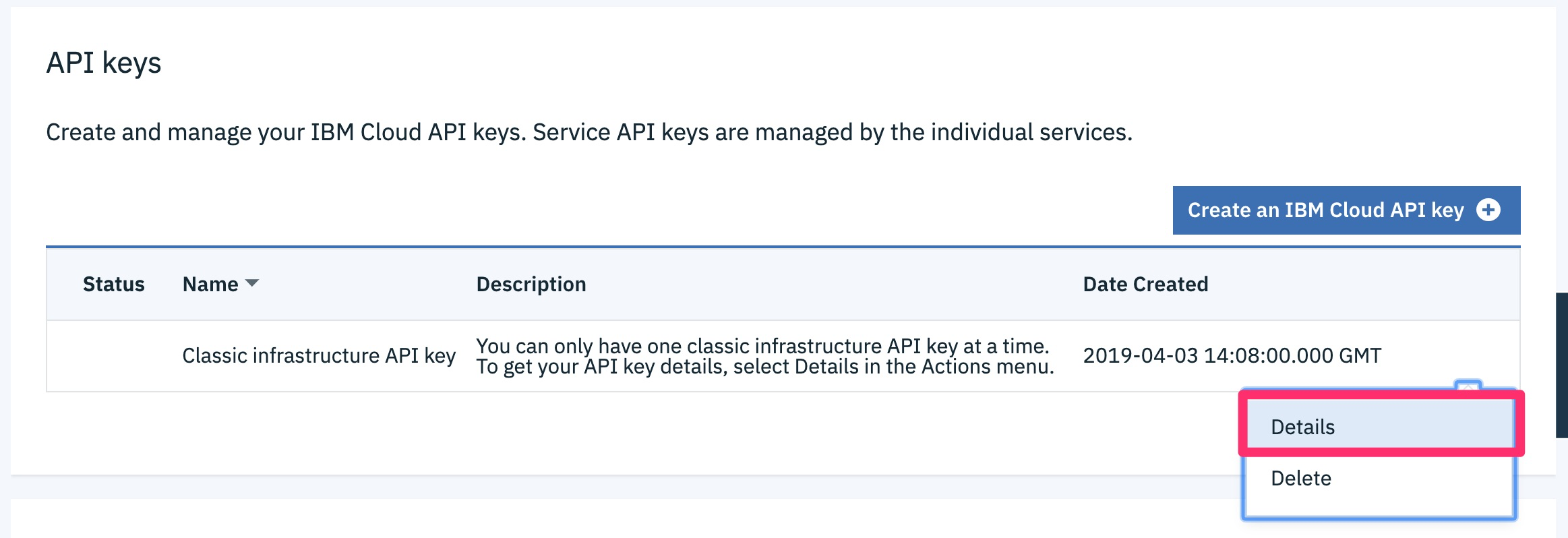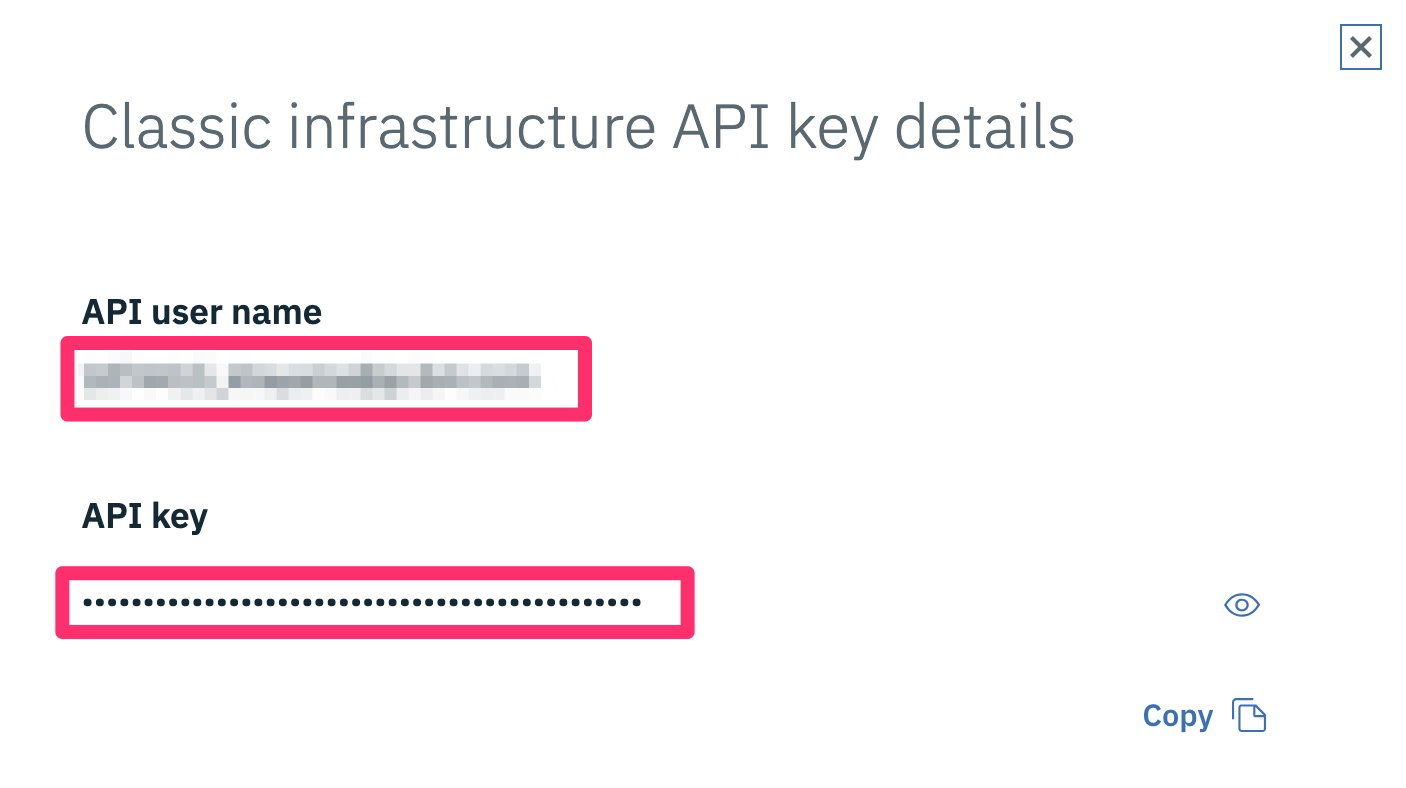IBM Cloud サポートとは
IBM Cloud を使うにあたって、営業的・技術的な問い合わせが行えるサービスです。
このサポートプランの中で、IaaS と PaaS サービスの問い合わせを受け付けてもらえます。
無料のサポートプランである「ベーシック(基本)」をご利用の方が多いと思いますが、今回はひとつ上の「アドバンスト」という有償サポートプランにすることを想定しています。

IBM Cloud サポートに関するドキュメント
IBM Cloud サポートプラン から最新情報を確認できます。
「ベーシック(基本)」プランでは、重要度4のみなのに対して、「アドバンスト」プランの良い点は、各ケースに上位の重要度を設定できるところです。
この重要度を設定することで、問い合わせを重要度に応じて、優先的に処理されるメリットがあります。
サポートプランの変更
通常、サポートプランの変更は、問い合わせのケースを起票することが必要ですが、時間がかかってしまう場合があるので、今回はコマンドで注文・切り替える方法を試します。
現在のサポート・プランは、IBM Cloud 営業担当に連絡することでいつでも変更できます。 IBM Cloud サポート 外部リンク・アイコン ページにアクセスし、スクロールして、「お問い合わせ」をクリックします。 そこから、チャットや電話、E メールなどを通して、専門家とコミュニケーションをとることができます。
現在のサポートプランの確認
https://cloud.ibm.com/unifiedsupport/supportcenter から確認できます。(「ベーシック(基本)」になっています。)
事前準備
「slcli」のインストール・アップデート
「slcli」コマンドを使います。必要に応じて、インストール・最新化してください。
Installation — SoftLayer API Python Client latest documentation
IaaS API key の発行・取得
https://cloud.ibm.com/iam#/users から自分のユーザーをクリックします。
スクロールした先、下段の「API keys」から IaaS API key を発行します。
IaaS API key の発行に成功しました。
発行できた IaaS API key の詳細を表示します。
「API user name」と「API key」をメモに保存しておきます。
「slcli」のセットアップ
まずバージョンを確認します。
$ slcli --version
slcli (SoftLayer Command-line), version 5.7.1
先ほど取得した「API user name」と「API key」を使って、セットアップします。
ターゲットとなるアカウントの情報が出てきたかを確認してください。
以上で、完了です。
$ slcli setup
Username [xxxxx]: xxxxx@example.com
API Key or Password [xxxxx]:
Endpoint (public|private|custom) [https://api.softlayer.com/xmlrpc/v3.1]:
Timeout [0]:
:..............:..................................................................:
: name : value :
:..............:..................................................................:
: Username : xxxxx@example.com :
: API Key : xxxxx :
: Endpoint URL : https://api.softlayer.com/xmlrpc/v3.1 :
: Timeout : not set :
:..............:..................................................................:
Are you sure you want to write settings to "/Users/khayama/.softlayer"? [Y/n]: y
Configuration Updated Successfully
「アドバンスト」サポートに関する事前情報の取得
ここからは「slcli」コマンド操作をおこないます。
パッケージの確認
以下のコマンドで、注文で使用するパッケージの「keyName」を確認します。
$ slcli order package-list --keyword "Support"
:.....:..............:.................:.............................:
: id : name : keyName : type :
:.....:..............:.................:.............................:
: 293 : Paid Support : PREMIUM_SUPPORT : ADDITIONAL_SERVICES_SUPPORT :
:.....:..............:.................:.............................:
ロケーションの確認
以下のコマンドで、注文で使用するロケーションの「keyName」を確認します。
$ slcli order package-locations PREMIUM_SUPPORT
:.........:.......:................:.........:
: id : dc : description : keyName :
:.........:.......:................:.........:
: 2344395 : tok04 : TOK04 - Tokyo : TOKYO04 :
:.........:.......:................:.........:
アイテムリストの確認
以下のコマンドで、注文で使用するアイテムの「keyName」を確認します。
$ slcli order item-list PREMIUM_SUPPORT
:..................:..................:..................:.........:
: category : keyName : description : priceId :
:..................:..................:..................:.........:
: support_services : ADVANCED_SUPPORT : Advanced Support : 166857 :
:..................:..................:..................:.........:
「アドバンスト」サポートの注文・切替
注文コマンドの確認
以下のコマンドで、注文コマンドの挙動を事前に確認できます。
「アドバンスト」サポートに関する費用も確認できます。
月額ご利用料金(定価)をベースとした料金設定
月額200米ドル/21,000円、もしくは月額利用料金の10%(金額の高い方を適用)
$ slcli order place --verify --billing monthly PREMIUM_SUPPORT TOKYO04 ADVANCED_SUPPORT --complex-type SoftLayer_Container_Product_Order_Support
:..................:..................:......:
: keyName : description : cost :
:..................:..................:......:
: ADVANCED_SUPPORT : Advanced Support : 200 :
:..................:..................:......:
(オプション)見積もりコマンドの確認
以下のコマンドで、見積もりを事前に発行・確認できます。
発行した見積もりから、ポータル画面でそのまま注文することもできます。
$ slcli order place-quote PREMIUM_SUPPORT TOKYO04 ADVANCED_SUPPORT --complex-type SoftLayer_Container_Product_Order_Support --name support
:.........:...........................:
: name : value :
:.........:...........................:
: id : 2634215 :
: name : support :
: created : 2019-04-03T08:54:43-05:00 :
: expires : 2019-05-03T08:54:43-05:00 :
: status : PENDING :
:.........:...........................:
注文コマンドの実施
以下のコマンドで、「アドバンスト」サポートを注文できます。
費用が発生することについて、確認が求められますので、「y」で進みます。
$ slcli order place --billing monthly PREMIUM_SUPPORT TOKYO04 ADVANCED_SUPPORT --complex-type SoftLayer_Container_Product_Order_Support
This action will incur charges on your account. Continue? [y/N]: y
:.........:...........................:
: name : value :
:.........:...........................:
: id : 37246291 :
: created : 2019-04-03T07:50:56-05:00 :
: status : PENDING_AUTO_APPROVAL :
:.........:...........................:
(参考)受注後のメール
注文が受理されると、以下のようなメールが飛んできます。
Received
Your IBM Cloud Order # 37246291 has been received
CloudDigitalSales@us.ibm.com
Thank you for placing an order with IBM Cloud.
Your order #37246291 is currently under review. Should any issues arise, we will notify you using the contact information on file for your account.
If you need further assistance, please open a case via the IBM Cloud customer portal or contact us directly at 1-866-398-7638 or CloudDigitalSales@us.ibm.com.
Thank you,
IBM Cloud
user: xxxxxxxxxx
Location: Tokyo 4
Support Services: Advanced Support: $200.00/month, Initial fee: $0.00
Review
IBM Cloud Case 77766325 - Created - Paid Support Order Review
no-reply@cloud.ibm.com
Dear Customer,
A case has been created, this email is for your records.
Account Id : xxxxxxx
Case : Paid Support Order Review (77766325)
View the status of your case at any time.
Web: https://cloud.ibm.com/classic/support/tickets/xxxxxxx
Mobile: softlayer://xxxxxx/tickets/xxxxxxx
If you have received this email in error, or you are concerned about suspicious activity concerning your account, please contact us:
Phone: 1-866-325-0045
Live Chat: https://www.ibm.com/cloud/support
Thank you for choosing IBM Cloud.
Approved
Your IBM Cloud Order # 37246291 has been approved
CloudDigitalSales@us.ibm.com
Dear Customer,
Your order # 37246291 has now been approved and is currently in the provisioning process.
Your invoice is available within the support portal:
https://cloud.ibm.com/billing/invoices
If you need further assistance, please open a case via the IBM Cloud customer portal or contact us directly at 1-866-398-7638 or CloudDigitalSales@us.ibm.com.
Thank you,
IBM Cloud
To change your Email Preferences, please go to https://cloud.ibm.com/user/notifications
「アドバンスト」サポート注文後の確認
課金項目の確認
https://cloud.ibm.com/billing/billing-items の画面から確認できます。
「アドバンスト」サポートプランの確認
https://cloud.ibm.com/unifiedsupport/supportcenter から確認できます。(「アドバンスト」になっています!)
また、 https://cloud.ibm.com/unifiedsupport/cases/add から「重要度(Severity)」の設定項目が現れていることが確認できます。
ビジネスにクリティカルな事象が発生した場合は、それに応じた重要度が設定できることになります。
キャンセル
「アドバンスト」サポートが不要になった場合は、 https://cloud.ibm.com/billing/billing-items の画面から「即時」あるいは「月末」でキャンセルすることができます。
さいごに
今回のコマンドで、「アドバンスト」サポートをすぐに注文して使い始められ、また不要になった場合もキャンセルできることがわかりました。
例えば、初期のフェーズで「アドバンスト」プランを購入し、安定してきた場合、「ベーシック」に切り替えるということも可能です。
最短で1ヶ月だけ、「アドバンスト」サポートにすることもできるので、サポートプランも状況に応じて柔軟に切り替えることが考えられます。