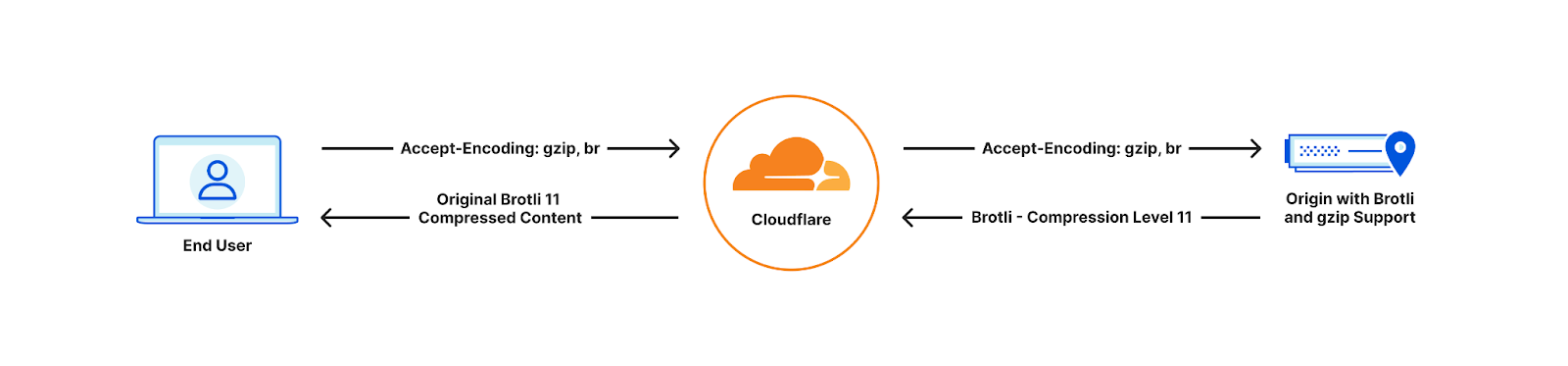コンテンツ圧縮に関わる挙動
以下のような使用のため、「Eyeball <--> Cloudflare」と「Cloudflare <--> Origin」を基本的には独立した通信の仕組みとして考えることができます。
Cloudflare will take into consideration the Accept-Encoding header value in website visitors’ requests when sending responses to those visitors. However, when requesting content from your origin server, Cloudflare will send a different Accept-Encoding header, supporting GZIP and Brotli compression.
Cloudflareは、ウェブサイトの訪問者のリクエストに含まれるAccept-Encodingヘッダーの値を、それらの訪問者にレスポンスを送信する際に考慮します。しかし、オリジンサーバーからコンテンツをリクエストする場合、CloudflareはGZIPおよびBrotli圧縮をサポートする別のAccept-Encodingヘッダーを送信します。
CloudflareはBrotliをエンドツーエンドで完全にサポートするようになったため、お客様は更新されたaccept-encodingヘッダーがオリジンに到着するのを確認できるようになります。利用可能になると、お客様は、最大レベルの11まで、大きく圧縮されたBrotliファイルを直接転送、キャッシュ、提供することができます。これは、遅延と帯域幅の消費を削減するのに役立ちます。
Eyeball <--> Cloudflare
Accept-Encoding ヘッダに br が含まれる場合
% curl -sIXGET https://www.cloudflare.com -H "Accept-Encoding: br" | grep -e content-encoding -e cf-cache-status
cf-cache-status: HIT
content-encoding: br
% curl -sIXGET https://www.cloudflare.com -H "Accept-Encoding: gzip, br" | grep -e content-encoding -e cf-cache-status
cf-cache-status: HIT
content-encoding: br
Accept-Encoding ヘッダに br がなく gzip がある場合
% curl -sIXGET https://www.cloudflare.com -H "Accept-Encoding: gzip" | grep -e content-encoding -e cf-cache-status
cf-cache-status: HIT
content-encoding: gzip
Accept-Encoding ヘッダに br も gzip もない場合
% curl -sIXGET https://www.cloudflare.com | grep -e content-encoding -e cf-cache-status
cf-cache-status: HIT
Cloudflare <--> Origin
2024年3月下旬にオリジンへのリクエストに対して Brotli 圧縮が有効になりました。
- Content compression from origin servers to the Cloudflare network · Cloudflare Speed docs
- Upcoming Change To Accept Encoding Header - What's New - Cloudflare Community
It took a little longer than expected, with more edge cases than we anticipated (i.e. Fake-Brotli now lovingly known as Frotli), but @Cloudflare now supports Brotli compression from the origin for all our customers! more details here: https://t.co/cG4CU9YIll 🚀 #WebPerformance
— Matt Bullock (@mibullock) March 25, 2024
参考:オリジン設定
LogFormat に \"%{Content-Encoding}o\" を追加することで、オリジンからのレスポンスが gzip か br かを確認できます。
また、BrotliCompressionQuality を 11 にすることで最大の圧縮効果が得られます。
sudo dnf install brotli -y
<VirtualHost *:443>
...
LogFormat "%h:443 - - %t \"%r\" %>s %b %{Host}i%U%q \"%{Referer}i\" \"%{User-Agent}i\" %D %{HTTPS}e \"%{Range}i\" \"%{Content-Encoding}o\" "
TransferLog logs/ssl_access_log
...
# Dynamic Brotli:
<IfModule mod_brotli.c>
<IfModule mod_filter.c>
# Set the compression quality level, lower will be faster but worse compression (0-11, default 5)
BrotliCompressionQuality 11
AddOutputFilterByType BROTLI_COMPRESS text/html text/plain text/xml text/css
AddOutputFilterByType BROTLI_COMPRESS application/x-javascript application/javascript application/ecmascript text/javascript application/javascript application/json
AddOutputFilterByType BROTLI_COMPRESS application/rss+xml
AddOutputFilterByType BROTLI_COMPRESS application/xml
AddOutputFilterByType BROTLI_COMPRESS image/svg+xml
AddOutputFilterByType BROTLI_COMPRESS application/x-font-ttf application/vnd.ms-fontobject image/x-icon
</IfModule>
</IfModule>
# Dynamic gzip:
<IfModule mod_deflate.c>
<IfModule mod_filter.c>
AddOutputFilterByType DEFLATE text/html text/plain text/xml text/css
AddOutputFilterByType DEFLATE application/x-javascript application/javascript application/ecmascript text/javascript application/javascript application/json
AddOutputFilterByType DEFLATE application/rss+xml
AddOutputFilterByType DEFLATE application/xml
AddOutputFilterByType DEFLATE image/svg+xml
AddOutputFilterByType DEFLATE application/x-font-ttf application/vnd.ms-fontobject image/x-icon
</IfModule>
</IfModule>
...
</VirtualHost>
オリジンが Brotli 圧縮に対応可能な場合
オリジンから Content-Encoding: br でレスポンスされることが確認できます。
172.70.123.12:443 - - [26/Mar/2024:16:23:30 +0000] "GET / HTTP/1.1" 200 1923 example.com/index.html "-" "Mozilla/5.0 (Macintosh; Intel Mac OS X 10_15_7) AppleWebKit/537.36 (KHTML, like Gecko) Chrome/122.0.0.0 Safari/537.36" 9973 on "-" "br"
オリジンが Gzip 圧縮のみ対応可能な場合
オリジンから Content-Encoding: gzip でレスポンスされることが確認できます。
172.68.118.96:443 - - [26/Mar/2024:16:17:47 +0000] "GET / HTTP/1.1" 200 2137 example.com/index.html "-" "Mozilla/5.0 (Macintosh; Intel Mac OS X 10_15_7) AppleWebKit/537.36 (KHTML, like Gecko) Chrome/122.0.0.0 Safari/537.36" 6686 on "-" "gzip"
どちらの圧縮方式にも非対応な場合
オリジンからのレスポンスに Content-Encoding ヘッダはなく、圧縮されません。
172.70.222.209:443 - - [26/Mar/2024:16:25:46 +0000] "GET / HTTP/1.1" 200 5187 example.com/index.html "-" "Mozilla/5.0 (Macintosh; Intel Mac OS X 10_15_7) AppleWebKit/537.36 (KHTML, like Gecko) Chrome/122.0.0.0 Safari/537.36" 6638 on "-" "-"
End-to-End compression
オリジンからの圧縮されたレスポンスに対して、Cloudflare 側で「解凍&再圧縮」の処理を発生させないためには以下のいくつかの機能が無効化されている必要があります。
こちらもご留意ください。
同じ圧縮アルゴリズムをエンドツーエンド(オリジンサーバーとCloudflare間、Cloudflareグローバルネットワークとウェブサイト訪問者間)で使用している場合でも、リクエストに対して以下のオプションのいずれかを有効にすると、Cloudflareはレスポンスを解凍し、再度圧縮する必要があります:
- Email Address Obfuscation
- Rocket Loader
- Server Side Excludes (SSE)
- Mirage
- HTML Minification (you can minify JavaScript and CSS without any impact)
- Automatic HTTPS Rewrites
- Polish
特定のURIパスに対してこれらの機能を無効にするには、設定ルールを作成します。
さらに、Cloudflare FontsもCloudflareによるレスポンスの解凍と再圧縮が必要であり、現時点ではRulesで無効にすることはできません。
参考
次の圧縮方式としては zStandard (zstd) が出てきているので、Cloudflare でも今後の対応が期待されます。