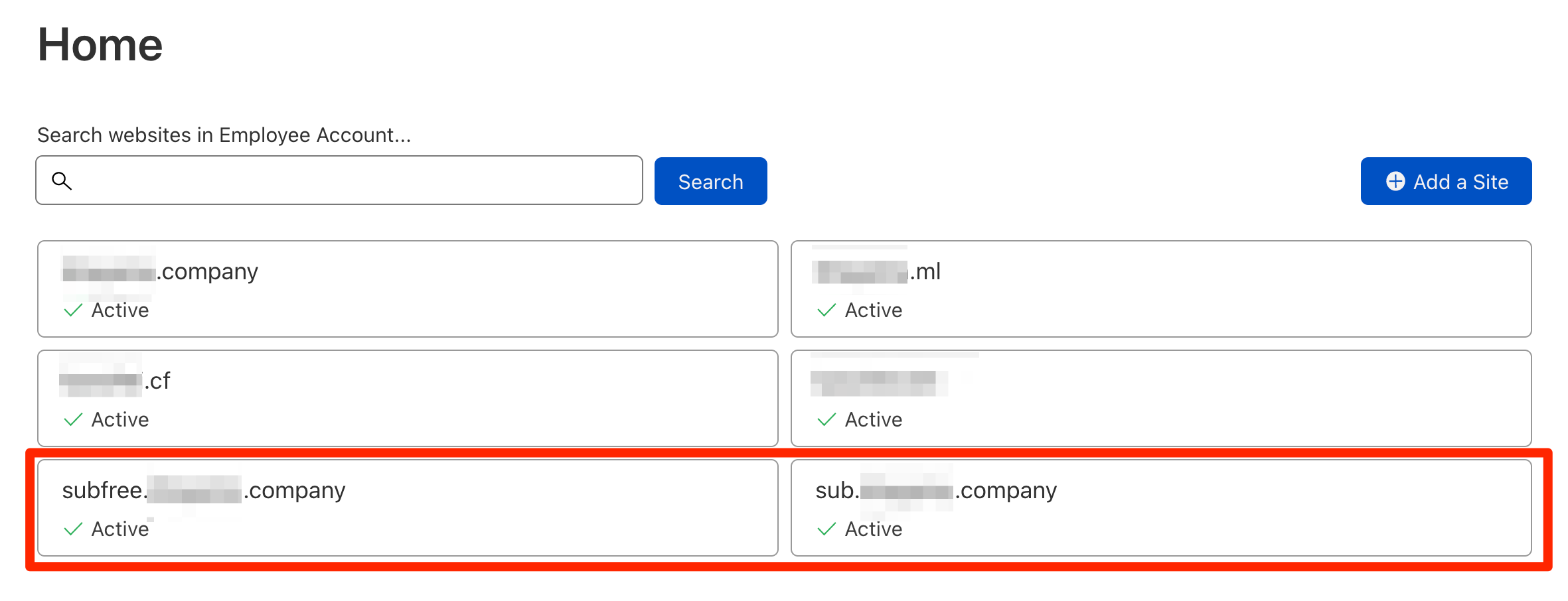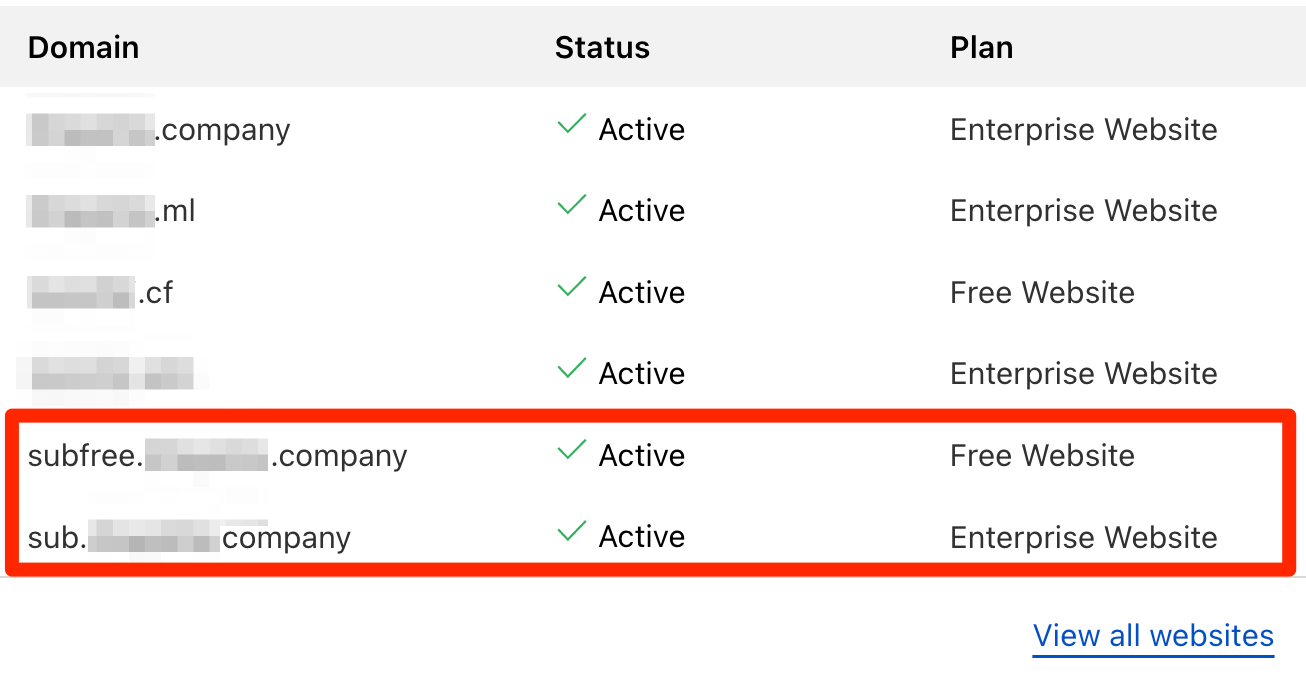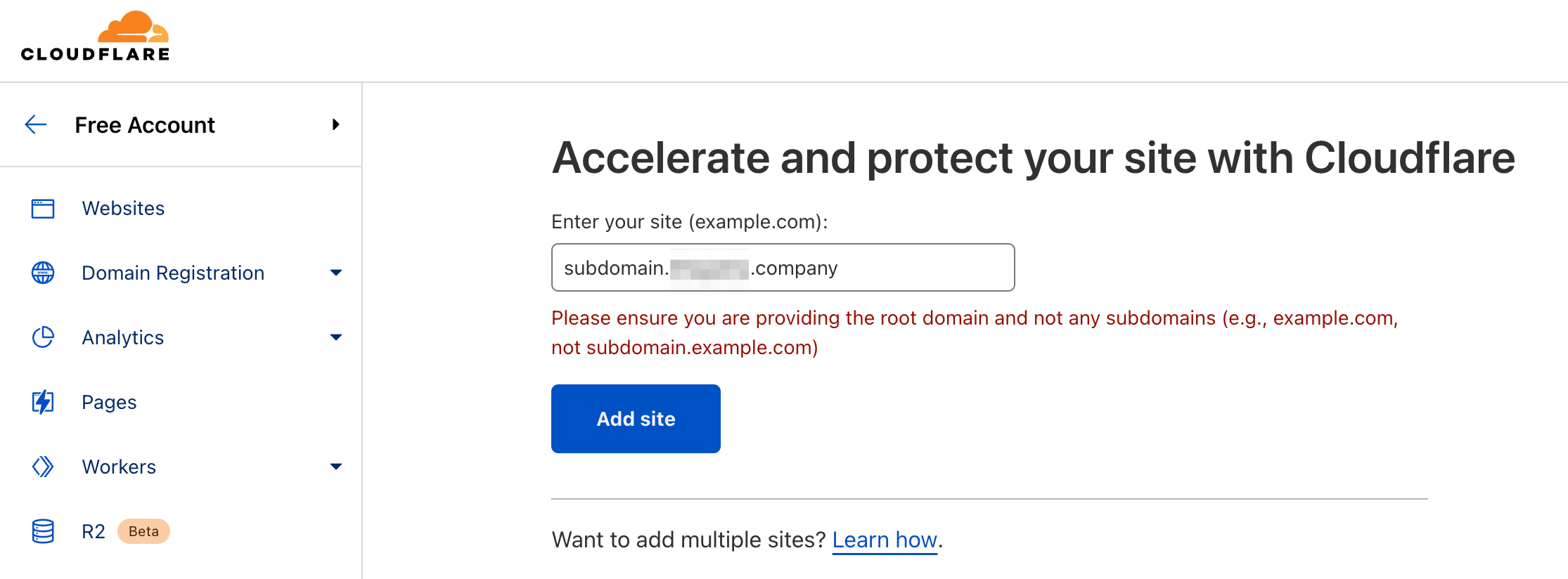結論
- 「Enterprise アカウント」が必要です。(Enterprise 契約のアカウントでのみ、解放しています。)
サブドメインのサイト登録
-
subdomain.example.tldのような形のサイト登録になります。 -
tldに入るのは、例えばjp、co.jp、comなど、ドメインを購入する際に選ぶようなものです。
Cloudflare アカウントの種類
以下のように Enterprise と Standard アカウントの2種類があります。
% http -A creds GET https://api.cloudflare.com/client/v4/accounts \
Content-Type:application/json | jq -r '.result[]|{name:.name, type:.type}'
{
"name": "Enterprise Account",
"type": "enterprise"
}
{
"name": "Self-Serve Account",
"type": "standard"
}
Enterprise アカウントでの登録例
Enterprise 契約のアカウントがあれば、任意のプラン(Free/Pro/Biz/Ent) でサイト登録できます。
Standard アカウントでの登録エラー
Standard アカウントでは、サブドメインのサイト登録は許可されていません。
参考:アカウント種類別のユーザ権限管理
以下の記事で紹介されているユーザ権限管理は Enterprise アカウントでのみ提供されています。
ただし、以下の公式ブログにある通り、まもなく Standard アカウントでも上記 RBAC 機能が提供される予定です。
Now all customers can share access to their Cloudflare account with Role Based Access Controls
Starting today, role based access controls (RBAC), and all of our additional roles will be rolled out to users on every plan! Whether you are a small business or even a single user, you can ensure that you can add users only to parts of Cloudflare you deem appropriate.